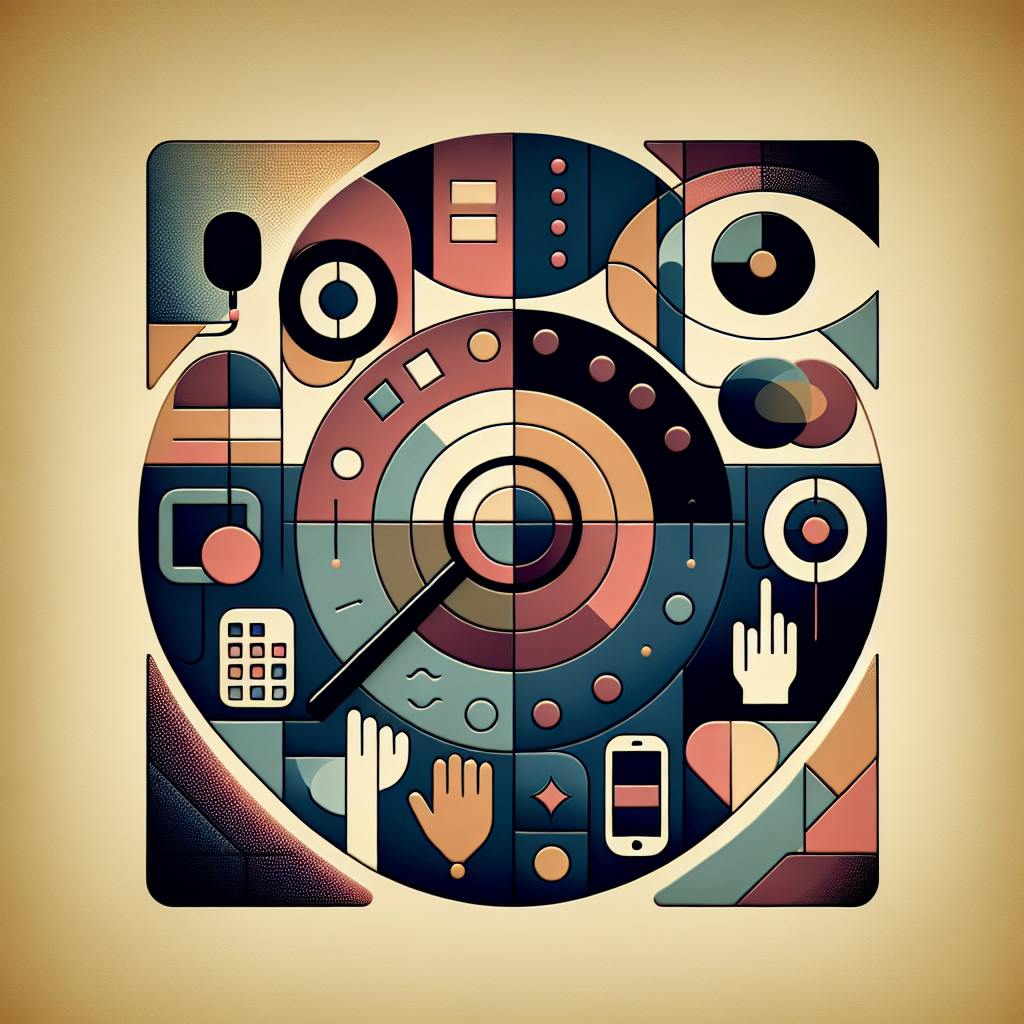5 alternatives to Jotform
- Rapidforms
- Paperform
- Typeform
- Google Forms
- Wufoo
Jotform is a popular and good form builder in the tech industry, but there are many great alternatives to it as well, that may better suit your needs and preferences, so today we will discover a few of them together.
1. Rapidforms

Rapidforms is the most powerful and modern form tool appears to address common pain points experienced by small business owners and solopreneurs seeking a straightforward yet flexible solution for form creation.
Rapidforms stands out due to several key advantages:
- Customization Without Code: RapidForms enables users to create forms that perfectly match their website designs without needing to write any code, saving valuable development time1.
- Embedding Ease: Users can quickly integrate forms onto their websites or preferred website builders (such as Framer, WordPress, Webflow) with minimal effort.
- Privacy Focus: Unlike some competitors, RapidForms does not store or access submitted form responses, ensuring complete control over sensitive data.
- Lifetime Access: With RapidForms, users gain permanent access to the service without recurring subscription costs, which could be beneficial for solo entrepreneurs and smaller teams with limited budgets.
These aspects combine to empower solopreneurs and bootstrapped teams, providing smart form solutions that simplify data collection while enhancing the overall user experience.
Don’t miss the opportunity: RapidForms offers a lifetime-access deal. So let’s create and customize great forms that suit the needs of any business effortlessly.
2. Paperform

Paperform
Paperform, founded in 2016, emerged from a need for customizable web forms, similar to Jotform's versatility. With a sleek and minimalist interface reminiscent of Notion, Paperform offers seamless integration with the popular text editor, allowing users to import questions directly from their Notion databases.
However, while the minimalist design may align with Notion's ethos, it may pose challenges for form building. The platform's reliance on looking up design elements by name could be cumbersome compared to the intuitive drag-and-drop approach favored by many design tools.
Currently, Paperform boasts direct integration with 27 other tools, with additional integrations available through Zapier. However, despite its robust features, Paperform's pricing model may deter some users, as it lacks a free plan and offers only a two-week trial. The subscription tiers, ranging from $20 to $135 per month when paid annually, may be further limited by the restriction to one user for the lower tiers, with additional users incurring extra fees on the highest tier.
3. Typeform

Typeform, established in 2012, revolutionized online form-building with its unique approach to user engagement. Unlike traditional static forms, Typeform offers interactive, conversational experiences that capture attention and drive responses.
With its sleek and intuitive interface, Typeform allows users to design visually stunning forms, surveys, quizzes, and polls effortlessly. The platform's drag-and-drop builder, coupled with customizable templates and themes, empowers users to create personalized forms that reflect their brand identity.
One of Typeform's standout features is its conversational logic, which enables dynamic form flows based on user responses. This allows for a personalized and engaging experience, guiding respondents through a tailored journey while gathering valuable data.
Furthermore, Typeform offers seamless integration with various third-party applications and services, including popular tools like Google Sheets, Slack, and Mailchimp. This integration capability enhances workflow efficiency by automating data collection and streamlining communication processes.
While Typeform provides a free plan with basic features, its premium plans offer advanced functionalities such as custom branding, response notifications, and analytics insights. The platform's pricing is flexible, catering to the needs of individuals, businesses, and organizations of all sizes.
4. Google Forms

Google Forms is a versatile and user-friendly tool for creating surveys, quizzes, and forms.
Google Forms, introduced in 2008 as part of Google's suite of productivity tools, provides a straightforward and efficient way to create, distribute, and analyze surveys, quizzes, and forms.
With its intuitive interface and seamless integration with other Google Workspace applications like Google Sheets and Google Drive, Google Forms simplifies the process of collecting and managing data. Users can easily customize their forms with various question types, including multiple choice, short answer, and dropdown menus, as well as add images and videos to enhance engagement.
4. Wufoo

Wufoo is an online form builder that offers a range of features to help users create and manage forms with ease.
Wufoo is an online form builder tool that allows users to create custom forms, surveys, and event registrations with ease. Established in 2006, Wufoo has gained popularity for its intuitive interface, robust features, and seamless integration capabilities.
Amongst Wufoo's offerings, the fundamental plan serves as the sole exception, featuring a restricted scope compared to higher tiers. This entry-level plan omits specific functionalities, such as field encryption and Google Analytics integration. Priced at $14.08 per month, it caters primarily to users seeking a minimalistic approach.
In stark contrast, the premium plans—$29.08, $74.08, and $183.25 per month—encompass all features, granting full access to Wufoo's extensive array of capabilities. These advanced packages are ideal for organizations demanding maximum flexibility and comprehensive insights into their form usage statistics via Google Analytics integration.