Embedding web forms securely is crucial to protect user data from threats like interception, unauthorized access, and data breaches. Here are the top 10 best practices:
- Implement HTTPS Protocol: Encrypt data transmission between the user's browser and your server to prevent interception and ensure trust.
- Enforce Input Validation: Validate user input on both client and server sides to prevent malicious data injection attacks like SQL injection and cross-site scripting.
- Utilize CAPTCHA and ReCAPTCHA: Prevent spam and bot attacks on your forms by ensuring only humans can submit them.
- Minimize Data Collection: Only collect essential information to reduce the risk of data breaches and improve user experience.
- Secure Password Policies: Enforce strong, unique passwords, password hashing, password rotation, and multi-factor authentication to protect user accounts.
- Apply Data Encryption Techniques: Use SSL/TLS encryption, end-to-end encryption, and secure protocols to protect data in transit and at rest.
- Control File Uploads: Validate file types, set size limitations, sanitize file names, and use secure protocols to prevent malicious file uploads.
- Monitor and Track Form Activity: Use analytics tools, logging, and auditing to detect security threats and optimize form performance.
- Deploy Web Application Firewall (WAF): Filter and monitor traffic to prevent unauthorized access, data theft, and large-scale attacks.
- Regularly Update and Patch Software: Install updates promptly to fix bugs, improve compatibility, and enhance security.
By following these best practices, you can create a robust defense against potential security threats and maintain trust with your users.
Related video from YouTube
1. Implement HTTPS Protocol
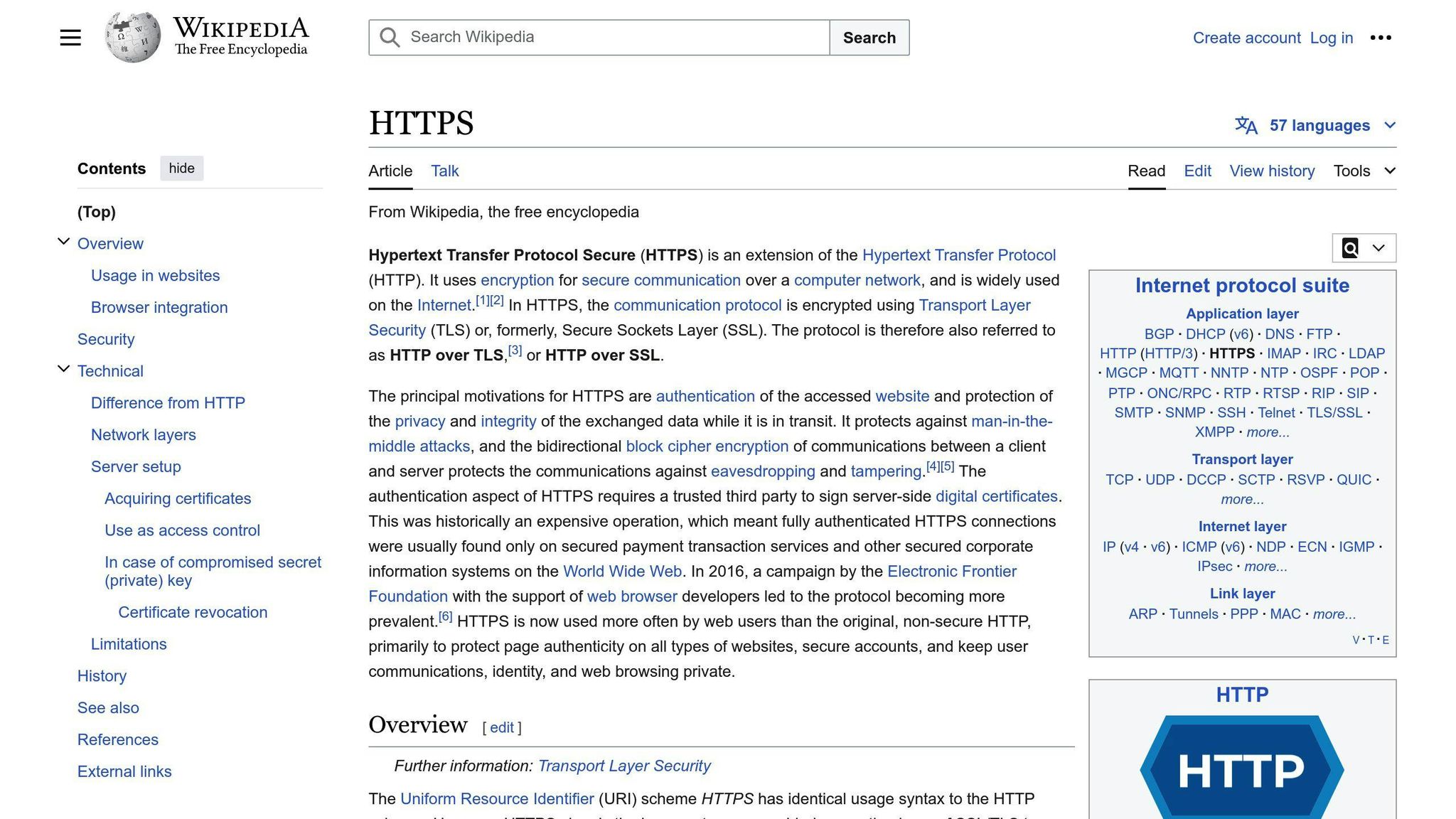
To secure your form embedding, start by implementing HTTPS protocol. This encrypts the data exchanged between the user's browser and your website's server, keeping sensitive information confidential and protected from interception.
Why HTTPS is essential:
- Encrypts data to prevent interception
- Ensures trust and credibility with users
- Boosts search engine optimization (SEO)
- Ensures browser compatibility
- Maintains data integrity
- Complies with regulations
- Improves user experience
- Supports mobile compatibility
- Enables secure payments
- Avoids security warnings
As of July 2021, Typeform requires all embeds to run over HTTPS only. Websites using HTTP will be blocked, and users will see a warning message instead. This highlights the importance of migrating to HTTPS to ensure the security and integrity of user data.
By implementing HTTPS, you can ensure your website is trustworthy, secure, and compliant with data protection regulations, ultimately leading to a better user experience and increased credibility.
2. Enforce Input Validation
Input validation is a crucial step in securing your form embedding. It ensures that data entered into your system, website, or web app is valid and meets specific criteria.
Why Input Validation Matters
Without proper input validation, malicious actors can inject malicious data, leading to data breaches, unauthorized access, and other security threats.
How to Implement Input Validation
To implement input validation, follow these steps:
1. Validate user input on both client and server levels Validate user input on both the client-side (using JavaScript) and server-side (using your server-side programming language) to ensure that data is valid and meets your expectations.
2. Check input format, length, and syntax Check that user input meets specific criteria, such as format, length, and syntax, to ensure that it is valid and meets your expectations.
3. Reject or sanitize invalid input Reject or sanitize any input that does not meet your expectations or rules to prevent malicious data from entering your system.
By enforcing input validation, you can prevent common web form attacks, such as SQL injection and cross-site scripting, and ensure that your website or web app is secure and trustworthy. Remember, never trust user input, and always validate and reject inputs that do not meet your criteria.
3. Utilize CAPTCHA and ReCAPTCHA
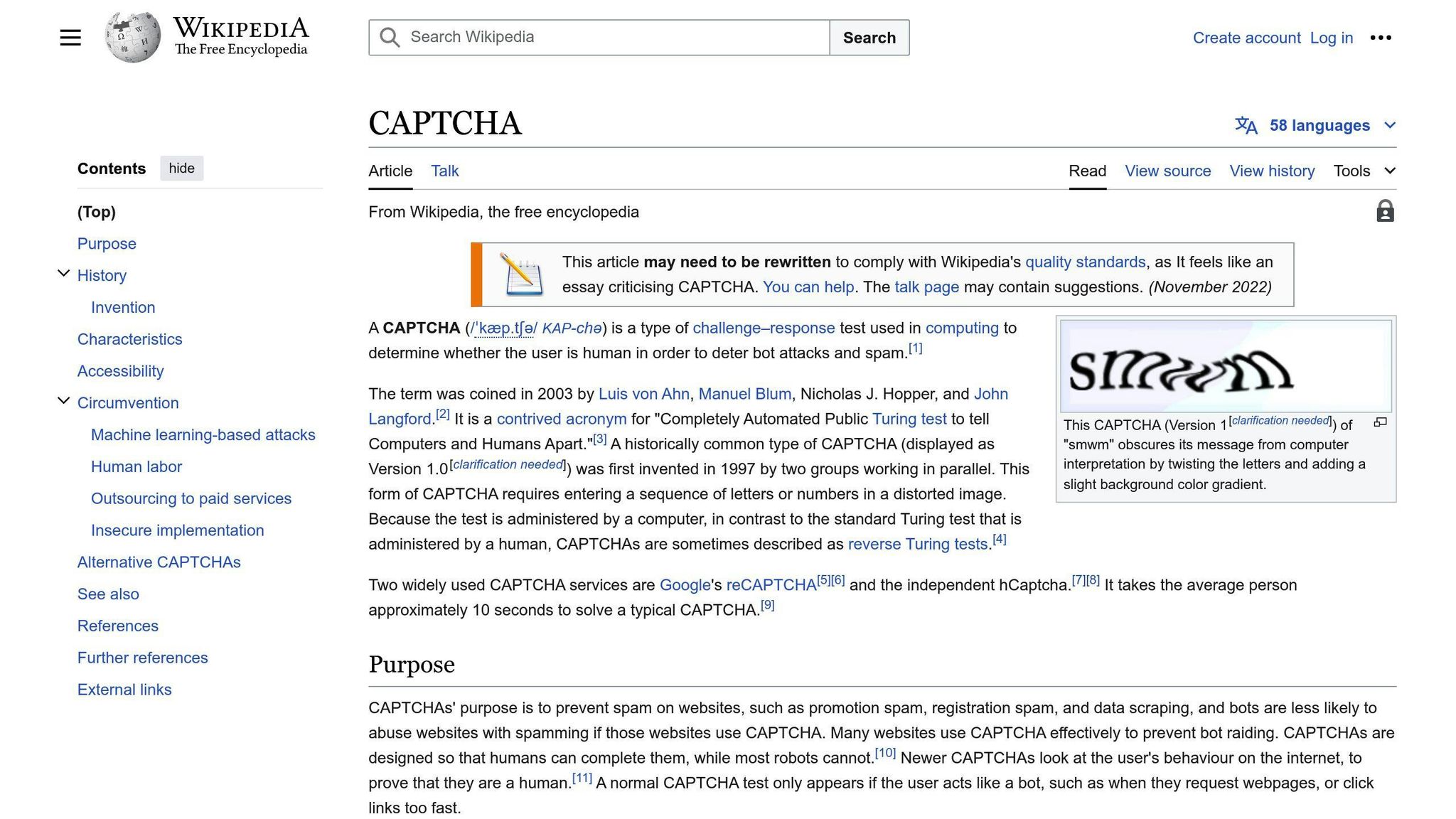
CAPTCHA (Completely Automated Public Turing test to tell Computers and Humans Apart) and ReCAPTCHA are essential tools to prevent spam and bot attacks on your forms. These technologies ensure that only humans can submit your forms, reducing the risk of malicious activity.
Why You Need CAPTCHA and ReCAPTCHA
Without CAPTCHA and ReCAPTCHA, your forms are vulnerable to automated attacks, which can lead to spam submissions, data breaches, and other security threats.
How to Implement CAPTCHA and ReCAPTCHA
To implement CAPTCHA and ReCAPTCHA, follow these steps:
1. Add a CAPTCHA element to your form: You can add a CAPTCHA element to your form using a form builder or by adding a CAPTCHA script to your form's HTML code.
2. Enable ReCAPTCHA: Enable ReCAPTCHA on your form by toggling it on in your form settings or by adding a ReCAPTCHA script to your form's HTML code.
3. Configure CAPTCHA and ReCAPTCHA settings: Configure your CAPTCHA and ReCAPTCHA settings to suit your needs.
By utilizing CAPTCHA and ReCAPTCHA, you can significantly reduce the risk of spam and bot attacks on your forms, ensuring that your website or web app remains secure and trustworthy.
4. Minimize Data Collection
When embedding forms on your website, it's crucial to balance collecting necessary information with respecting users' privacy. Asking too many questions can lead to a negative user experience, causing users to abandon the process and resulting in lost sales and leads.
Why Minimize Data Collection?
- Reduces the risk of data breaches
- Improves user experience
- Increases the chances of users completing the form
How to Minimize Data Collection
To minimize data collection, follow these best practices:
1. Only ask for essential information: Only collect data that is necessary for the specific purpose of the form.
2. Avoid asking for irrelevant information: Refrain from asking for unnecessary data, such as date of birth or social media profiles, unless it's absolutely necessary.
3. Be transparent about data collection: Clearly inform users about what data you're collecting and how it will be used.
By minimizing data collection, you can reduce the risk of data breaches, improve user experience, and increase the chances of users completing the form.
5. Secure Password Policies
When embedding forms on your website, secure password policies are crucial to protecting user data. Weak passwords can lead to unauthorized access, data breaches, and compromised user accounts.
Why Secure Password Policies Matter
Secure password policies prevent unauthorized access to user accounts, protect sensitive user data, and reduce the risk of data breaches and cyber attacks.
Best Practices for Secure Password Policies
To ensure secure password policies, follow these best practices:
Enforce Strong Passwords
- Require users to create strong, unique passwords that are difficult to guess or crack.
Implement Password Hashing
Enforce Password Rotation
- Require users to change their passwords regularly to minimize the risk of password compromise.
Use Multi-Factor Authentication
- Add an extra layer of security by requiring users to provide additional verification factors, such as biometric data or one-time codes.
By implementing these secure password policies, you can significantly reduce the risk of data breaches and protect user accounts from unauthorized access.
sbb-itb-ef9fc1a
6. Apply Data Encryption Techniques
When embedding forms on your website, it's essential to apply data encryption techniques to protect user data from unauthorized access. Encryption ensures that even if an attacker gains access to the data, they won't be able to read or exploit it.
Why Data Encryption Matters
Data encryption is crucial for protecting sensitive user information, such as passwords, credit card numbers, and personal identifiable information (PII). Without encryption, this data can be easily accessed and exploited by attackers, leading to data breaches and cyber attacks.
Best Practices for Data Encryption
To ensure secure data encryption, follow these best practices:
Encryption Methods
| Method | Description |
|---|---|
| SSL/TLS Encryption | Protects data in transit between the user's browser and your server. |
| End-to-End Encryption | Protects data at rest and in transit, ensuring that only authorized parties can access the data. |
| Secure Protocols | Uses secure protocols, such as HTTPS, to encrypt data transmission and protect against eavesdropping and man-in-the-middle attacks. |
By applying data encryption techniques, you can significantly reduce the risk of data breaches and protect user data from unauthorized access.
7. Control File Uploads
When embedding forms on your website, it's crucial to control file uploads to prevent malicious files from being uploaded and compromising user data and website integrity.
Security Risks of Unvalidated File Uploads
| Risk | Description |
|---|---|
| Overwriting files | Attackers can upload files with the same name and extension as existing files, potentially overwriting critical files and launching server-side attacks. |
| Snooping attacks | Files uploaded to cloud storage can be vulnerable to snooping attacks, allowing hackers to access encrypted files. |
| Malicious content | Uploaded files can contain malware, exploits, and malicious scripts, which can change the normal application behavior and steal system access keys. |
Best Practices to Control File Uploads
To prevent these security risks, follow these best practices:
Verify file types: Validate the file type and extension to ensure that only permitted file formats are accepted.
Set file size limitations: Implement file size limitations to prevent denial-of-service (DoS) attacks and ensure efficient server operation.
Sanitize file names: Sanitize file names upon upload to prevent security vulnerabilities and organize the file storage system.
Use secure protocols: Use secure protocols, such as HTTPS, to encrypt data transmission and protect against eavesdropping and man-in-the-middle attacks.
By controlling file uploads, you can significantly reduce the risk of security breaches and protect user data and website integrity.
8. Monitor and Track Form Activity
Monitoring and tracking form activity is crucial to ensure the security and integrity of your website's forms. This practice helps you detect and respond to potential security threats, identify areas for improvement, and optimize form performance.
Why Monitor Form Activity?
Monitoring form activity helps you:
| Reason | Description |
|---|---|
| Detect security threats | Identify suspicious behavior, such as unusual login attempts or file uploads. |
| Improve form performance | Track form activity to identify bottlenecks and optimize form loading times. |
| Enhance user experience | Analyze form activity to identify areas where users may be struggling, and make improvements to enhance their experience. |
Best Practices to Monitor and Track Form Activity
To effectively monitor and track form activity, follow these best practices:
Use analytics tools
Utilize analytics tools, such as Google Analytics, to track form submissions, abandonment rates, and user behavior.
Implement logging and auditing
Set up logging and auditing mechanisms to track form activity, including successful and failed submissions, and system errors.
Conduct regular security audits
Perform regular security audits to identify vulnerabilities and potential security threats.
By monitoring and tracking form activity, you can proactively identify and address security threats, improve form performance, and enhance the overall user experience.
9. Deploy Web Application Firewall (WAF)
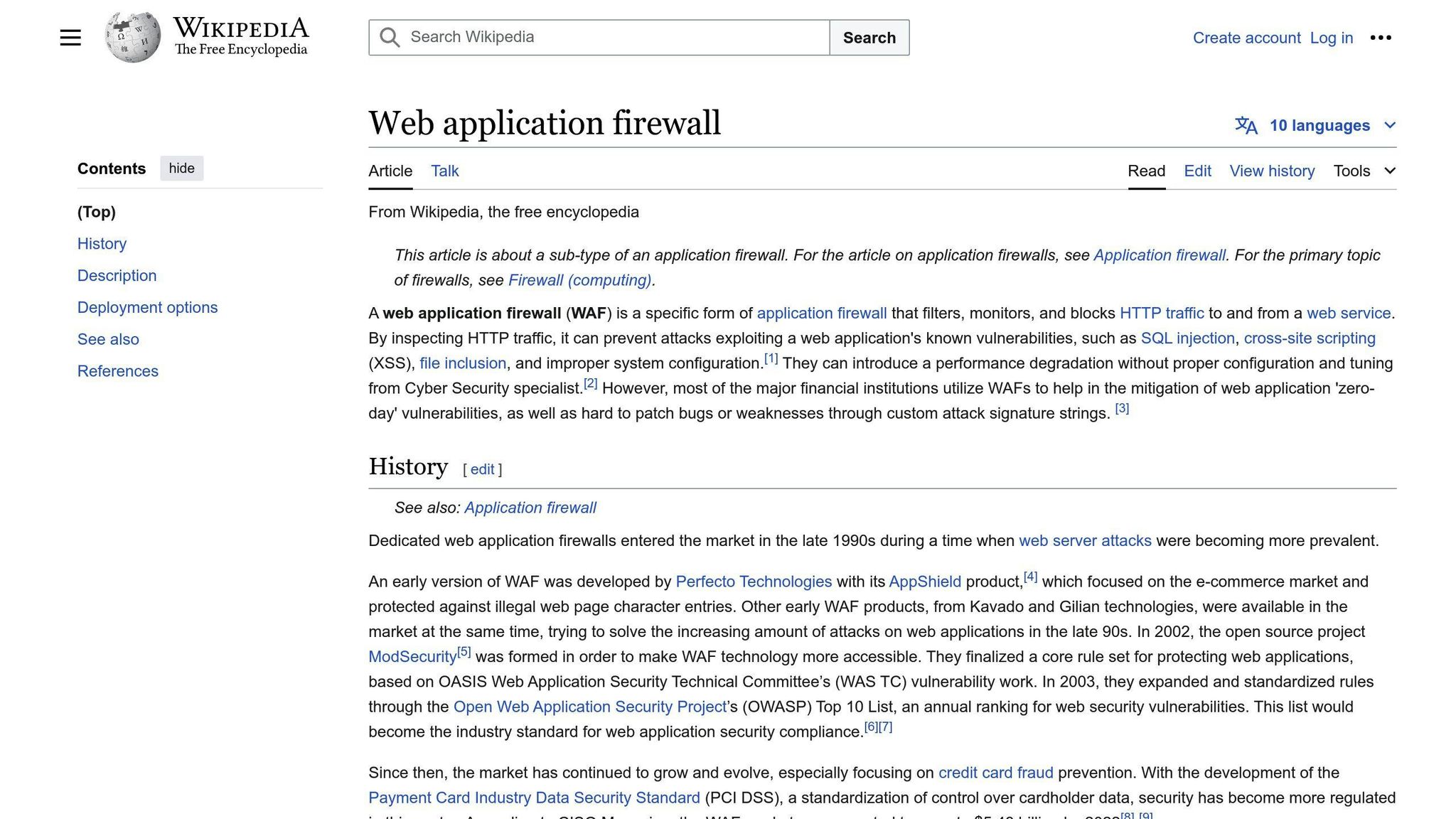
To protect your website's forms from malicious traffic and attacks, consider deploying a Web Application Firewall (WAF). A WAF acts as a barrier between your website and the internet, filtering and monitoring traffic to prevent unauthorized access and data theft.
What is a Web Application Firewall (WAF)?
A WAF is a security solution that protects web applications from various types of attacks, including cross-site scripting (XSS), SQL injection (SQLi), and large-scale distributed denial of service (DDoS) attacks.
Benefits of Deploying a WAF
Deploying a WAF can bring several benefits to your website's security, including:
| Benefit | Description |
|---|---|
| Filtering and monitoring traffic | Prevents unauthorized access and data theft |
| Preventing downtime and data theft | Reduces the risk of security breaches |
| Reducing security threats | Lowers costs for cloud security |
| Scaling to protect against large attacks | Provides a safer and more secure experience for users |
By deploying a WAF, you can ensure that your website's forms are protected from malicious traffic and attacks, providing a safer and more secure experience for your users.
10. Regularly Update and Patch Software
Regularly updating and patching software is crucial to ensure the security and integrity of your website's forms. Outdated software can leave your website vulnerable to attacks and data breaches.
Why Update Software?
- Prevent security breaches and data theft
- Fix bugs and errors
- Improve compatibility and performance
- Enhance user experience
Best Practices to Update Software
- Regularly check for updates: Check for software updates and patches regularly.
- Install updates promptly: Install updates as soon as they become available.
- Use automated update tools: Use automated update tools to simplify the process.
- Test updates before deployment: Test updates before deploying them to your live website.
- Keep software up-to-date: Keep your website's software and plugins up-to-date to prevent compatibility issues.
By following these best practices, you can ensure that your website's software is always up-to-date and secure, which can help protect your website from potential threats and ensure a safe and secure experience for your users.
Conclusion
Protecting user data and maintaining trust is crucial when embedding web forms. By following the best practices outlined in this article, you can create a robust defense against potential security threats. Staying vigilant and proactive in your security measures is key to safeguarding the information entrusted to you by your users.
Key Takeaways
- Implementing HTTPS and data encryption protects user data from interception and unauthorized access.
- Regularly updating and patching software prevents security breaches and data theft.
- Monitoring and tracking form activity helps detect security threats and improve form performance.
- Controlling file uploads and implementing secure password policies reduce the risk of security breaches.
- Deploying a Web Application Firewall (WAF) filters and monitors traffic to prevent unauthorized access and data theft.
- For example, platforms like Censinet RiskOps enhance enterprise risk management by unifying security and compliance efforts, ensuring robust protection of web forms without complex installations.
By prioritizing the security of your web forms, you can build trust with your users and maintain a positive online reputation. Remember, securing your web forms is an ongoing process that requires continuous monitoring and improvement.
FAQs
What is the security of web forms?
Web forms are used on websites to collect data from users. To keep this data safe, web forms use special techniques like encryption and secure communication protocols. This prevents bad people from getting or changing the data.
Think of it like sending a secret message. You want to make sure only the right person can read it, and nobody else can intercept or change it. That's what secure web forms do.
