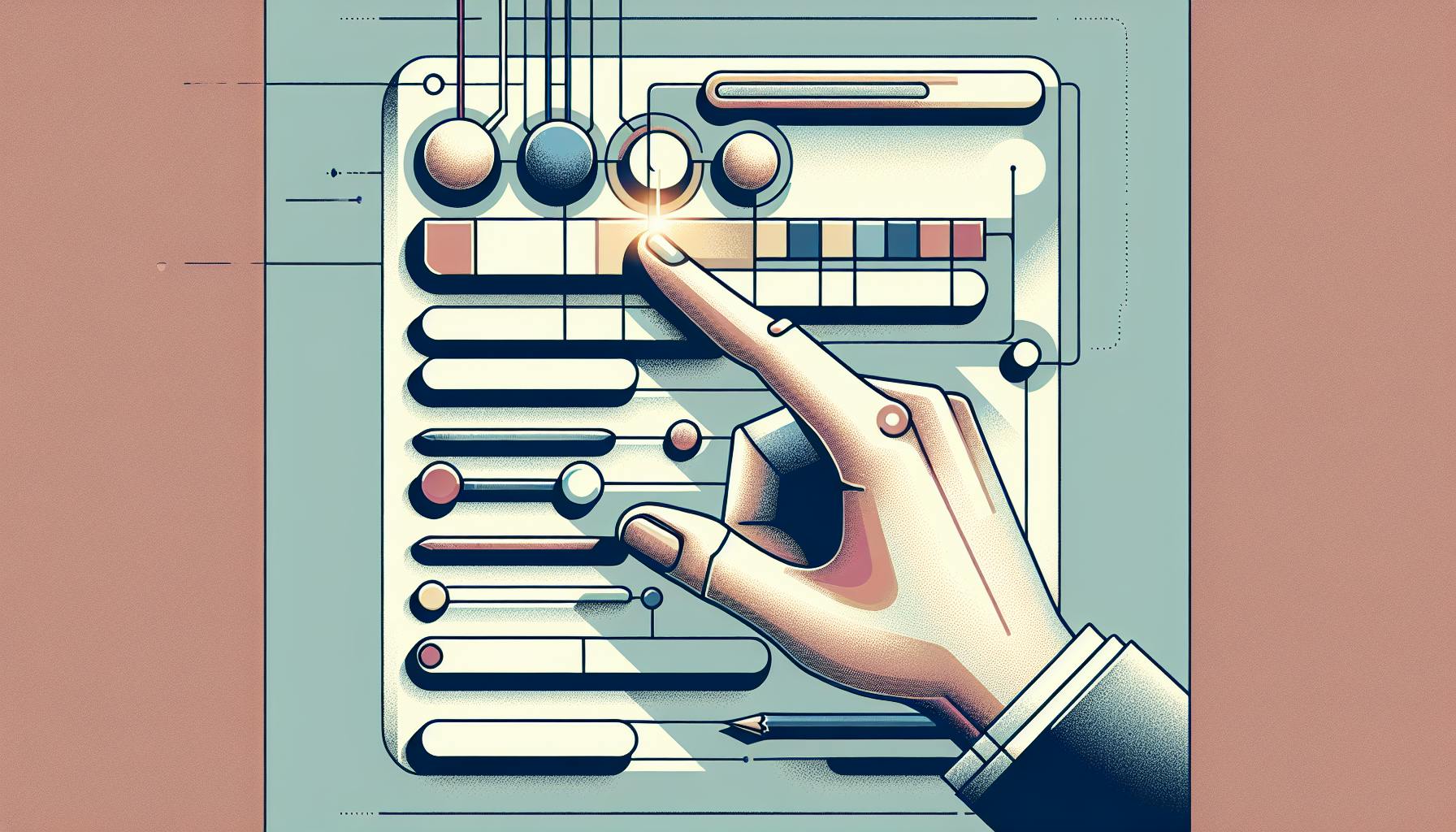We can all agree that managing data effectively is critical for creating positive user experiences with online forms.
By following key data management best practices, you can build forms that seamlessly integrate into your website design while providing valuable insights through analytics.
In this article, we will explore essential strategies for leveraging data governance, security, and transparency to craft optimal user-friendly forms aligned with your business goals.
Introduction to Good Data Management Practices
This article provides website owners, small business owners, marketers, and other non-technical professionals with practical guidance on implementing good data management practices to create better user forms.
Exploring the Importance of Effective Data Management
Effective data management ensures high-quality, accurate data that meets regulatory compliance and provides users with the best experience. Key concepts include:
- Data governance - Establishing roles and processes to manage data as an asset. This provides accountability and oversight for legal, risk, and policy compliance.
- Data quality - Implementing processes to ensure data is accurate, consistent, complete, and relevant. This leads to greater usability and reliability.
- Data lifecycle management - Managing data effectively across its lifecycle from capture to destruction. This enables optimization at each stage.
The Impact of Data Management on User Experience
Proper data management directly impacts form usability and user experience:
- Improved usability - Clean, accurate data presented in user-friendly formats enables easy form completion.
- Privacy compliance - Following data regulations and access controls assures users their data is handled properly.
- Better performance - Effective data storage and integration prevents bottlenecks that slow form loading.
Adopting Data Management Best Practices for User Forms
To leverage data as an asset for better forms, key steps include:
- Assign data governance roles - Appoint data stewards to develop policies and standards for quality, security, and compliance.
- Improve data quality - Validate, cleanse, and standardize data to resolve errors, inconsistencies and redundancies.
- Manage data lifecycles - Develop retention policies to archive outdated data while keeping current data accessible.
Following data management best practices enhances form functionality, user experience, and regulatory compliance - delivering greater value for website visitors.
What are the 4 types of data management?
There are four main types of data management systems:
Relational Database Management Systems (RDBMS)
- Store data in tables with defined relationships between them
- Allow SQL queries to retrieve and analyze data
- Examples: MySQL, Oracle, Microsoft SQL Server
Object-Oriented Database Management Systems (OODBMS)
- Store data in objects like classes, rather than tables
- Allow traversal through object relationships
- Useful for complex data
- Examples: Db4o, Versant
In-Memory Databases
- Store data in RAM for faster access
- Useful for apps needing low latency and real-time analytics
- Examples: Redis, Memcached
Columnar Databases
- Store data by columns rather than rows
- Optimized for analytics use cases
- Examples: AWS Redshift, Google BigQuery
The type of database system used depends on the specific data management needs. RDBMS are the most common and versatile. In-memory and columnar databases optimize for speed and analytics. OODBMS fit complex object data better.
Understanding these core database types assists in selecting the right data management technology.
What are the 5 steps to data management?
Data management can be broken down into five key stages that comprise the data lifecycle:
- Data Creation: This initial stage focuses on identifying data needs, establishing data collection procedures, developing data architecture, and capturing the data itself through forms, surveys, IoT devices, etc.
- Data Storage: Once data is created, it must be properly stored and organized, whether in databases, data warehouses, lakes, etc. The goal is to maintain data integrity while enabling accessibility.
- Data Usage: Here data is consumed for analysis, reporting, AI model training, business intelligence, etc. Proper data governance policies should be in place to ensure ethical usage.
- Data Archival: As data ages, it is shifted from active systems into archived storage for long-term retention and regulatory compliance. Access frequency diminishes.
- Data Destruction: Upon reaching end-of-life, expired data should be permanently and securely deleted per data retention policies. This maintains storage efficiency.
Following these data lifecycle management steps allows organizations to maximize the value of data assets while minimizing risk. It is imperative to have effective policies, procedures, and technologies supporting each stage.
What are the 4 steps of data management?
Data management can seem overwhelming, but following these 4 key steps can help ensure your data is organized, secure, and useful:
1. Identify Your Data Goals
- What insights do you want to gain from your data? This will guide your data strategy.
- Prioritize key metrics like customer retention, sales, etc. Align data practices to those goals.
2. Treat Data Like a Product
- Ensure data quality with checks for accuracy, consistency, completeness.
- Document the meaning and intended use for each data asset.
- Follow a regular schedule for reviewing and improving data over time.
3. Evaluate Data Storage Options
- On-premises storage offers maximum control but requires infrastructure.
- Cloud-based data platforms provide flexibility and scale but less customization.
- Hybrid models bridge gaps between cloud and on-site systems.
4. Establish Data Governance
- Create policies for security, access control, retention, compliance.
- Appoint data stewards to oversee management practices across teams.
- Continually monitor use of data to uphold standards.
Following structured guidelines helps transform data from a liability into an asset for reaching business objectives. Start by clearly defining your goals, then implement organized processes for high quality, secure data usage and storage. Revisit regularly to keep data governance aligned with evolving needs.
What are data management strategies?
Data management strategies provide a framework for organizations to effectively collect, organize, analyze, store, and share data. The goal is to maximize the value of data while minimizing risk.
Here are some key elements of a comprehensive data strategy:
- Data Governance - Establish policies, roles, and processes to ensure data is managed appropriately throughout its lifecycle. This provides standards for data quality, security, and compliance.
- Data Architecture - Design data structures, systems, and processes to support business needs. This includes master data management, data lakes, warehouses, etc.
- Data Security - Protect data via access controls, encryption, masking, and monitoring. This safeguards data and maintains privacy.
- Data Analytics - Leverage reporting, visualizations, predictive models and machine learning to extract insights from data. This drives innovation and competitive advantage.
- Data Literacy - Enable employees through training and tools to access, analyze, and act on data. This promotes a data-driven culture.
- Data Governance - Manage and monitor data via metrics, audits, issue tracking and remediation. This provides accountability across data activities.
Developing a robust data strategy upfront saves time and money while enabling better business decisions through trusted high-quality data. Revisiting the strategy periodically ensures it evolves appropriately with the organization's changing needs.
sbb-itb-ef9fc1a
Creating User-Friendly Forms with Data Best Practices
Design Principles for User-Friendly Forms
When designing online forms, following key principles can help create positive user experiences that drive conversion:
- Logical structure: Organize form fields from general to specific. Group related inputs. Use whitespace between sections.
- Clear labels and inputs: Use descriptive labels that clearly state the requested input. Format inputs consistently and make optional vs required apparent.
- Alignment with brand: Match form colors, fonts, and styling to the website for cohesion.
By optimizing form UX in these ways, you make it easier for visitors to provide information and progress towards conversions.
Leveraging Advanced Analytics Tools for Form Optimization
Advanced form options can further improve usability:
- Conditional logic: Show/hide fields based on previous selections to only show relevant inputs. Pre-populate data to reduce work. Send to correct page based on choices.
- Multi-page forms: Break long forms into shorter pages to avoid overwhelming users. Use progress indicator.
- Validation: Validate inputs upon submission to show errors for corrections instead of failing silently.
Enabling these features create more tailored, user-friendly experiences.
Ensuring Seamless Website Integration of Forms
Smoothly integrating forms into your website involves:
- Clean embedding: Match form width to column width, avoid unnecessary scrollbars. Position appropriately on pages.
- Limited pop-ups: Embed directly into page content rather than distracting pop-ups to maintain focus.
- Platform connections: Integrate forms with key platforms like CRMs, email services, and Google Sheets for streamlined data flows.
Proper form integration keeps visitors engaged with websites during the conversion process.
Utilizing Data Management Tools for Form Data
Implementing proper data management capabilities is key to handling form data securely and effectively. This involves establishing governance frameworks, selecting secure storage solutions, and utilizing analytics tools.
Data Governance Frameworks for Forms
To ensure privacy and security when managing form data:
- Define clear data policies regarding collection, storage, access, retention, and deletion. Adhere to regulations like GDPR.
- Designate data stewards to oversee policies and ensure compliance.
- Assign roles and access controls to limit data exposure.
Selecting Top Data Management Platforms for Storage
When choosing data storage for forms:
- Prioritize security with encryption, access controls, and auditing.
- Consider scalability to support growth in form submissions over time.
- Evaluate capabilities like backup and recovery, querying, and integration.
Leading solutions include: MySQL, MongoDB, Amazon S3.
Mastering Data Analytics for Insightful Reporting
Proper analytics help gain insights from form submissions:
- Use descriptive statistics to summarize submission rates, fields, etc.
- Apply data mining techniques to uncover usage patterns.
- Visualize data through charts and graphs for easy interpretation.
- Ensure responsible usage per ethical data policies.
With thoughtful data management, forms can collect quality information safely and drive informed decisions.
Complying with Data Privacy Regulations in Forms
As online forms collect user data, it's important to comply with data privacy regulations and protect sensitive information. This involves understanding legal obligations, implementing security measures, and enhancing transparency.
Navigating Data Protection Laws for Compliance
Major regulations like GDPR and CCPA impose obligations around collecting, storing, and using personal data. Key requirements include:
- Obtaining explicit consent from users to process their data
- Allowing users to access, correct, and delete their data
- Implementing data security safeguards
- Notifying users of data breaches
- Following restrictions on sharing data with third parties
Staying compliant involves reviewing these regulations, documenting lawful bases for data processing, and updating privacy policies.
Implementing Security Measures for Data Privacy
Technical safeguards are vital for securing user data:
- Encrypt sensitive data in transit and at rest
- Control access to data via authentication and authorization
- Log activity to trace data access and modifications
- Use firewalls and intrusion detection to prevent attacks
- Test for vulnerabilities and fix any issues
These measures protect data confidentiality and integrity.
Enhancing Data Transparency and User Consent
Clear communication builds user trust around data practices:
- Provide straightforward privacy policies explaining how data is handled
- Use just-in-time consent prompts when collecting data
- Allow granular consent and purpose limitation
- Give users access to review and delete their data
- Notify users of changes to terms of service or policies
Transparency, choice, and control foster goodwill.
Following data protection best practices in forms ensures compliance, security, and user confidence. Keeping data safeguarded and policies clear demonstrates a commitment to ethical data stewardship.
Leveraging Master Data Management (MDM) Solutions
Master Data Management (MDM) solutions play a pivotal role in centralizing and harmonizing master data across systems and processes. As forms often serve as a critical data collection point, integrating MDM can lead to improved accuracy, consistency, and overall data quality.
Understanding the Role of Master Data in Forms
Master data refers to the core business entities, like customers, products, suppliers, etc. that are critical for business operations. For forms, master data ensures:
- Accuracy and validity of options and inputs
- Consistent classification of user data
- Smooth integration of form data with other systems
- Single source of truth for reporting and analytics
With fragmented, outdated, or duplicate master data, forms can present incorrect options, gather inconsistent data, complicate integration, and undermine trust in reports.
Evaluating MDM Solutions for Enhanced Data Management
When evaluating MDM solutions, key criteria include:
- Centralized repository - Consolidates master data from multiple sources into a single "golden record"
- Data governance - Provides workflows, accountability, and controls over master data
- Data quality - Offers validation, standardization, deduplication etc. to improve data
- Flexibility - Allows easy integration with existing systems and processes
The right MDM can help optimize master data used in forms, improving the user experience and downstream processes.
Integrating MDM with Data Management Technology
To fully leverage MDM, integration with complementary data management technology is key:
- Data integration - Ingest, replicate, and share master data across solutions
- Data analytics - Provide insights into form data accuracy, consistency
- Data catalog - Allow discovery, lineage tracking of master data
- Data security - Enforce access controls and usage policies on master data
With the right integration strategy, MDM solutions can enhance form data processes from end-to-end.
Strategies to Improve Data Management for Forms
Data management is crucial for creating user-friendly forms that integrate well with websites. Here are some key strategies:
Assessing and Enhancing Data Quality
- Regularly review form data for accuracy, completeness, and relevance. Look for incorrect or duplicate entries.
- Provide clear instructions and data validation to guide users to enter high quality information.
- Consider adding data quality checks before submission, like email verification.
- Use tools like Google Sheets to monitor data and manually fix issues if needed.
Optimizing Data Lifecycle Management for Forms
- Plan data retention policies aligned to legal and business needs. Don't keep data indefinitely.
- Automate processes for archiving older form data that is no longer actively used.
- Have procedures to delete data completely when retention period ends, ensuring compliance.
- Document policies and configure systems to enforce lifecycle stages.
How to Improve Data Management with Technology
- Use form builders with built-in data management capabilities like data validation and integrations.
- Implement Master Data Management (MDM) solutions to centralize key data domains.
- Leverage business intelligence and analytics tools to uncover insights from form data.
- Stay updated on the latest data management innovations that could enhance forms.
Focusing on quality, lifecycle management, and solutions can significantly improve data practices to create better user experiences with forms. The key is taking a proactive approach.
Conclusion: Embracing Good Data Management for Superior Forms
Data management plays a critical role in creating user-friendly forms that integrate seamlessly into websites. By following best practices around data governance, quality, security, and privacy, form builders can provide superior experiences for their users.
Some key takeaways include:
- Prioritize usability and accessibility in form design to remove friction for users
- Build forms that match the look and feel of the website for visual cohesion
- Integrate forms securely with services like Google Sheets for streamlined data flows
- Manage user data ethically and implement privacy protections
- Adopt data management principles to maintain quality datasets
When these data-focused strategies are embraced, the result is efficient, trustworthy, and delightful forms.
Summarizing Key Takeaways and Next Steps
To recap, here are the top recommendations for implementing good data practices when building user forms:
- Conduct privacy impact assessments to identify and mitigate data protection risks
- Establish data governance policies aligned to regulations and ethical data use standards
- Implement tools for data quality checks and data lifecycle management
- Build forms focused on usability and accessibility principles
- Integrate forms seamlessly into websites for cohesive user experiences
- Securely connect forms to services like Google Sheets for streamlined workflows
Next steps may include exploring advanced analytics to uncover insights and evaluating top data management platforms to manage master data sources. As data practices continue improving, form builders can stay ahead of trends to provide even better user experiences.
Future Trends in Data Management and User Forms
Looking ahead, the growing data management job market and emerging technologies will shape the future of user-friendly forms. Areas like AI-powered data quality checks, augmented data preparation, and no-code automated reporting will remove friction for form builders. Regulation and ethics around data privacy and algorithmic accountability will also progress. Form creators should stay updated on trends like DataOps and design systems to create reliably usable forms synchronized with modern data stacks. The ultimate goal remains on elevating user experience through both data excellence and design excellence.
![Thumbnail for: Double Opt-In Form Compliance Checklist [2024]](https://mars-images.imgix.net/seobot/rapidforms.co/663cd9b62c8deb29ed1b5a93-03241ce703ded3b06b1534c8ce19a245.png?auto=compress)