Web accessibility testing tools help identify potential accessibility issues on websites and web forms, ensuring equal access for users with disabilities. These tools evaluate content against established accessibility guidelines like WCAG and Section 508. By using these tools, developers can detect and address barriers that prevent users with visual, auditory, motor, or cognitive impairments from effectively interacting with web forms.
Accessible web forms are crucial for an inclusive online experience. Inaccessible forms can lead to frustration, abandonment, and legal issues related to accessibility compliance. By prioritizing web form accessibility and using the right testing tools, businesses can reach a wider audience, improve user experience, and avoid legal consequences.
Key Factors When Choosing a Web Accessibility Testing Tool:
| Factor | Description |
|---|---|
| WCAG Compliance | Checks for compliance with Web Content Accessibility Guidelines (WCAG) |
| Automated & Manual Testing | Offers both automated and manual testing options |
| Detailed Reporting | Provides detailed reports highlighting issues and recommendations |
| Integration Capabilities | Integrates with existing development workflow and tools |
Effective Accessibility Testing Tips:
- Use both automated and manual testing
- Test with assistive technologies (screen readers, keyboard navigation, high contrast mode)
- Involve users with disabilities in testing
- Regularly test for accessibility as standards evolve
Here are 22 popular web accessibility testing tools for forms:
- WAVE
- axe DevTools
- Color Contrast Checker
- Tenon.io
- Pa11y
- Accessibility Insights
- ARC Toolkit
- Dynomapper
- SortSite
- Siteimprove
- Lighthouse
- Total Validator
- TPGi
- JAWS Inspect
- AATT
- ACTF aDesigner
- BrowserStack
- Cynthia Says
- UserWay Widget
- AChecker
- accessiBe
- aXe Coconut
By using these tools, developers can ensure their web forms are accessible to all users, regardless of abilities, and provide an inclusive experience.
Related video from YouTube
Why Web Accessibility Matters for Forms
Web forms are a crucial part of online interactions. However, inaccessible forms can lead to frustration, dissatisfaction, or even abandonment. This is particularly significant for users with disabilities.
The Consequences of Inaccessible Forms
- 73% of respondents with disabilities reported encountering an inaccessible web form in the past year (WebAIM study)
- 36% abandoned a form due to accessibility issues (WebAIM study)
The Importance of Accessible Forms
Accessible web forms are essential for several reasons:
- Legal requirement: The Americans with Disabilities Act (ADA) emphasizes equal access to public services, including online content.
- Inclusivity: Accessible forms promote inclusivity and ensure equal access for all users, regardless of their abilities.
- Improved user experience: Clear layouts, concise instructions, and well-structured forms benefit all users, not just those with disabilities.
By prioritizing web accessibility in form design and development, businesses and organizations can create a welcoming and usable environment for all users.
Choosing the Right Testing Tools
When selecting web accessibility testing tools for forms, it's crucial to consider several key factors. With many options available, prioritizing the right criteria ensures you choose the most effective tools for your needs.
Key Considerations
The following factors are essential when choosing a web accessibility testing tool:
| Factor | Description |
|---|---|
| WCAG Compliance | The tool should check for compliance with the Web Content Accessibility Guidelines (WCAG). |
| Automated and Manual Testing | The tool should offer both automated and manual testing options. |
| Detailed Reporting | The tool should provide detailed, actionable reports highlighting accessibility issues and offering recommendations for improvement. |
| Integration Capabilities | The tool should integrate with your existing development workflow and tools. |
By considering these factors, you can choose a web accessibility testing tool that meets your needs and helps you create forms that are accessible to all users.
1. WAVE
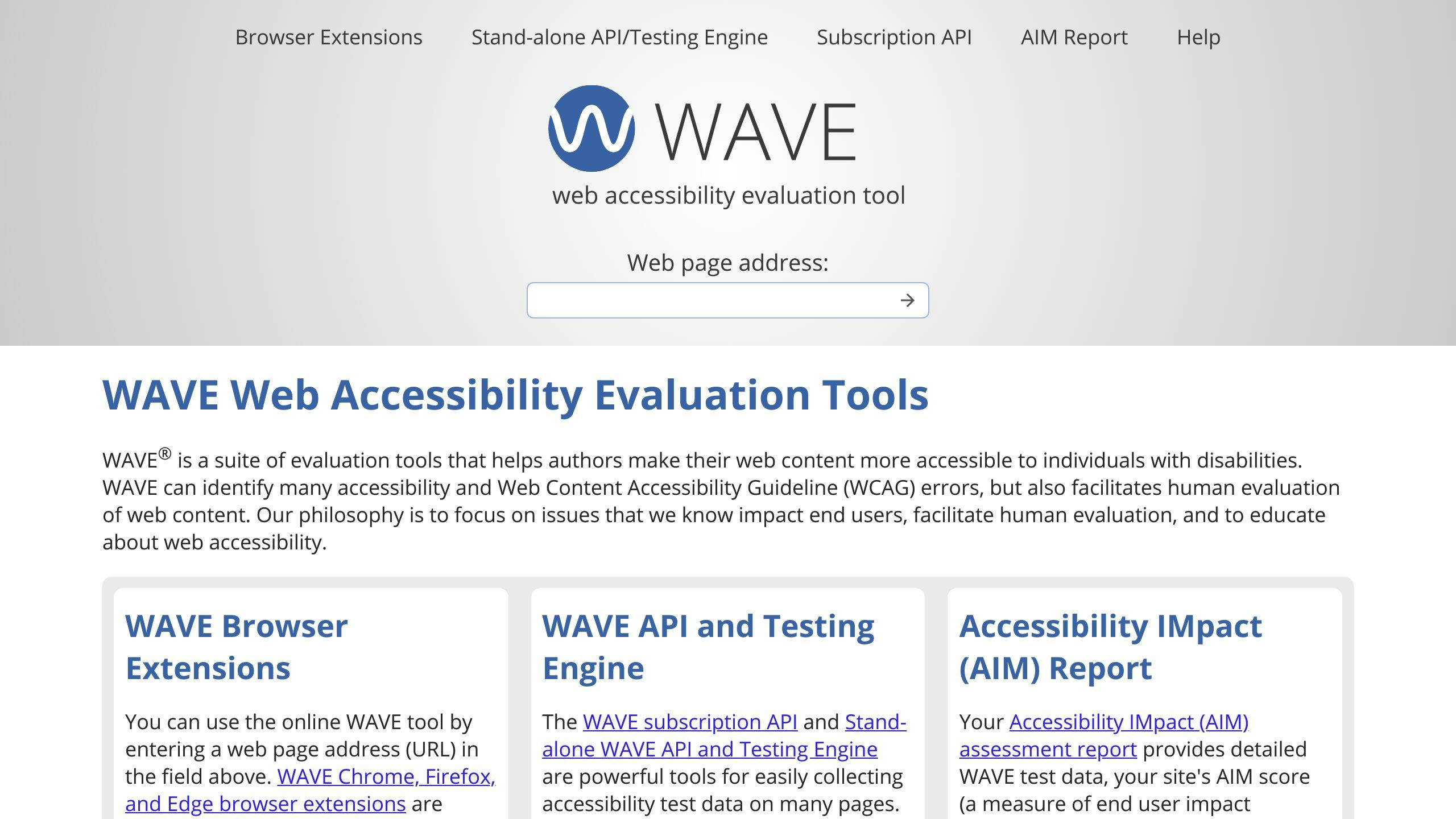
WAVE (Web Accessibility Versatile Evaluator) is a free online tool developed by WebAIM that helps evaluate the accessibility of web pages. It provides a comprehensive report highlighting errors, alerts, and features that affect the accessibility of a webpage.
Compliance with Latest WCAG Guidelines
WAVE checks for compliance with the Web Content Accessibility Guidelines (WCAG 2.1 Level AA and Section 508).
Automated Testing Capabilities
WAVE offers automated testing capabilities, allowing users to enter a URL and receive a report on the accessibility of the webpage. The tool evaluates the webpage's HTML, CSS, and JavaScript code to identify accessibility issues.
Detailed Reporting
WAVE provides a detailed report on the accessibility of a webpage, including:
- Errors: issues that need to be fixed
- Alerts: potential issues that require further review
- Features: accessibility features that are correctly implemented
Integration with Development Tools
WAVE offers:
- Browser extensions for Chrome, Firefox, and Edge
- API for automated testing and integration with other development tools
WAVE is a powerful tool for evaluating the accessibility of web pages and forms, providing a comprehensive report on accessibility issues and recommendations for improvement. Its automated testing capabilities and integration with development tools make it an essential tool for developers and accessibility professionals.
2. axe DevTools
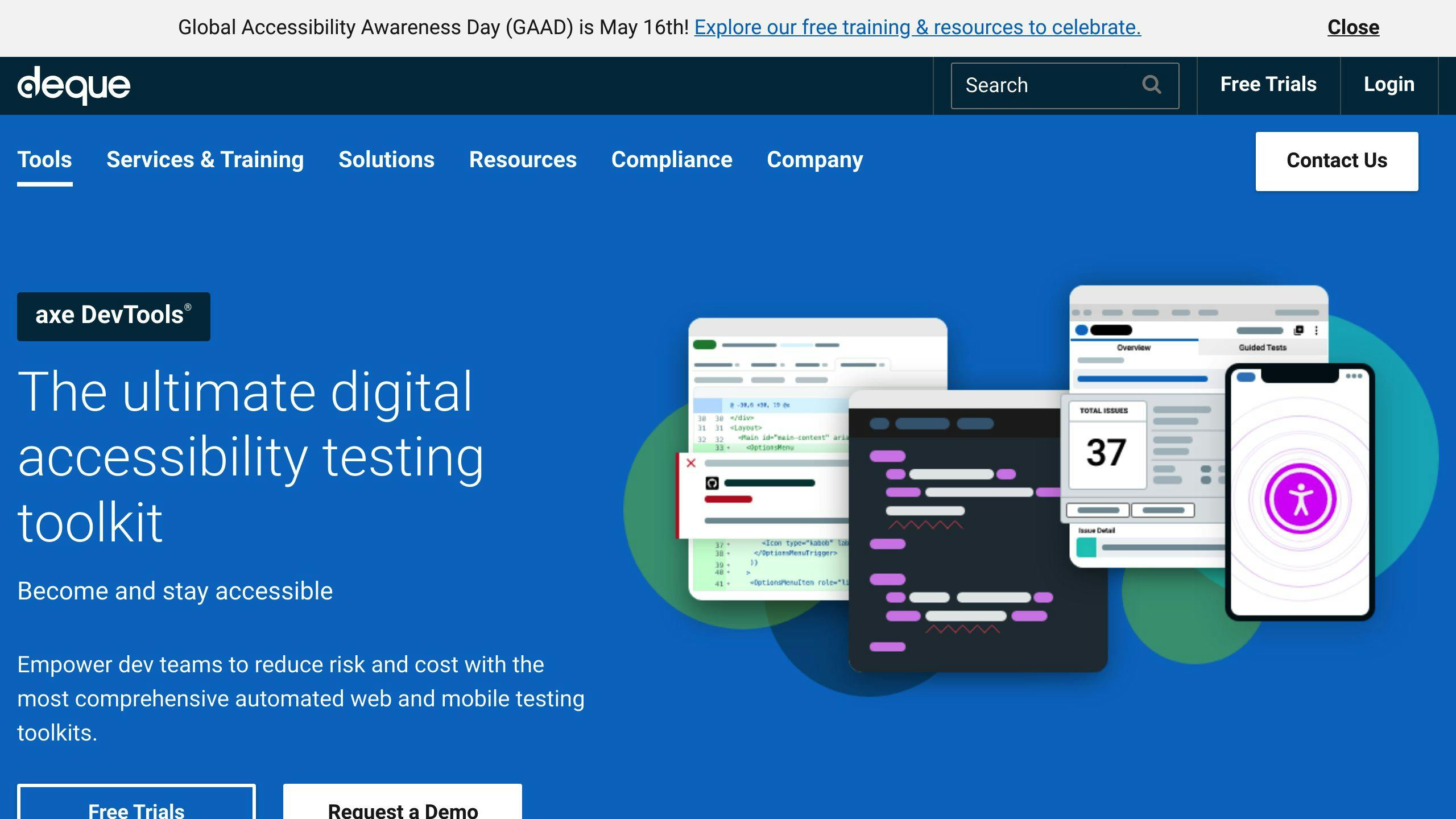
axe DevTools is a popular tool for testing web accessibility. It helps developers identify and fix accessibility issues in their web applications. This tool is available as a browser extension for Chrome, Firefox, and Edge.
Compliance with Latest WCAG Guidelines
axe DevTools checks for compliance with the Web Content Accessibility Guidelines (WCAG 2.1 Level AA and Section 508).
Automated Testing Capabilities
axe DevTools offers automated testing capabilities. It can detect up to 50% of accessibility issues, including:
- Color contrast issues
- Image alt text issues
- Keyboard navigation issues
Detailed Reporting
axe DevTools provides a detailed report on accessibility issues, including:
| Issue | Description | Remediation Advice |
|---|---|---|
| Error | Description of the error | Steps to fix the error |
| Alert | Potential issue that requires review | Suggestions for improvement |
| Feature | Accessibility feature correctly implemented | N/A |
Integration with Development Tools
axe DevTools integrates with development tools, including CI/CD pipelines. This allows developers to automate accessibility testing and catch issues early in the development process.
Overall, axe DevTools is a powerful tool for evaluating the accessibility of web applications and forms. It provides a comprehensive report on accessibility issues and recommendations for improvement. Its automated testing capabilities and integration with development tools make it an essential tool for developers and accessibility professionals.
3. Color Contrast Checker
Compliance with Latest WCAG Guidelines
The Color Contrast Checker is a tool that checks the color contrast between text and background colors, ensuring compliance with the Web Content Accessibility Guidelines (WCAG 2.1 Level AA and Section 508). This tool helps developers identify color contrast issues that may affect users with visual impairments.
Automated Testing Capabilities
The Color Contrast Checker offers automated testing capabilities, allowing developers to quickly identify color contrast issues. The tool calculates the contrast ratio between text and background colors, providing a clear report on whether the colors meet the WCAG guidelines.
Detailed Reporting
The Color Contrast Checker provides a detailed report on color contrast issues, including:
| Issue | Description | Recommendation |
|---|---|---|
| Insufficient contrast | Text and background colors do not meet WCAG guidelines | Adjust color choices to meet WCAG guidelines |
| Sufficient contrast | Text and background colors meet WCAG guidelines | No action required |
By using the Color Contrast Checker, developers can ensure that their web application meets the latest WCAG guidelines, providing an inclusive and accessible experience for all users.
4. Tenon.io
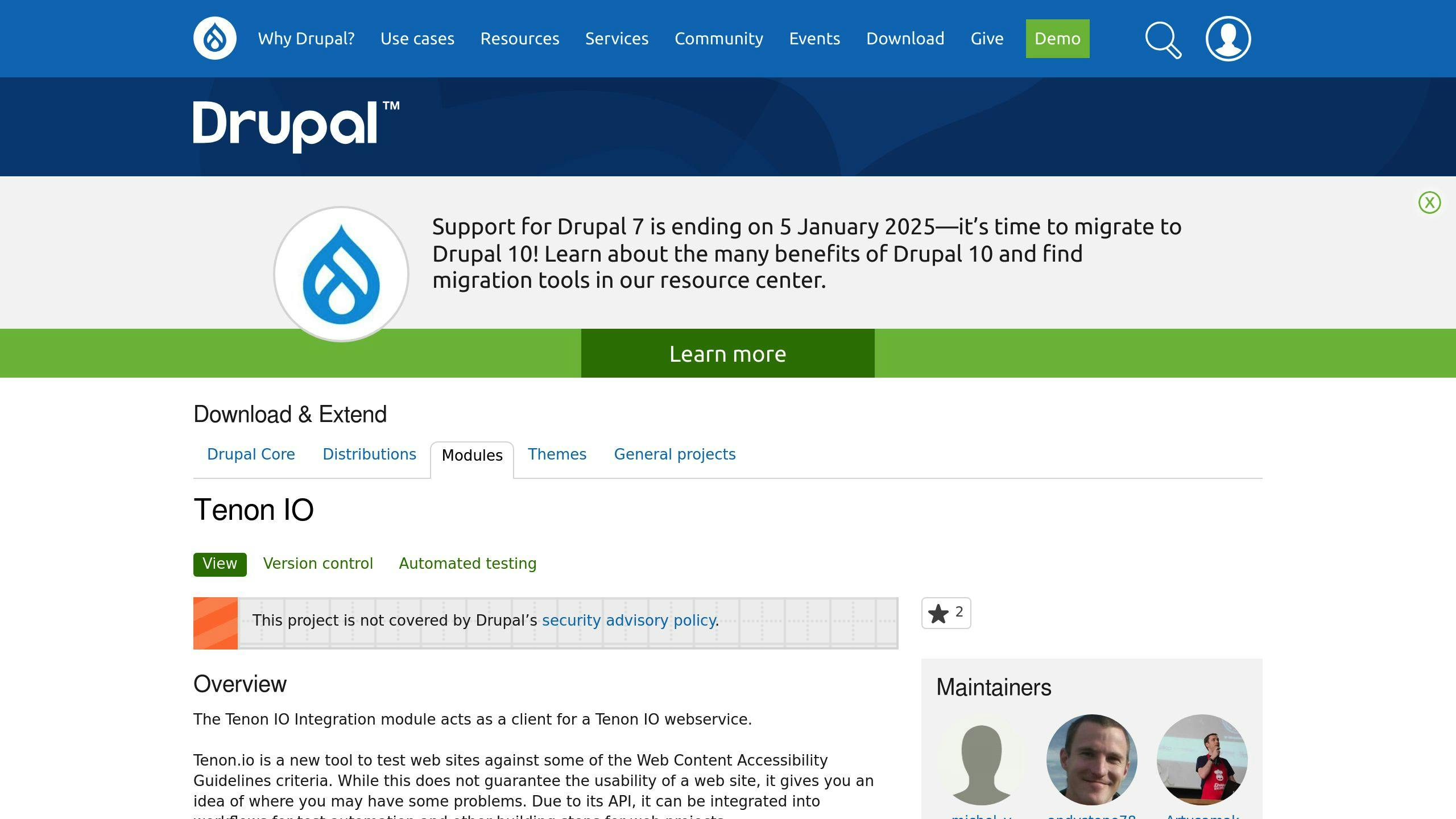
Automated Accessibility Testing
Tenon.io is an automated accessibility testing tool that integrates seamlessly into your development pipeline. It offers rapid remediation services, allowing you to address accessibility issues on your website while testing is still ongoing.
Compliance with Web Content Accessibility Guidelines
Tenon.io checks your website against the latest Web Content Accessibility Guidelines (WCAG 2.1 Level AA and Section 508).
Integration with Development Tools
Tenon.io integrates with popular development tools, including:
| Tool | Description |
|---|---|
| Git | Version control system |
| Browser plugins | Extensions for Chrome, Firefox, and Edge |
| Content management systems (CMS) | Integration with popular CMS platforms |
| Unit testing | Integration with unit testing frameworks |
| Continuous integration/continuous deployment (CI/CD) | Integration with CI/CD pipelines |
By using Tenon.io, you can ensure that your website is accessible to all users, regardless of their abilities, and provide an inclusive experience for everyone.
5. Pa11y
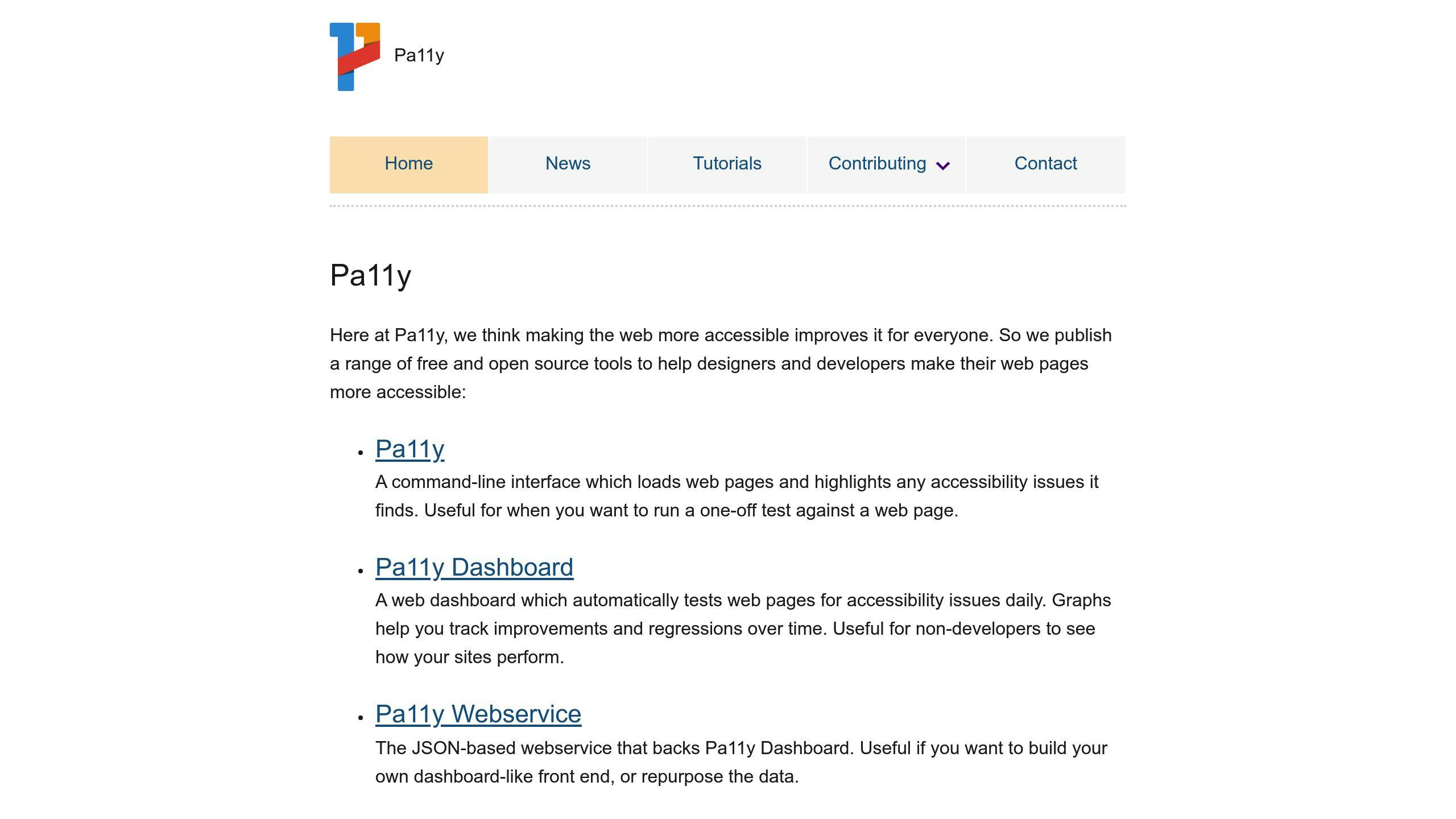
Pa11y is a free, open-source accessibility testing tool that helps designers and developers create accessible websites. This tool offers a range of utilities, including a dashboard interface, web service, and desktop application.
Compliance with Latest WCAG Guidelines
Pa11y supports multiple testing standards, including WCAG 2.0 AA and Section 508, providing a comprehensive accessibility evaluation.
Automated Testing Capabilities
Pa11y executes a set of test cases against a set of pages on an application, scanning the markup of that page and reporting if the markup passes the test cases or not. This automated testing capability helps catch many accessibility issues.
Detailed Reporting
Pa11y provides detailed reports with specific accessibility errors and warnings, allowing developers to identify and fix issues quickly.
Integration with Development Tools
Pa11y can be integrated with popular development tools, including npm, making it easy to incorporate into existing workflows.
Here are some key benefits of using Pa11y:
| Benefit | Description |
|---|---|
| Comprehensive testing | Pa11y supports multiple testing standards, including WCAG 2.0 AA and Section 508. |
| Automated testing | Pa11y executes a set of test cases against a set of pages on an application. |
| Detailed reporting | Pa11y provides detailed reports with specific accessibility errors and warnings. |
| Easy integration | Pa11y can be integrated with popular development tools, including npm. |
By using Pa11y, developers can ensure that their website is accessible to all users, regardless of their abilities, and provide an inclusive experience for everyone.
6. Accessibility Insights
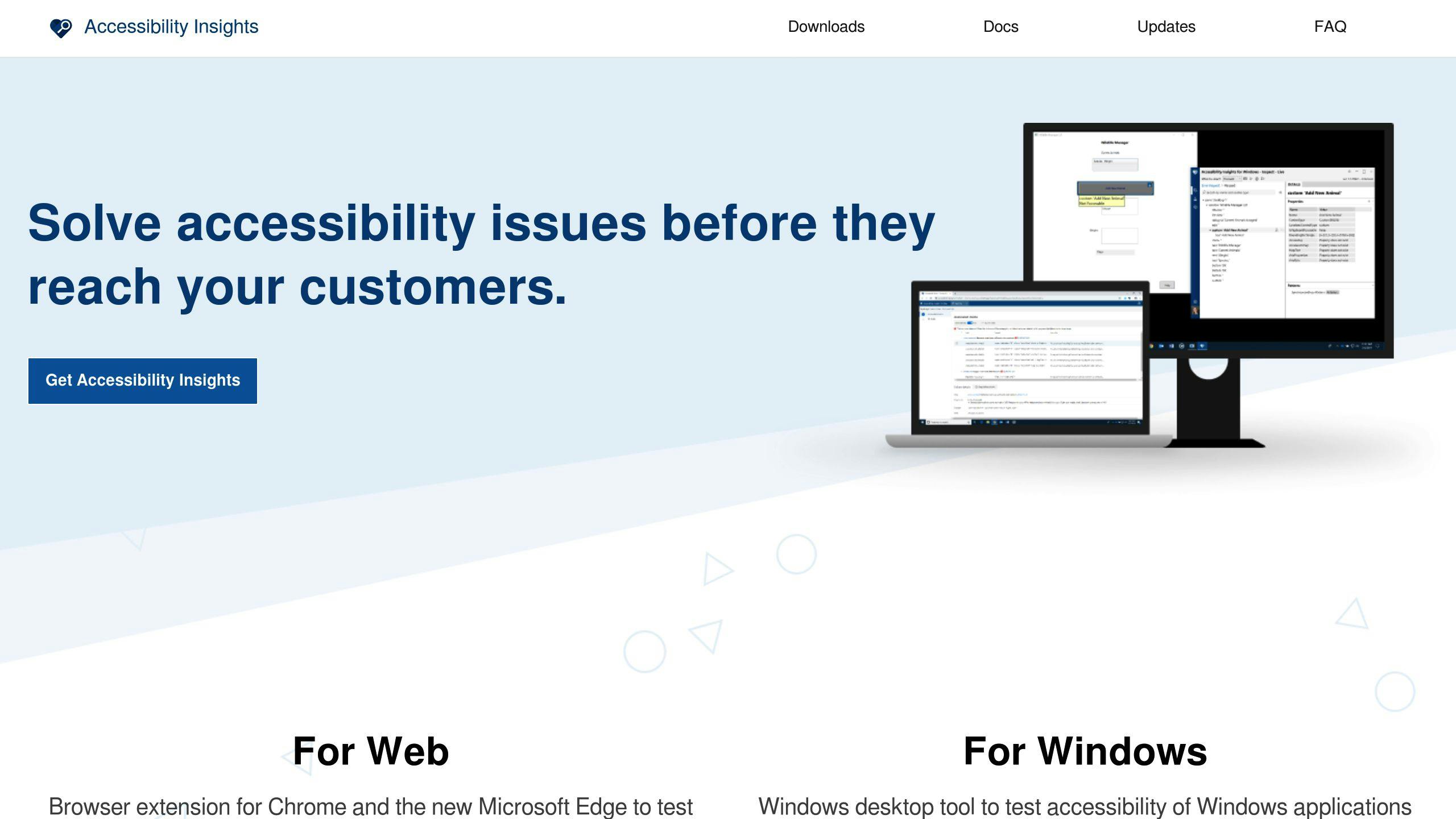
Accessibility Insights is a free and open-source tool that helps developers and testers identify and fix accessibility issues in their applications and websites. It supports different platforms, such as Android, Web, and Windows, and provides various tests, visual helpers, and code examples to help users fix accessibility issues.
Compliance with Latest WCAG Guidelines
Accessibility Insights evaluates web pages against the Web Content Accessibility Guidelines (WCAG) standards.
Automated Testing Capabilities
Accessibility Insights provides automated tests to quickly identify common accessibility issues. It also integrates seamlessly with popular web browsers and developer tools.
Detailed Reporting
Accessibility Insights provides detailed guidance on how to fix identified issues, including code examples. It also allows users to save, share, and export test results.
Here are some key benefits of using Accessibility Insights:
| Benefit | Description |
|---|---|
| Multi-platform support | Accessibility Insights supports Android, Web, and Windows platforms. |
| Automated testing | Accessibility Insights provides automated tests to quickly identify common accessibility issues. |
| Detailed guidance | Accessibility Insights provides detailed guidance on how to fix identified issues. |
| Easy integration | Accessibility Insights integrates seamlessly with popular web browsers and developer tools. |
By using Accessibility Insights, developers can ensure that their website is accessible to all users and provide an inclusive experience.
7. ARC Toolkit
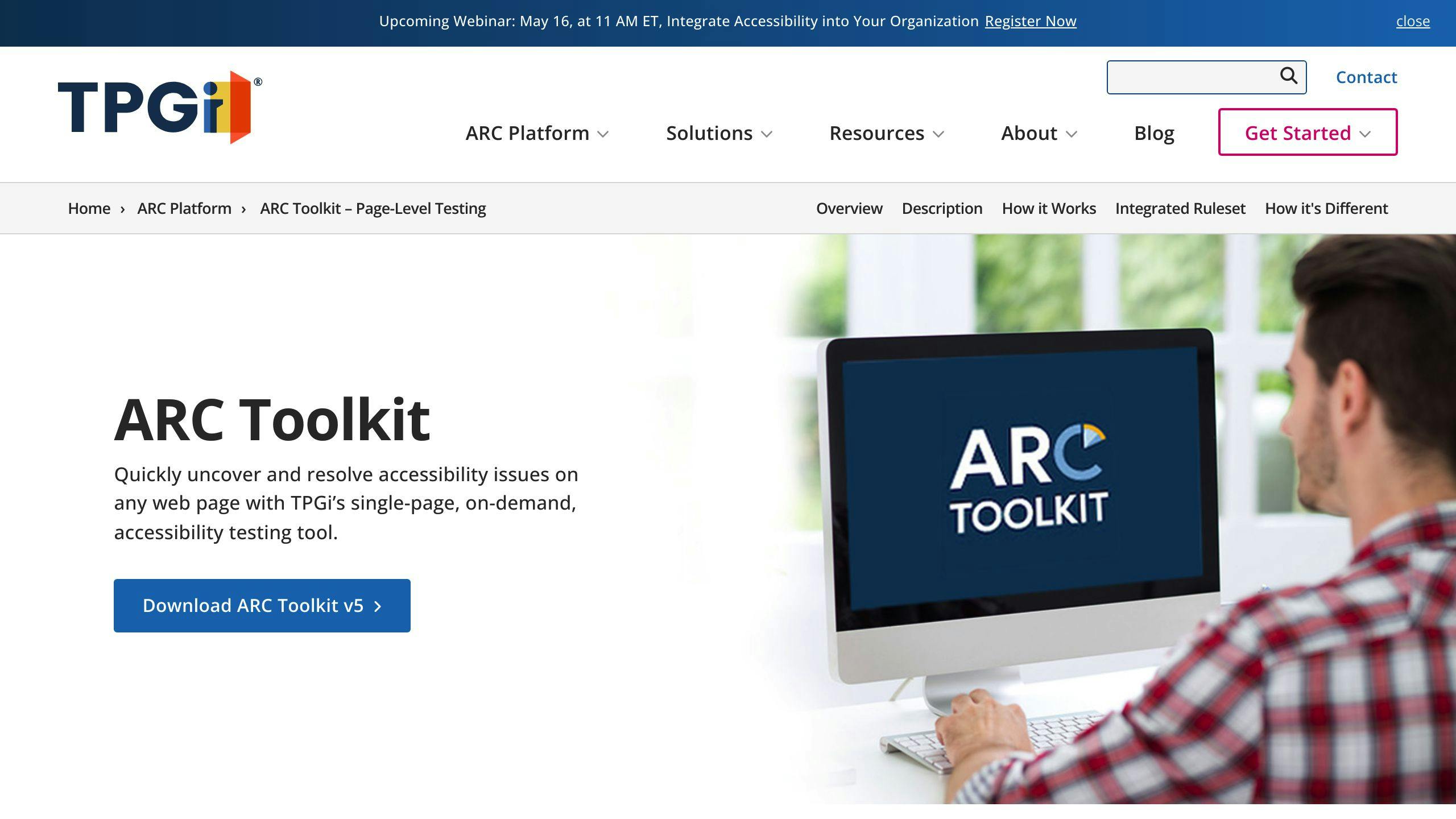
The ARC Toolkit is a professional-level accessibility testing tool that helps developers evaluate screens for accessibility efficiently and effectively. It provides a quick and easy way to identify and resolve accessibility issues on any web page.
Rapid Accessibility Testing
The ARC Toolkit offers rapid accessibility testing with its easy-to-use Chrome Browser Plug-In. This feature allows you to quickly test, fix, and retest as needed, without scheduling or waiting for results.
On-Demand Page-Level Testing
The ARC Toolkit provides on-demand page-level testing, which means you can test individual pages or sections of a page for accessibility issues. This feature is particularly useful for identifying and fixing issues in specific areas of your website.
Here are some key benefits of using the ARC Toolkit:
| Benefit | Description |
|---|---|
| Quick testing | The ARC Toolkit provides rapid accessibility testing to quickly identify issues. |
| Flexible testing | You can test individual pages or sections of a page for accessibility issues. |
| Easy to use | The ARC Toolkit is easy to use, even for those without extensive accessibility knowledge. |
By using the ARC Toolkit, developers can ensure that their website is accessible to all users and provide an inclusive experience.
8. Dynomapper
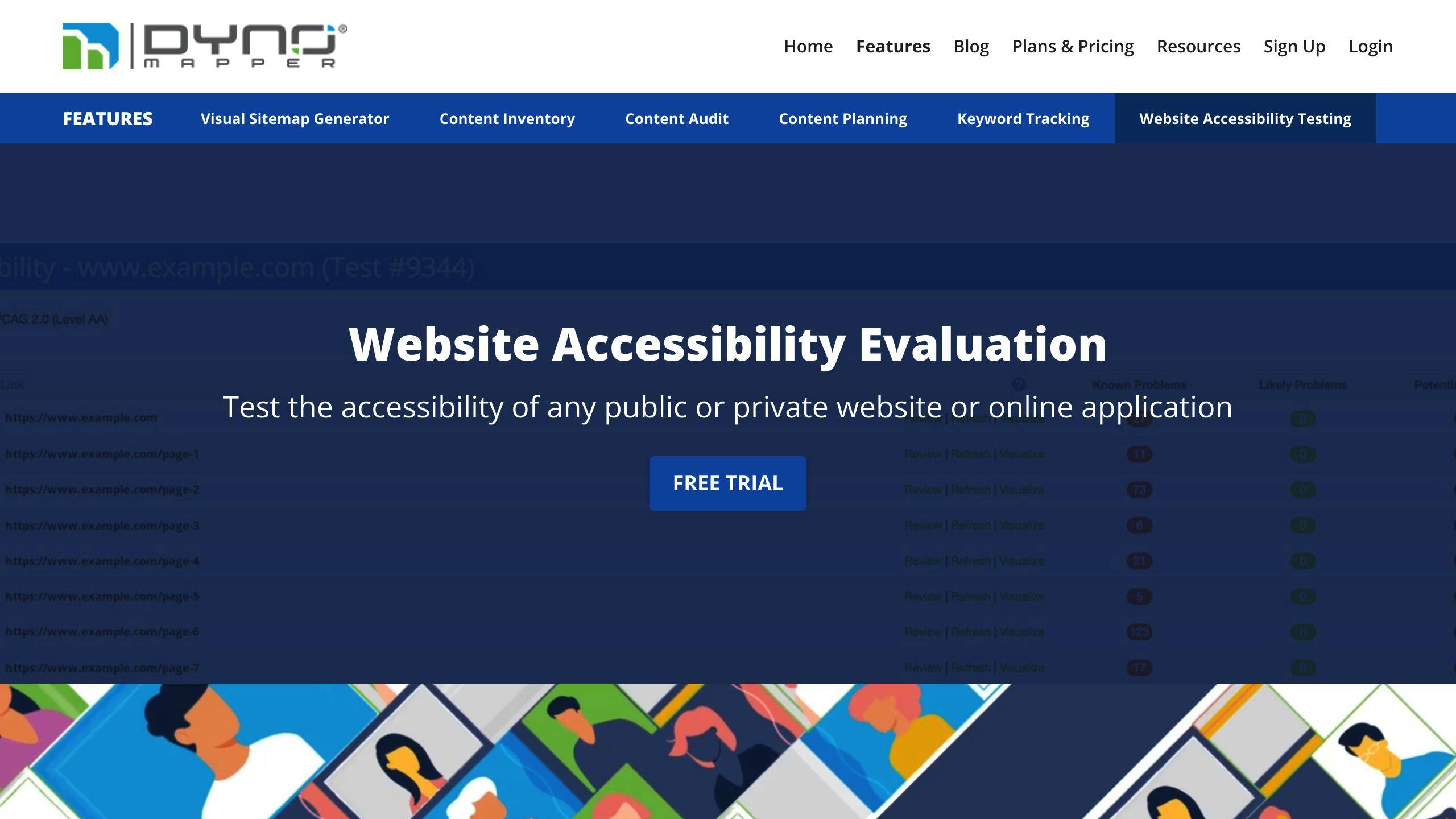
Dynomapper is a web accessibility testing tool that helps users test the accessibility of any website or app. It provides a live accessibility test within the browser itself with its "visualize" feature, making it easier to identify and resolve accessibility issues.
Compliance with WCAG Guidelines
Dynomapper ensures compliance with the latest WCAG guidelines, including WCAG 2.1, WCAG 2.0, and WCAG 1.0. It also covers other international guidelines such as Section 508, Stanca Act, BITV, and German government standards.
Automated Testing
Dynomapper's powerful Crawler can arrange links and subdomains within minutes, making it an efficient tool for automated testing. It can also import XML files for generating sitemaps, which is particularly useful for large websites.
Detailed Reporting
Dynomapper generates comprehensive online accessibility test reports, providing users with easy-to-understand results. The reports highlight accessibility issues, allowing developers to prioritize and fix them efficiently.
Here are some key benefits of using Dynomapper:
| Benefit | Description |
|---|---|
| WCAG Compliance | Dynomapper ensures compliance with the latest WCAG guidelines. |
| Fast Automated Testing | Dynomapper's Crawler can arrange links and subdomains within minutes. |
| Clear Reporting | Dynomapper generates comprehensive online accessibility test reports. |
By using Dynomapper, developers can ensure that their website or app is accessible to all users, providing an inclusive experience.
9. SortSite
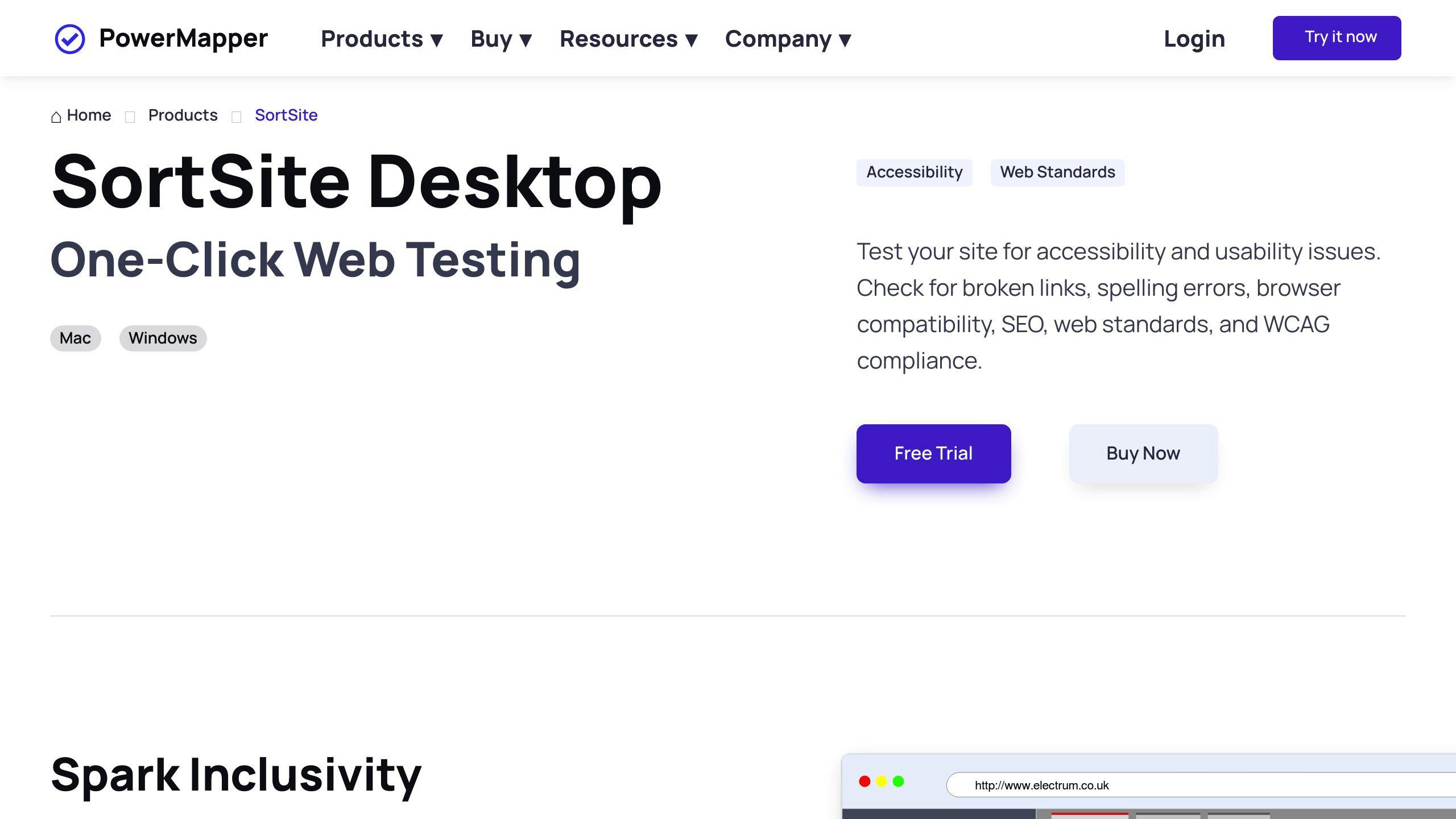
SortSite is a web accessibility testing tool that evaluates website accessibility and provides detailed reports. It can automatically check single web pages, groups of web pages, or entire websites, including password-protected or restricted pages.
Compliance with Latest WCAG Guidelines
SortSite tests against WCAG 2.0 and Section 508 accessibility standards, ensuring that your website meets the latest guidelines.
Automated Testing Capabilities
The tool can be used on public-facing sites that can be "crawled" and works best with less dynamic, non-personalized content. SortSite is helpful for seeing site-wide trends and identifying accessibility issues.
Detailed Reporting
SortSite provides detailed reports of evaluation results, which can be exported in various formats, including HTML, Word, and Excel. The reports highlight accessibility issues, allowing developers to prioritize and fix them efficiently.
Here are some key benefits of using SortSite:
| Benefit | Description |
|---|---|
| WCAG Compliance | SortSite tests against WCAG 2.0 and Section 508 accessibility standards. |
| Automated Testing | SortSite can automatically check single web pages, groups of web pages, or entire websites. |
| Detailed Reporting | SortSite provides detailed reports of evaluation results, highlighting accessibility issues. |
10. Siteimprove
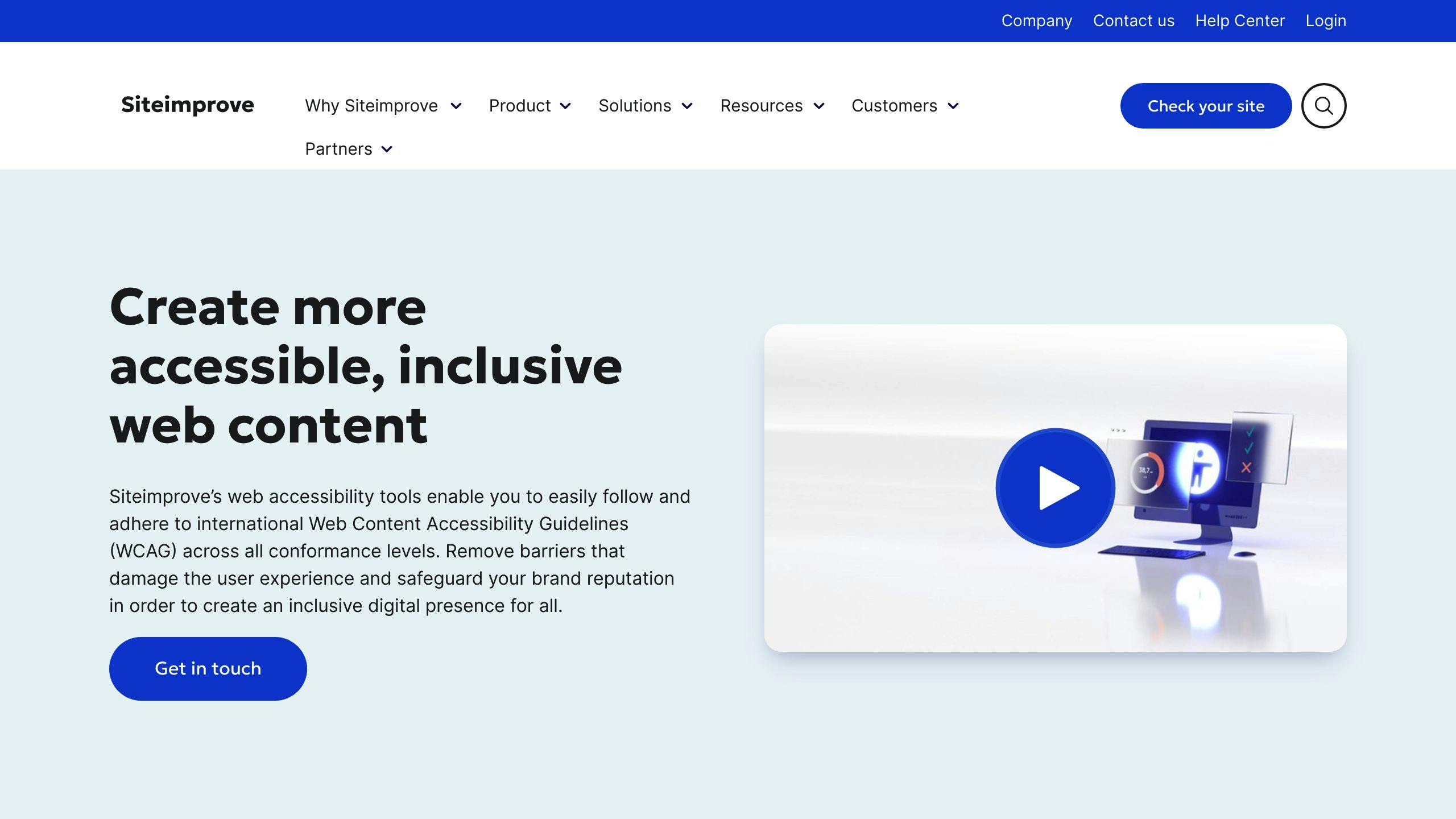
Compliance with Accessibility Guidelines
Siteimprove is a powerful tool that checks your website's accessibility against the latest guidelines, including WCAG 2.1 and Section 508. This ensures that your website is accessible to all users.
Automated Testing
Siteimprove offers automated testing, which quickly scans your website to identify accessibility issues. This includes broken links, spelling mistakes, and other quality issues.
Detailed Reporting
Siteimprove provides detailed reports of the test results, highlighting accessibility issues and offering recommendations for improvement. The reports are easy to understand, making it simple to prioritize and fix issues.
Here are some key benefits of using Siteimprove:
| Benefit | Description |
|---|---|
| Accessibility Compliance | Siteimprove checks against WCAG 2.1 and Section 508 guidelines. |
| Fast Testing | Siteimprove quickly scans your website to identify accessibility issues. |
| Clear Reporting | Siteimprove provides detailed reports of test results, highlighting accessibility issues and offering recommendations. |
sbb-itb-ef9fc1a
11. Lighthouse
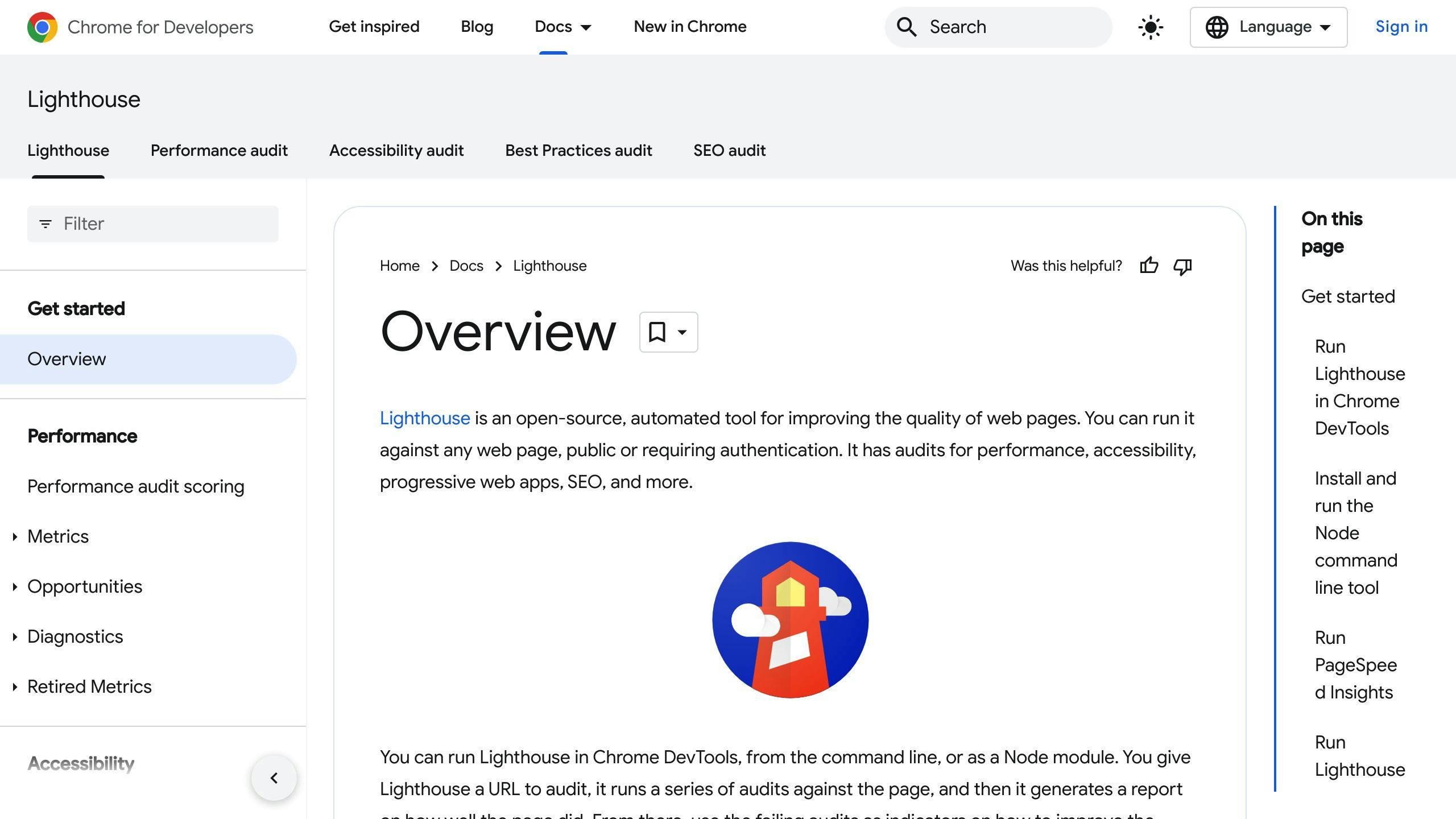
Compliance with Latest WCAG Guidelines
Lighthouse is an open-source tool developed by Google that evaluates accessibility issues. It checks web content against the Web Content Accessibility Guidelines (WCAG), the standard for digital accessibility.
Automated Testing Capabilities
Lighthouse provides a score, which is a weighted average of all the tests it performs. It generates detailed reports highlighting specific accessibility issues and suggestions for improvements. The tool also allows users to test user interfaces on the fly using the Chrome extension.
Detailed Reporting
Lighthouse provides a comprehensive report of the audit results, including passed and failed tests. The report is easy to understand, making it simple to prioritize and fix accessibility issues. The tool also offers suggestions for improvement, which can be used to enhance the overall accessibility of a website.
Here are some key benefits of using Lighthouse:
| Benefit | Description |
|---|---|
| Accessibility Testing | Lighthouse evaluates accessibility issues against WCAG guidelines. |
| Automated Testing | Lighthouse quickly scans a website to identify accessibility issues. |
| Clear Reporting | Lighthouse provides detailed reports of test results, highlighting accessibility issues and offering recommendations. |
12. Total Validator
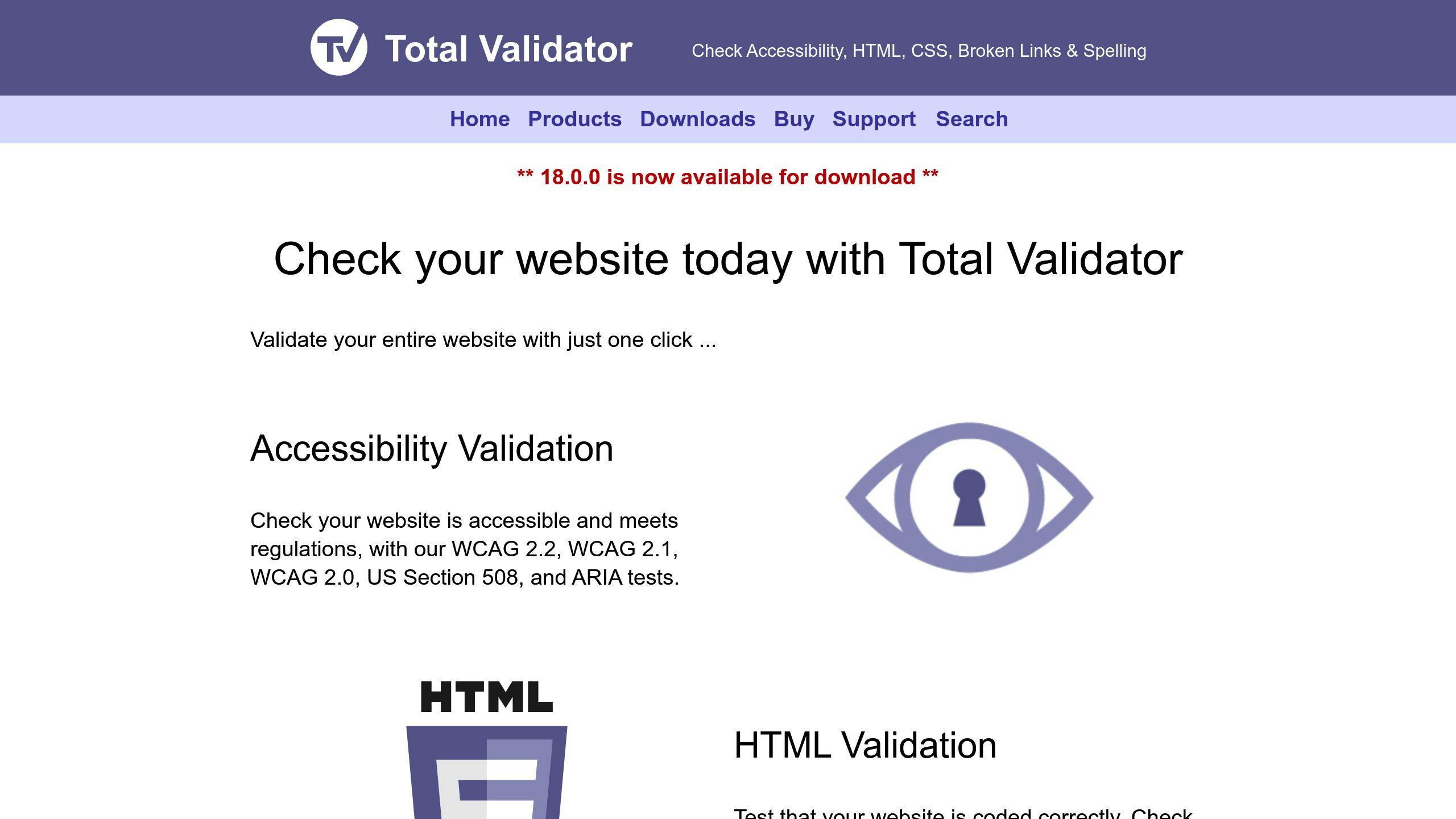
Compliance with Web Accessibility Guidelines
Total Validator is a comprehensive tool that checks web content against the Web Content Accessibility Guidelines (WCAG), ensuring websites are accessible to all users.
Automated Testing
Total Validator provides automated testing that quickly scans a website to identify accessibility issues. It tests HTML, CSS, and JavaScript to ensure they meet accessibility standards. The tool also checks for broken links, spell checking, and contrast testing.
Detailed Reporting
Total Validator provides a detailed report of the audit results, including passed and failed tests. The report is easy to understand, making it simple to prioritize and fix accessibility issues.
Here are some key benefits of using Total Validator:
| Benefit | Description |
|---|---|
| Comprehensive Testing | Total Validator tests multiple aspects of web accessibility. |
| Automated Testing | Total Validator quickly scans a website to identify accessibility issues. |
| Clear Reporting | Total Validator provides a detailed report of test results, highlighting accessibility issues. |
13. TPGi
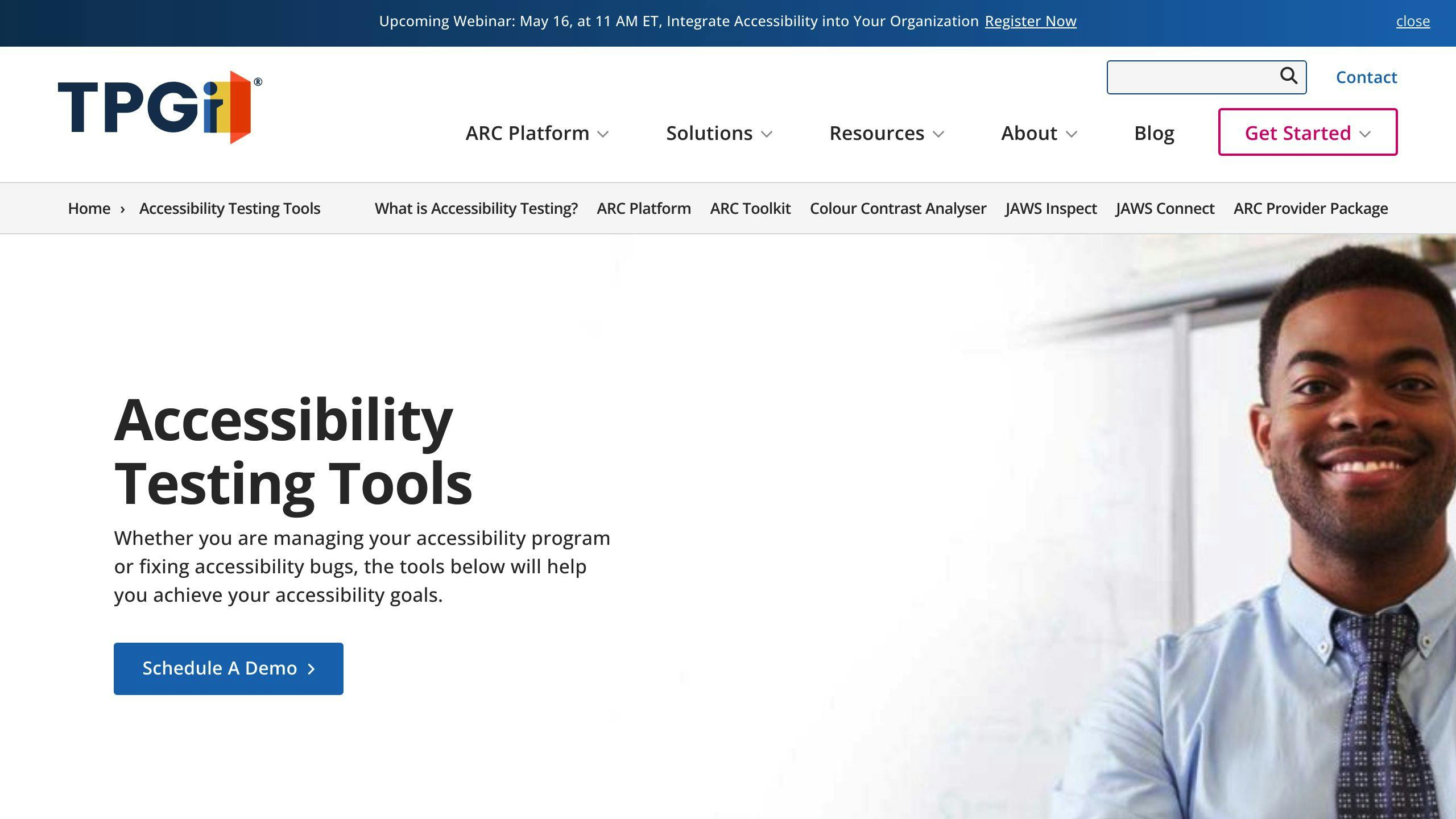
Compliance with Latest WCAG Guidelines
TPGi is a trusted accessibility solutions provider that offers a range of tools and services to ensure web form accessibility. Their tools are designed to comply with the latest Web Content Accessibility Guidelines (WCAG), ensuring that websites are accessible to all users.
Automated Testing Capabilities
TPGi's ARC Toolkit is a professional-level testing tool that provides automated accessibility testing for single web pages. It identifies accessibility issues and provides detailed reports to help remediate failures. Additionally, TPGi offers a free monthly accessibility scan, which scans the first five pages of a website using their robust accessibility testing and monitoring solution, ARC Monitoring.
Detailed Reporting
TPGi's tools provide detailed reports of audit results, including passed and failed tests. The reports are easy to understand, making it simple to prioritize and fix accessibility issues. With TPGi's tools, you can ensure that your web forms are accessible and compliant with the latest WCAG guidelines.
Here are some key benefits of using TPGi:
| Benefit | Description |
|---|---|
| Compliance | TPGi's tools comply with the latest WCAG guidelines. |
| Automated Testing | TPGi's ARC Toolkit quickly scans a website to identify accessibility issues. |
| Clear Reporting | TPGi's tools provide detailed reports of test results, highlighting accessibility issues. |
| Free Monthly Scan | TPGi offers a free monthly accessibility scan for the first five pages of a website. |
14. JAWS Inspect
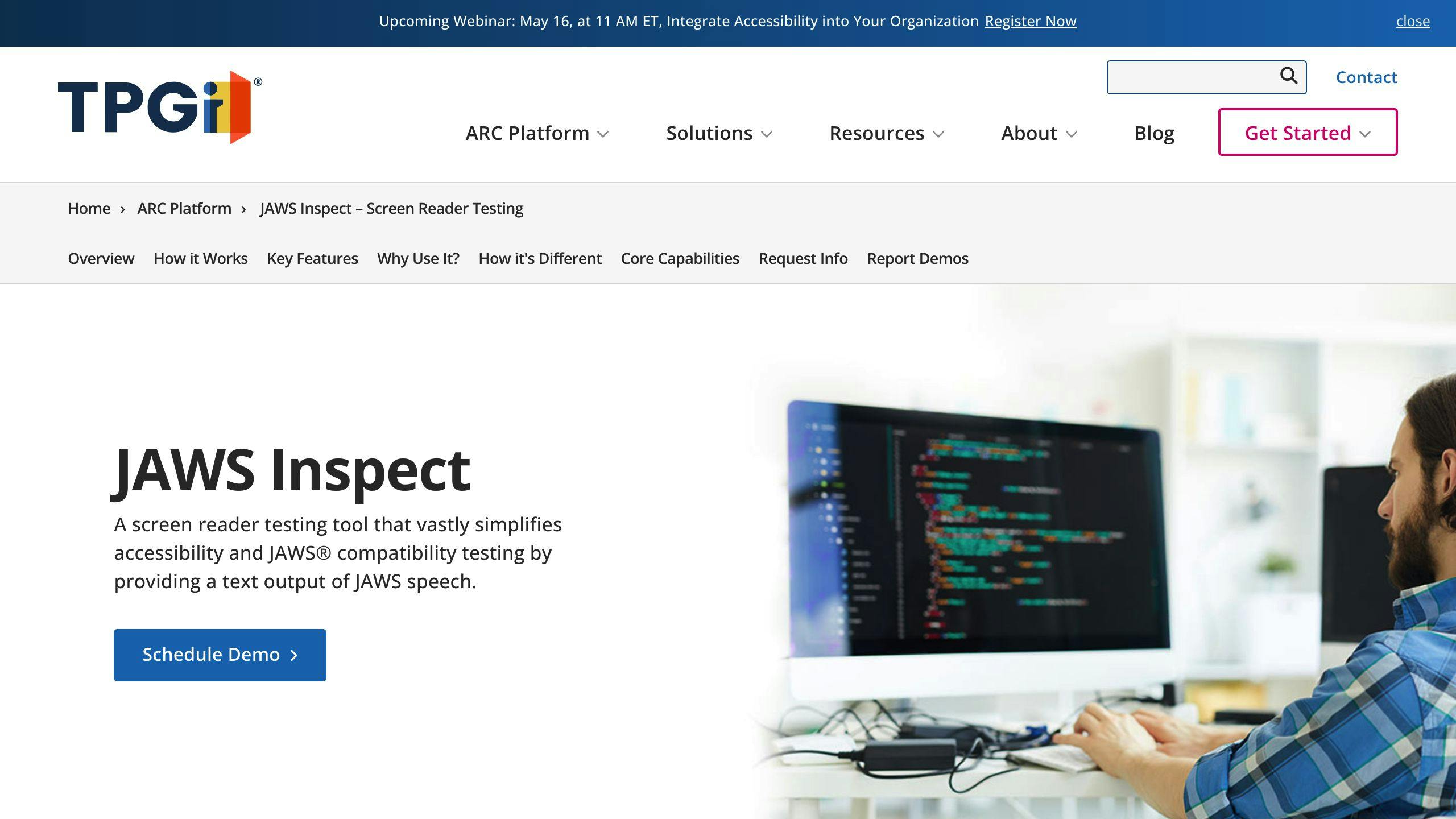
Compliance with Web Accessibility Guidelines
JAWS Inspect is a powerful tool for testing the accessibility of web forms, ensuring they meet the latest Web Content Accessibility Guidelines (WCAG). This tool provides a comprehensive solution for identifying and fixing accessibility issues.
Automated Testing
JAWS Inspect offers rapid automated testing, quickly identifying accessibility issues in web forms. The tool provides a text output of JAWS speech, making it easy to diagnose issues and share them across quality control and compliance systems.
Detailed Reporting
JAWS Inspect provides detailed reports of audit results, including passed and failed tests. The reports are easy to understand, making it simple to prioritize and fix accessibility issues.
Here are some key benefits of using JAWS Inspect:
| Benefit | Description |
|---|---|
| WCAG Compliance | JAWS Inspect ensures compliance with the latest WCAG guidelines. |
| Rapid Testing | JAWS Inspect quickly identifies accessibility issues in web forms. |
| Clear Reporting | JAWS Inspect provides detailed reports of test results, highlighting accessibility issues. |
| Easy to Use | JAWS Inspect is easy to use, even for those without extensive screen reader experience. |
15. AATT - Automated Accessibility Testing Tool
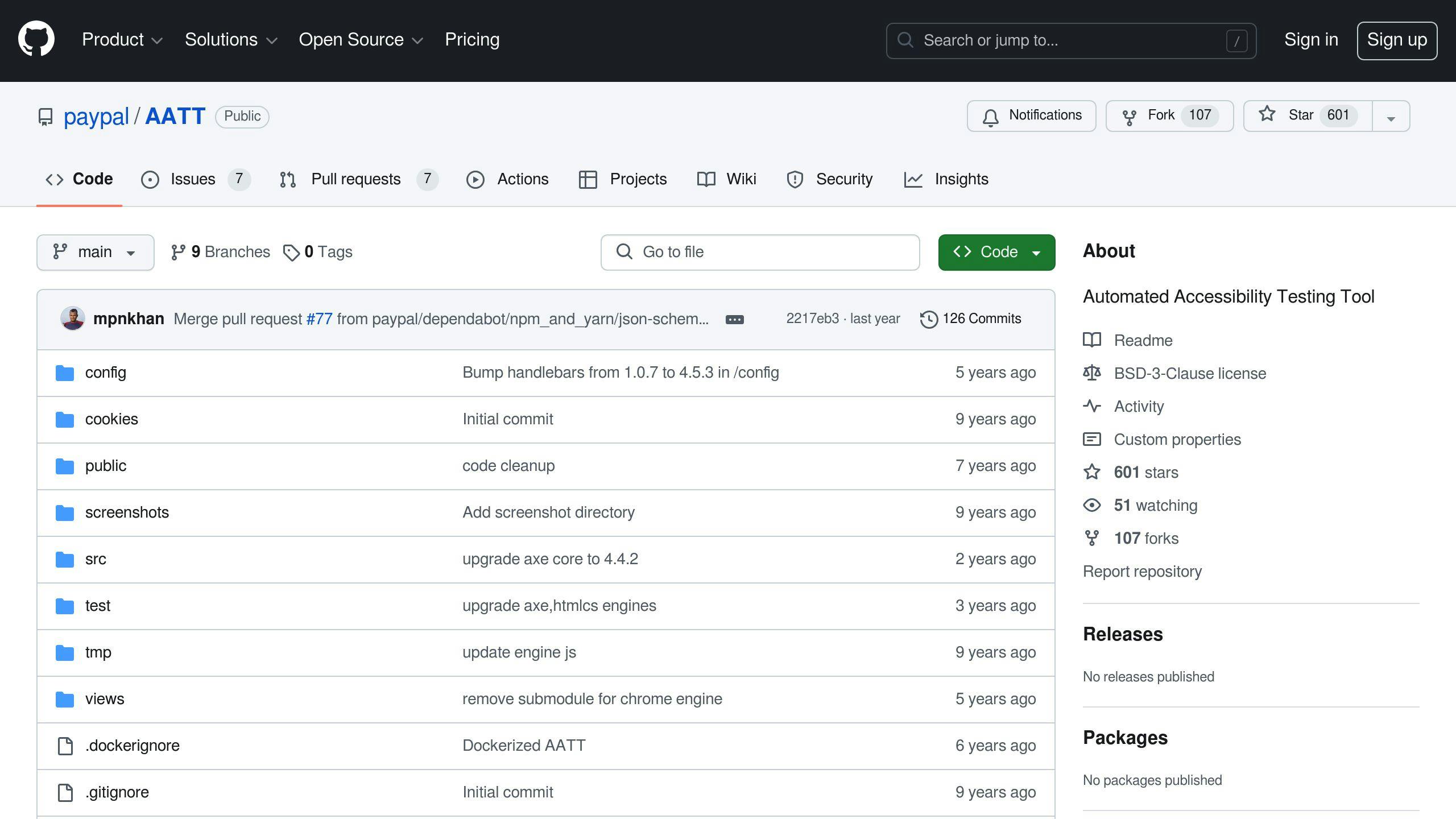
Compliance with Latest WCAG Guidelines
AATT tests web applications to ensure they meet the Web Content Accessibility Guidelines (WCAG) 2.1 using the axe engine. This ensures web forms are accessible to all users.
Automated Testing Capabilities
AATT provides an accessibility API and custom web application for HTML CodeSniffer, Axe, and Chrome developer tool. You can configure test server configurations inside the firewall and test individual pages using the AATT web application.
Detailed Reporting
AATT generates a detailed report of accessibility issues found, including errors, warnings, and notices. The report can be generated in HTML or JSON format, making it easy to integrate with development tools and prioritize fixes.
Here are some key benefits of using AATT:
| Benefit | Description |
|---|---|
| WCAG Compliance | AATT ensures web forms meet the latest WCAG guidelines. |
| Automated Testing | AATT quickly tests web forms for accessibility issues. |
| Detailed Reporting | AATT provides a detailed report of accessibility issues found. |
| Easy Integration | AATT can be integrated with development tools and workflows. |
16. ACTF aDesigner
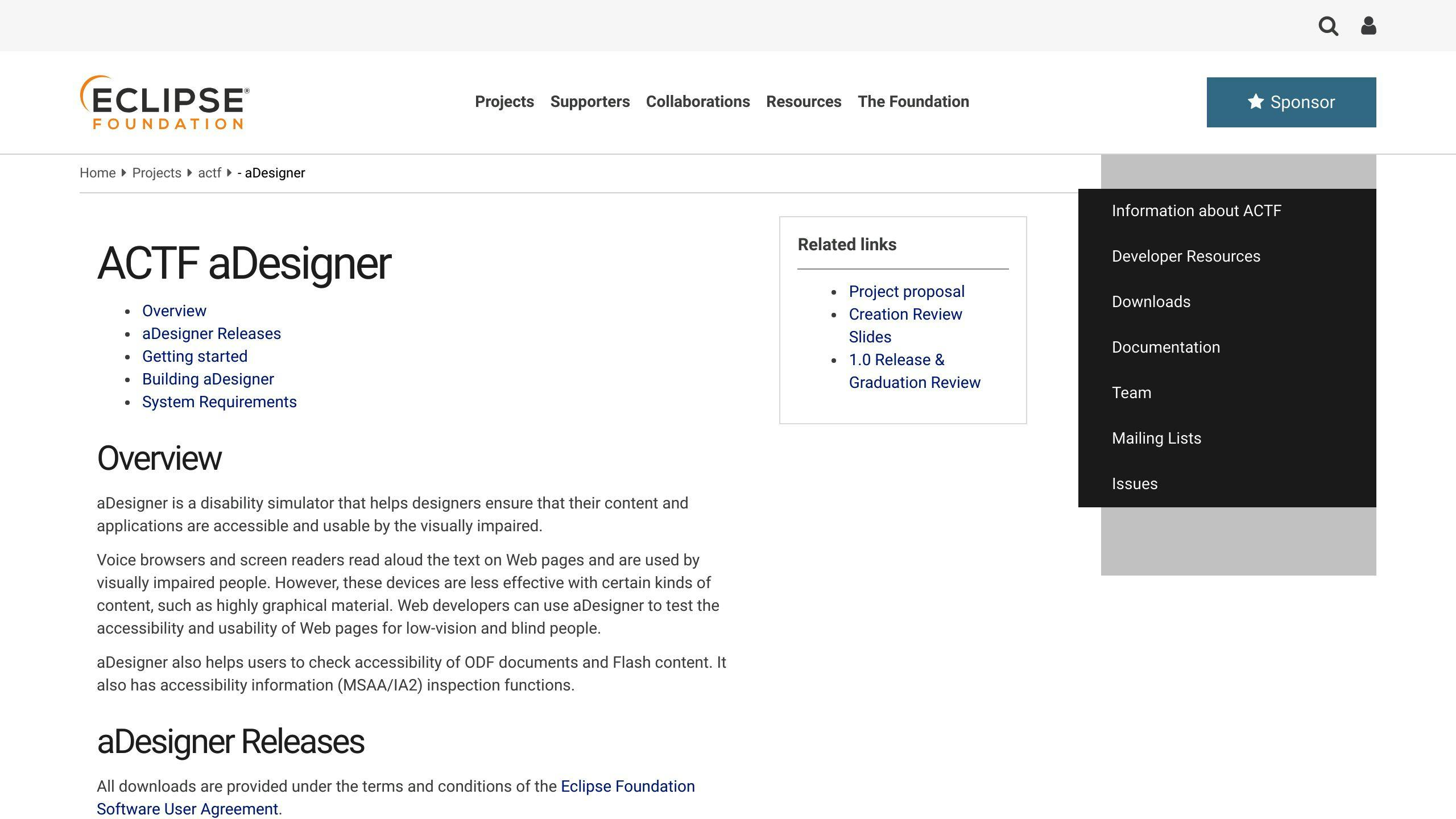
Manual Testing Support for Accessibility
ACTF aDesigner is a tool that helps designers ensure their content and applications are accessible and usable by visually impaired people. It simulates the experience of visually impaired users, allowing designers to identify accessibility issues.
Detailed Reporting of Accessibility Issues
aDesigner supports HTML, ODF documents, and Flash content and has accessibility information (MSAA/IA2) inspection functions. It provides a detailed report of the issues found, helping users to check the accessibility of their content.
Here are some key benefits of using ACTF aDesigner:
| Benefit | Description |
|---|---|
| Disability Simulation | aDesigner simulates the experience of visually impaired users, helping designers identify accessibility issues. |
| Content Usability | aDesigner provides a visual representation of content usability for visually impaired users. |
| Accessibility Inspection | aDesigner has accessibility information (MSAA/IA2) inspection functions for HTML, ODF documents, and Flash content. |
17. BrowserStack
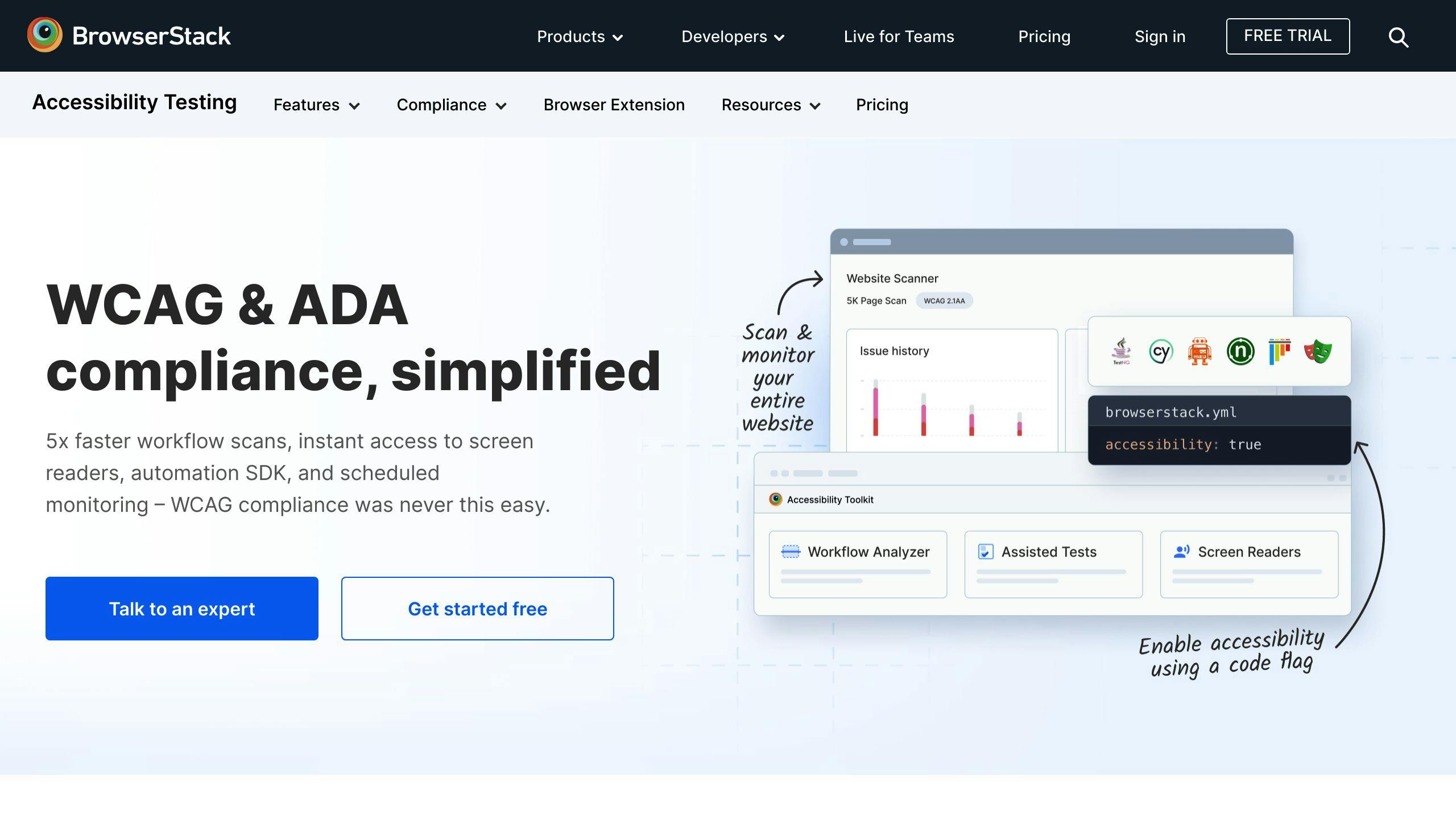
BrowserStack is a popular tool for testing web accessibility. It helps developers and testers identify and fix accessibility issues in their web forms. With BrowserStack, you can ensure that your web forms are compliant with the latest WCAG guidelines and provide an inclusive experience for all users.
Compliance with Latest WCAG Guidelines
BrowserStack supports testing against WCAG 2.0 and 2.1 guidelines. This ensures that your web forms meet the latest accessibility standards and provide an equal experience for all users.
Automated Testing Capabilities
BrowserStack offers automated testing capabilities that allow you to scan your web forms for accessibility issues quickly and efficiently. The tool's automated scanner identifies issues such as:
| Issue | Description |
|---|---|
| Missing alt text | Images without alternative text |
| Insufficient color contrast | Text and background colors that are hard to read |
| Other common accessibility problems | Issues that affect user experience |
Detailed Reporting
BrowserStack provides detailed reports of accessibility issues found in your web forms, including:
| Report | Description |
|---|---|
| Issue summaries | A list of accessibility issues found |
| Workflow log reports | A detailed log of the testing process |
| VPAT report creation | A report that helps you comply with accessibility regulations |
By using BrowserStack, you can ensure that your web forms are accessible, usable, and provide an inclusive experience for all users. With its automated testing capabilities, detailed reporting, and compliance with the latest WCAG guidelines, BrowserStack is an essential tool for any developer or tester looking to improve web form accessibility.
18. Cynthia Says
Cynthia Says is a web accessibility checker that helps identify accessibility compliance issues on your website. It evaluates your website's accessibility based on WCAG 1.0 compliance and generates reports based on Section 508 compliance.
Compliance with WCAG Guidelines
Note that Cynthia Says has not been updated to reflect the latest version of the WCAG guidelines and can only test against version 1.0.
Manual Testing Support
Cynthia Says provides a simple tool that runs smooth accessibility tests on your website and generates reports based on Section 508 compliance. This free service allows users to check their website for Section 508 compliance.
Detailed Reporting
Cynthia Says generates a report that identifies errors in web content related to Section 508 standards and/or the WCAG guidelines for web accessibility. The report provides detailed information on the errors found, including:
| Error Information | Description |
|---|---|
| Element | The element on your website that failed |
| Page and Line Number | The page and line number where the element can be found |
By using Cynthia Says, you can identify accessibility issues on your website and take steps to improve the user experience for all users.
19. UserWay Widget
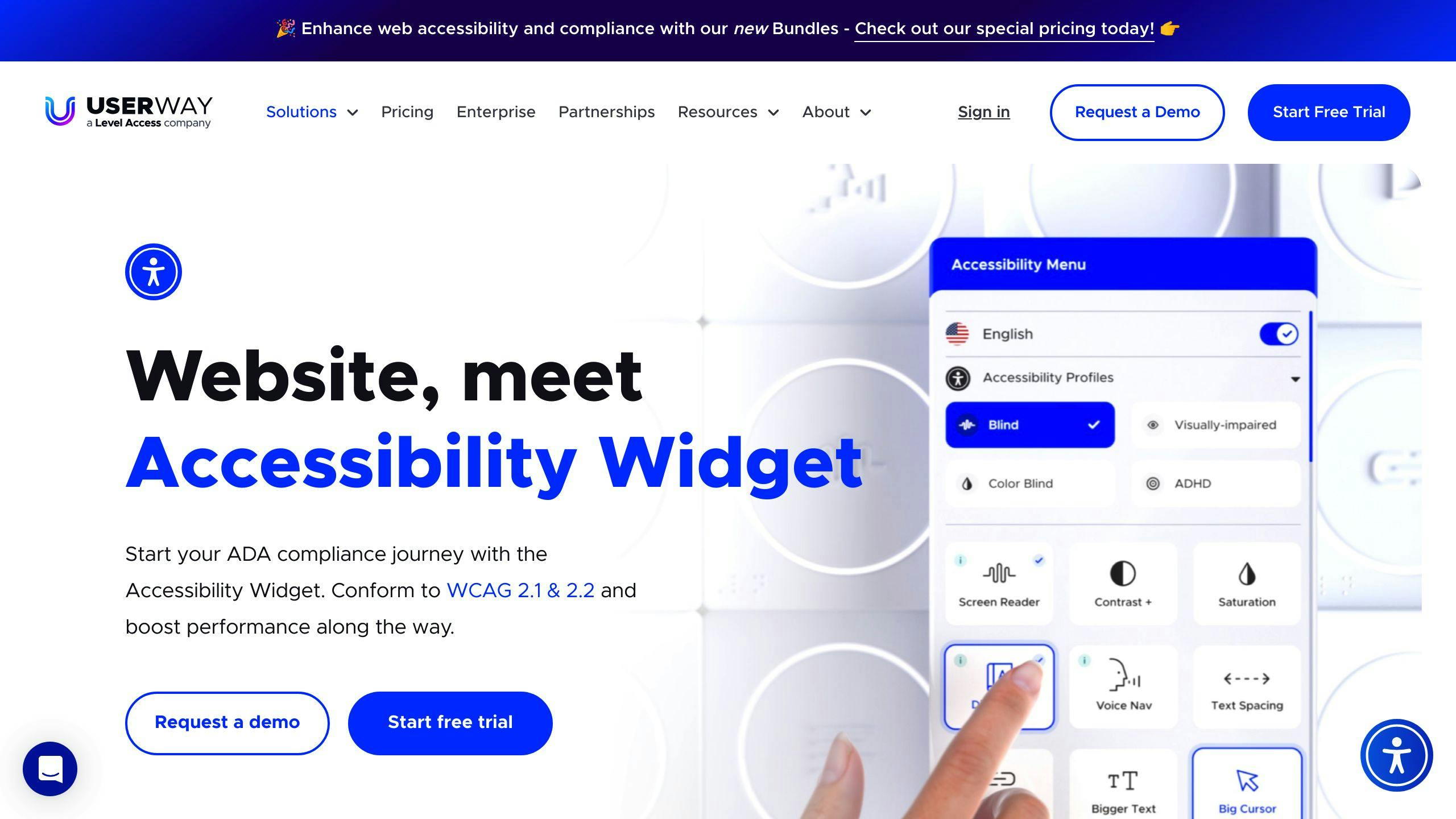
UserWay Widget is an AI-powered accessibility solution that helps websites comply with the latest WCAG guidelines. This widget provides essential web accessibility features effortlessly.
Compliance with Latest WCAG Guidelines
UserWay ensures that websites, apps, and digital documents comply with accessibility regulations, such as WCAG 2.1 AA, WCAG 2.2, EN 301-549, EAA, ADA, and Section 508.
Automated Testing Capabilities
The UserWay Scanner tool quickly evaluates a website's code and structure to identify WCAG violations. The widget also provides critical functions that promote inclusivity and adherence to web accessibility standards.
Integration with Development Tools
UserWay's accessibility solution can be integrated with various development tools, making it easy to incorporate accessibility into the development process.
Here are some key benefits of using UserWay Widget:
| Benefit | Description |
|---|---|
| WCAG Compliance | UserWay ensures compliance with the latest WCAG guidelines. |
| Automated Testing | The UserWay Scanner tool quickly identifies WCAG violations. |
| Easy Integration | UserWay's accessibility solution can be integrated with development tools. |
By using UserWay Widget, you can identify accessibility issues on your website and take steps to improve the user experience for all users.
20. AChecker
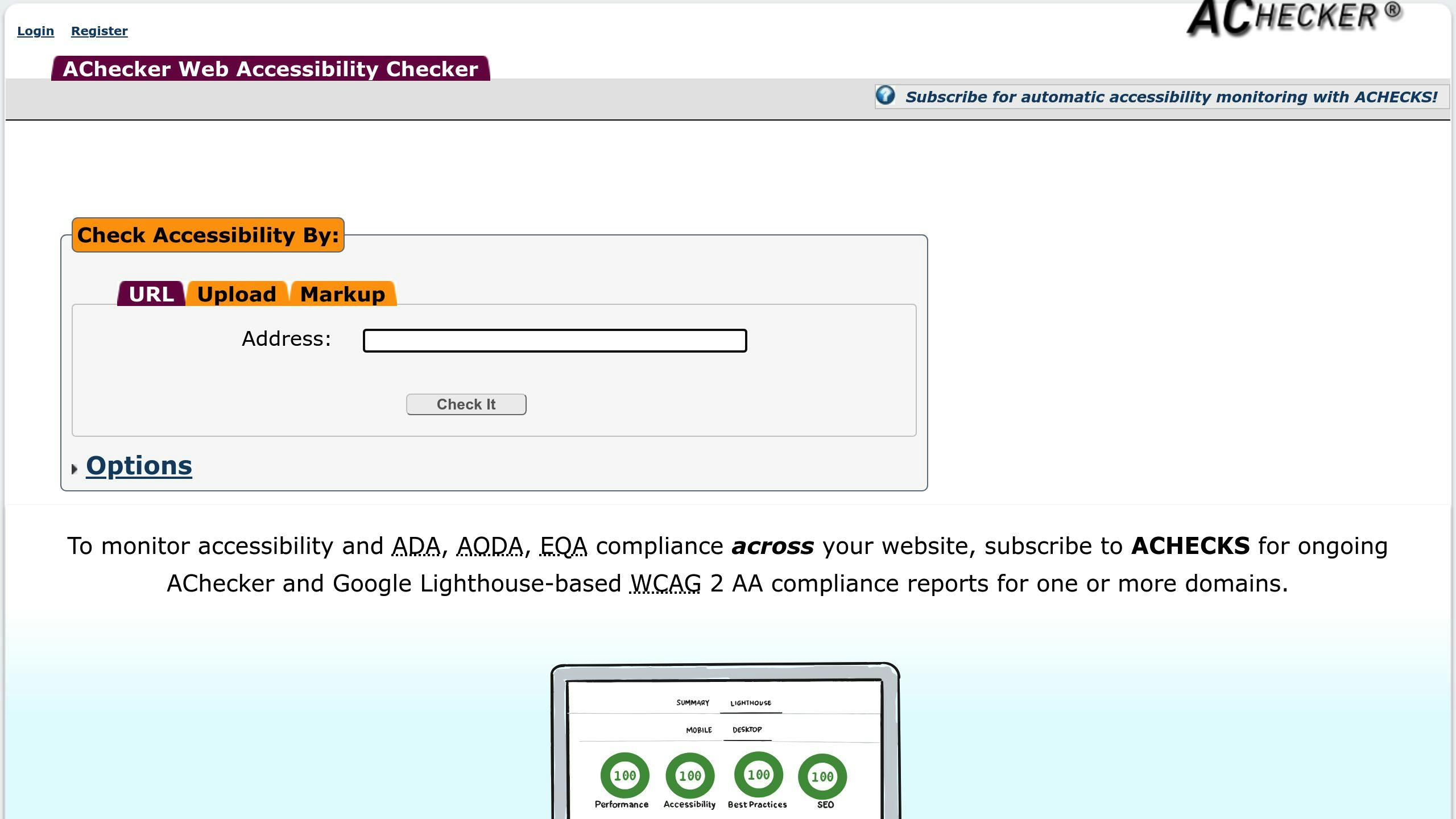
AChecker is a web accessibility testing tool that helps evaluate the accessibility of web pages and PDFs. It checks against various accessibility standards, including WCAG 2.0, WCAG 2.1, and Section 508.
Compliance with Accessibility Standards
AChecker ensures compliance with accessibility standards, including WCAG 2.0 and WCAG 2.1. It checks for accessibility issues related to:
| Issue | Description |
|---|---|
| Alternative text for images | Images without alternative text |
| Proper labeling | Incorrect or missing labels |
| Document accessibility | Inaccessible documents |
| Text readability | Difficult-to-read text |
| Color contrast | Insufficient color contrast |
| HTML heading | Incorrect or missing HTML headings |
Automated Testing
AChecker provides automated testing capabilities, allowing users to test their web pages and PDFs quickly and efficiently. It identifies accessibility issues and provides recommendations for improvement.
Detailed Reporting
AChecker provides detailed reports on accessibility issues, including:
| Report | Description |
|---|---|
| Error summary | A list of accessibility errors |
| Warning summary | A list of accessibility warnings |
| Notice summary | A list of accessibility notices |
By using AChecker, you can identify accessibility issues on your website and take steps to improve the user experience for all users.
| Benefit | Description |
|---|---|
| Accessibility Compliance | AChecker ensures compliance with accessibility standards. |
| Automated Testing | AChecker provides automated testing capabilities. |
| Detailed Reporting | AChecker provides detailed reports on accessibility issues. |
21. accessiBe
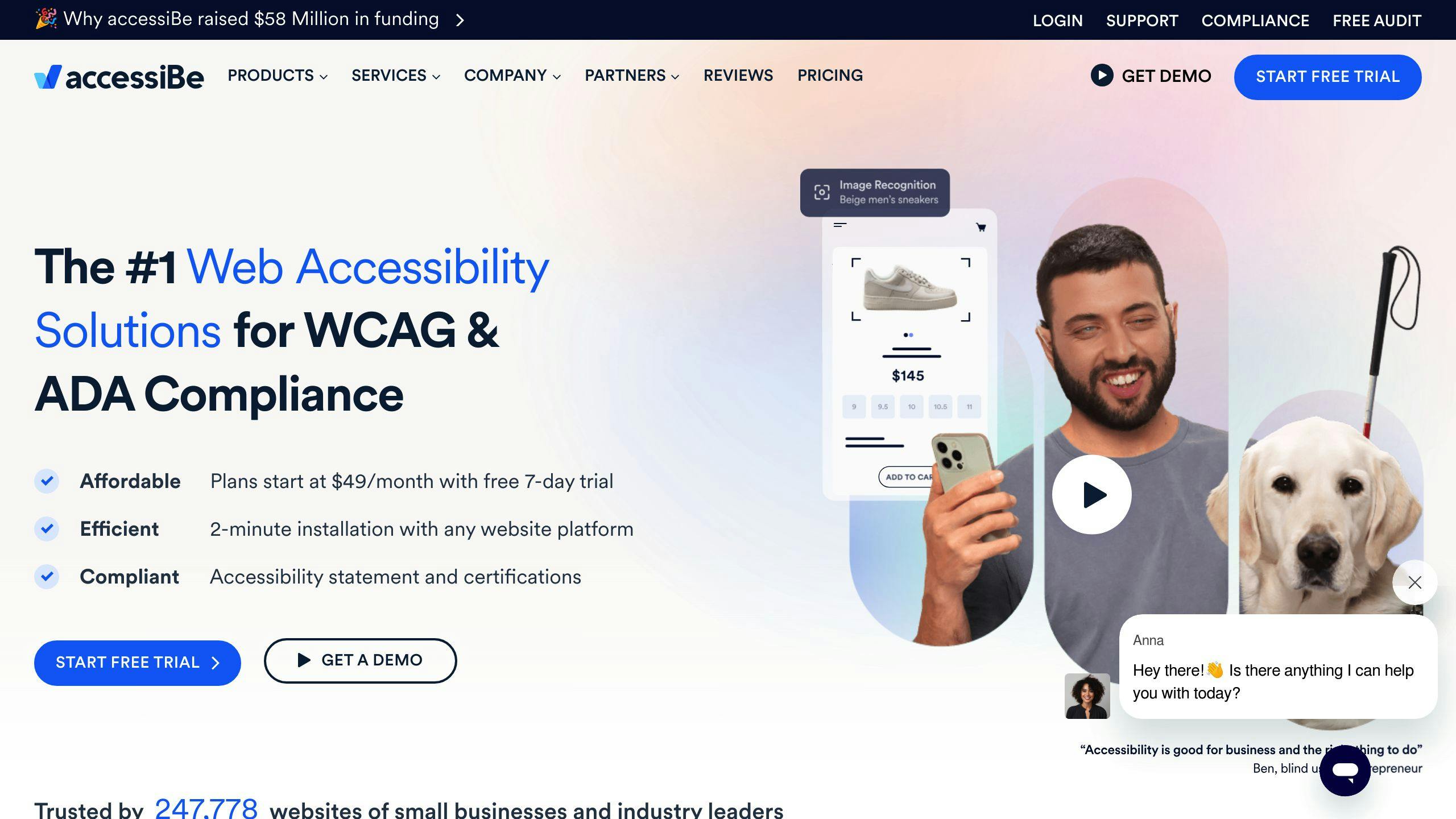
accessiBe is a comprehensive web accessibility solution that helps websites comply with accessibility standards, such as the Americans with Disabilities Act (ADA) and the Web Content Accessibility Guidelines (WCAG).
Compliance with Accessibility Standards
accessiBe ensures compliance with the latest WCAG guidelines, including WCAG 2.2, ADA, Section 508, AODA, EAA/EN301549, and IS5568. This ensures that your website meets the required accessibility standards.
Automated Testing
accessiBe offers automated testing capabilities, scanning your website for potential accessibility issues and providing recommendations for improvement.
Detailed Reporting
accessiBe provides detailed reports on accessibility issues, including known, likely, and potential problems. These reports enable you to identify and fix accessibility issues quickly.
Here are some key benefits of using accessiBe:
| Benefit | Description |
|---|---|
| Accessibility Compliance | accessiBe ensures compliance with accessibility standards. |
| Automated Testing | accessiBe provides automated testing capabilities. |
| Detailed Reporting | accessiBe provides detailed reports on accessibility issues. |
| Improved User Experience | accessiBe enhances the user experience for all visitors. |
By using accessiBe, you can ensure your website is accessible to all users, regardless of ability, and reduce the risk of legal issues related to accessibility compliance.
22. aXe Coconut
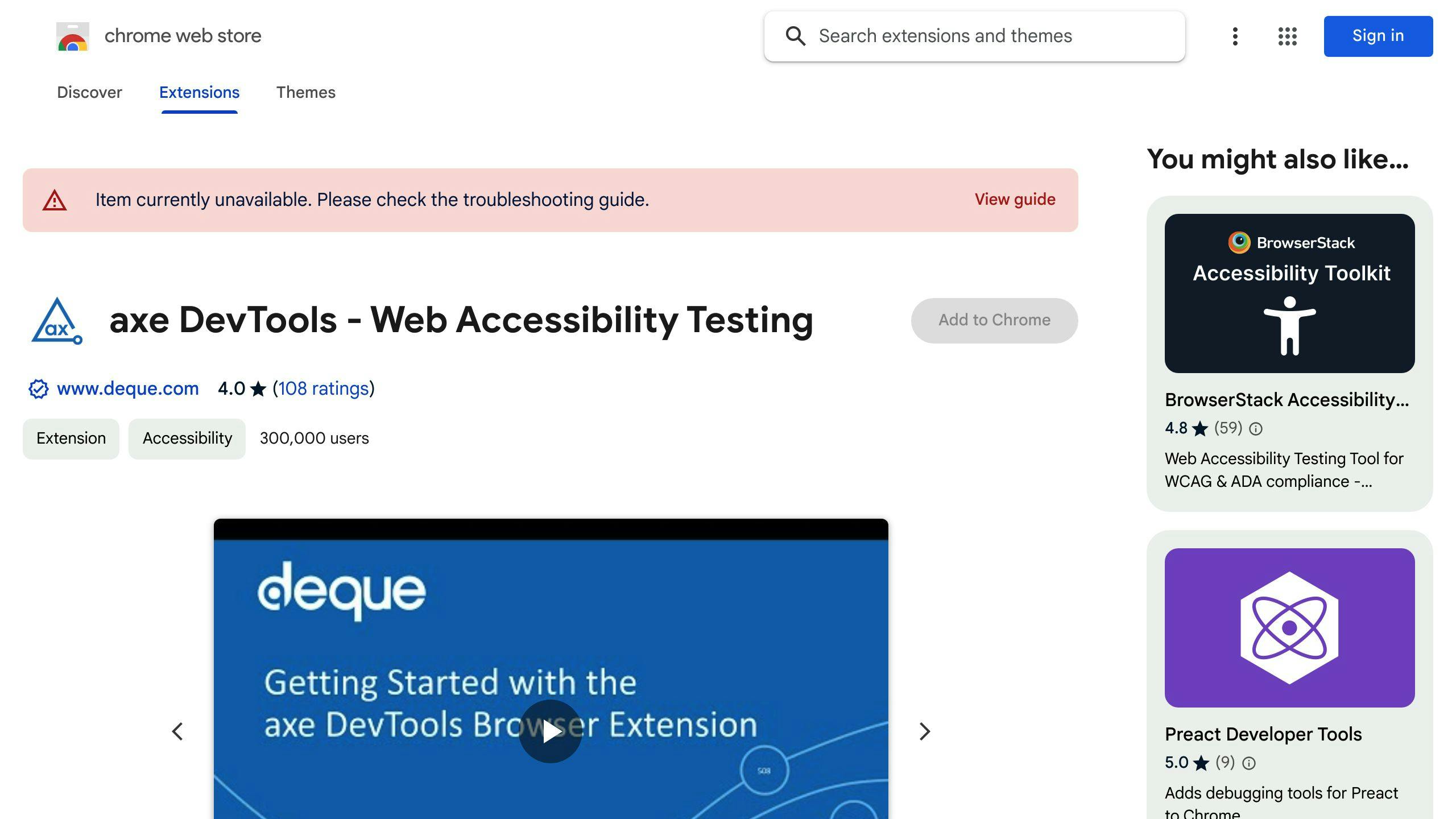
aXe Coconut is a free Chrome extension that helps developers identify and fix accessibility issues in their web forms.
Automated Testing
aXe Coconut scans web pages for accessibility issues and provides a report on the issues found, including the severity of each issue and suggestions for improvement.
Detailed Reporting
The extension provides a detailed report on accessibility issues, making it easy for developers to identify and fix problems. This ensures that web forms are accessible to all users.
Here are some key benefits of using aXe Coconut:
| Benefit | Description |
|---|---|
| Automated Testing | aXe Coconut scans web pages for accessibility issues. |
| Detailed Reporting | The extension provides a detailed report on accessibility issues. |
| Improved User Experience | aXe Coconut helps create an accessible user experience. |
By using aXe Coconut, developers can ensure their web forms are accessible to all users and reduce the risk of legal issues related to accessibility compliance.
The Importance of Accessible Web Forms
Accessible web forms are vital for creating an inclusive online experience. They ensure that all users, regardless of their abilities, can interact with websites and complete tasks successfully. Inaccessible forms can lead to frustration, abandonment, and a poor user experience, ultimately affecting a website's performance and reputation.
The importance of accessible web forms cannot be overstated. Businesses must prioritize accessibility to reach a wider audience, improve the user experience, and avoid legal issues related to accessibility compliance. By using the right tools for web form accessibility testing, developers can identify and fix accessibility issues, ensuring that their forms are usable by everyone.
Inaccessible forms can have severe consequences, including:
| Consequence | Description |
|---|---|
| Lost Conversions | Users with disabilities may not be able to complete tasks successfully, leading to lost conversions. |
| Poor User Experience | Inaccessible forms can result in frustration and abandonment, creating a negative user experience. |
| Legal Issues | Failure to comply with accessibility standards can result in legal issues and damage to reputation. |
By prioritizing web form accessibility, businesses can create a more inclusive online environment, improve the user experience, and avoid legal issues. It is essential to use the right tools for web form accessibility testing to ensure that forms are usable by everyone.
Tips for Effective Accessibility Testing
To ensure your web forms are usable for everyone, it's crucial to combine automated and manual testing approaches. Here are some tips:
Use Both Automated and Manual Testing Automated tools can quickly identify accessibility issues, but they may miss some problems. Manual testing provides a deeper analysis of your form's accessibility. Use both methods to thoroughly test your form.
Test with Assistive Technologies Test your form using screen readers, keyboard-only navigation, and high contrast mode to ensure it's usable for people with disabilities.
Involve Users with Disabilities Include users with disabilities in your testing process. Their insights can help identify issues that automated or manual testing may overlook.
Regularly Test for Accessibility Accessibility testing isn't a one-time task. Regularly test your form for accessibility issues and update your testing process as new standards and guidelines emerge.
| Testing Method | Description |
|---|---|
| Automated Testing | Quickly identifies accessibility issues, but may miss some problems. |
| Manual Testing | Provides a deeper analysis of your form's accessibility. |
| Assistive Technology Testing | Tests usability with screen readers, keyboard navigation, and high contrast mode. |
| User Testing | Involves users with disabilities to gain insights into their experiences. |
| Regular Testing | Ensures ongoing accessibility as standards and guidelines evolve. |
By following these tips, you can ensure your web forms are usable for everyone, regardless of their abilities.