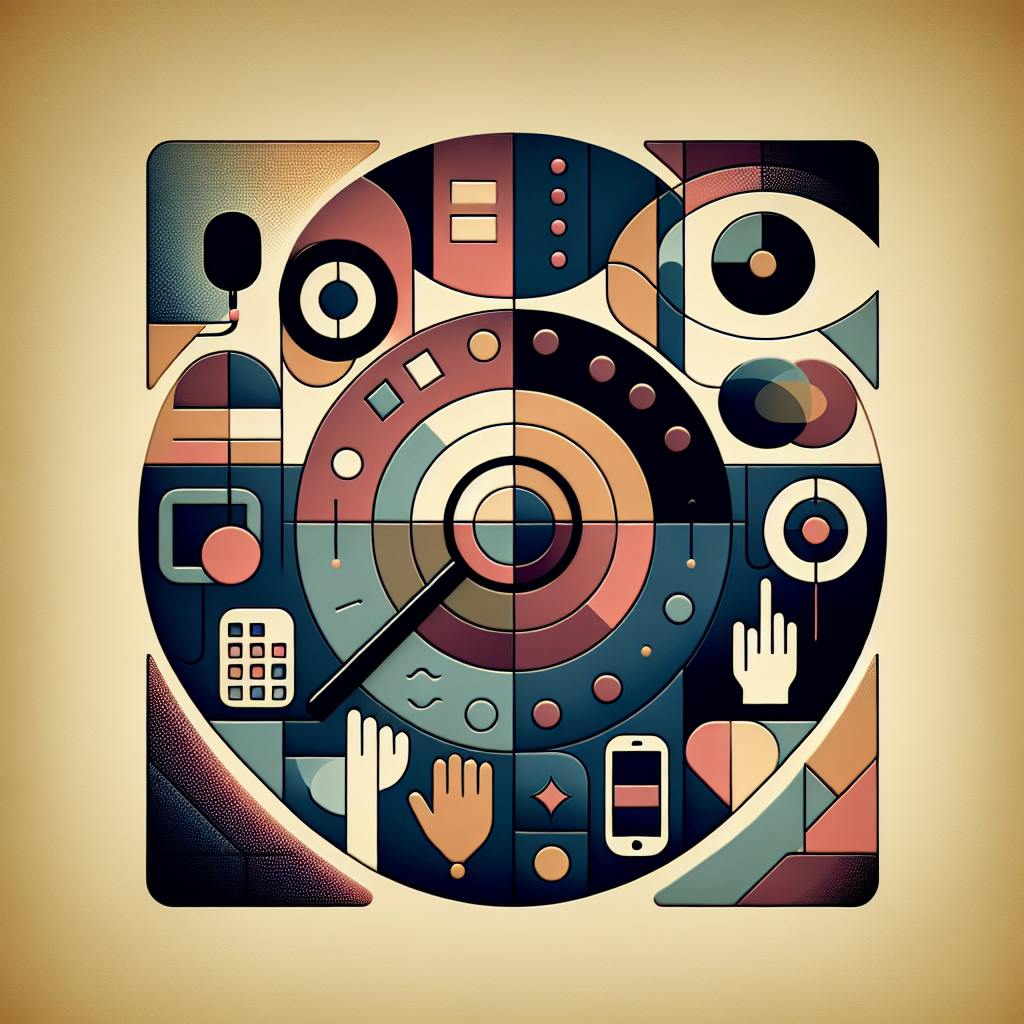Email notifications in form builders are automated emails that are sent when a user submits a form. These notifications can be sent to the form creator or anybody else from your team.
How to enable email notification?
First, go to your form, then the settings, and you'll see "Email notifications" enable it with one click. and you can add a custom emails by clicking it.

How to customize email notifications?
The content of these email notifications can often be customized to include specific form fields.
Here’s how it works:
In the email, placeholders represent the parts that will be automatically filled in with the correct information. These placeholders are written inside double curly braces like this: {{PlaceholderName}}
You have {{formName}} which represent your form name
Also you have {{submissions}} which represent all form submissions

Default Values (Optional):
- Sometimes, a placeholder may not have information available. In such cases, you can provide a backup value, called a "default value."
- You do this by adding a
|followed by the default text. For example,{{Username|Guest}}means that if we don’t have the person’s name, we’ll use "Guest" instead.
Also instead of using {{submissions}} you can write a custom text for your submissions.
Let's say we have this form:

This form has "Username", "email", and "Pick a date" as labels, so if we don't want to use {{submissions}} and write our own format we can do this instead: