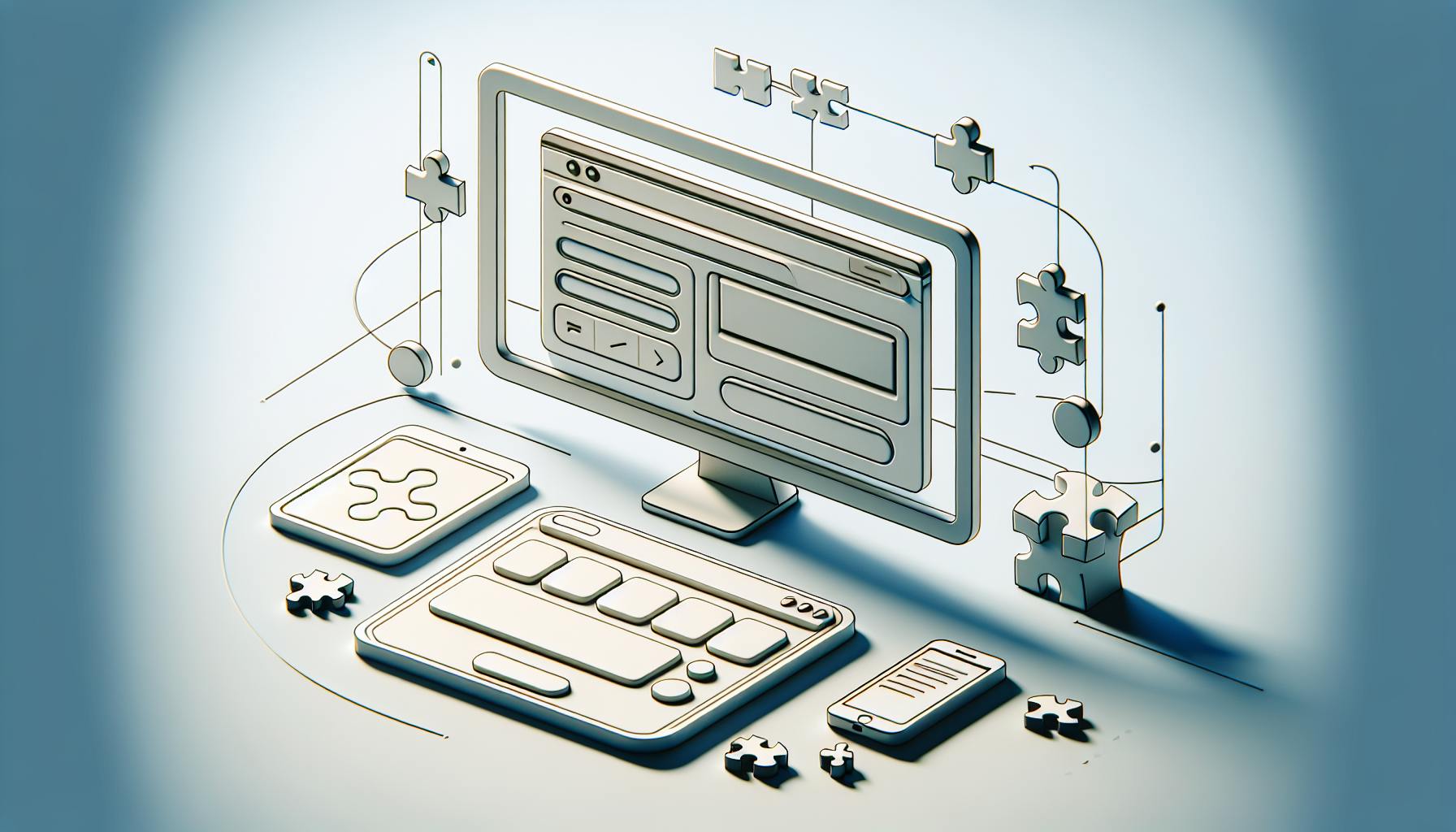Creating online forms without coding can be tedious and time-consuming.
Luckily, there are now user-friendly drag-and-drop form builders and visual editors that make building customizable online forms easy for anyone.
In this guide, you'll discover the top no-code form builders, their standout features like templates, integrations and security, as well as tips for designing effective forms to capture leads and streamline workflows.
Introduction to No-Code Form Creation
Creating online forms used to require specialized coding knowledge, but with the rise of no-code platforms, anyone can now easily build customized forms. These no-code form builders empower beginners and professionals alike to create forms that match their website's design without technical skills.
The Rise of Customizable Online Forms Free of Coding
In the past, building online forms meant either paying a developer or learning complex web languages. But the growing popularity of drag-and-drop builders and visual editors has enabled customizable form creation without coding. Now professionals across industries can utilize free online form creators like Google Forms and Jotform to suit their business needs.
Whether you want to create an event registration form, customer survey, or email newsletter signup, these intuitive platforms make form building quick and efficient. The best part? No prior coding experience necessary. You simply drag, drop, and customize design elements to fit your website aesthetic.
So if you've held off creating forms due to the technical barrier, no-code solutions finally provide an easy way to boost lead generation and better understand customers.
Advantages of Customizable Online Forms for Business
From small business owners to marketers and bloggers, customizable online forms offer several advantages:
- Improved data collection - Easily create forms to gather customer and prospect information that integrates with your existing tools and databases.
- Enhanced customer support - Get feedback, process orders, book appointments, and more through customized forms.
- Increased lead generation - Grow your email list, newsletter signups, event registrations, etc. with forms designed for conversions.
- Tighter sales pipeline integration - Use form data to identify hot leads and determine next sales steps.
- Streamlined project management - Create task lists, manage teams, track progress with project forms.
- Targeted marketing campaigns - Design forms to segment contacts, personalize outreach, and analyze campaign success.
Whether enhancing the website experience or improving business operations, customizable online forms drive productivity and revenue growth.
Overview of Drag-and-Drop Builders and Visual Editors
The no-code form building revolution is led by intuitive drag-and-drop builders and visual editors like:
- Google Forms - Free and easy form creation integrated with Google Sheets.
- Jotform - Feature-rich paid forms with 100+ field types and Zapier integration.
- Typeform - Elegant forms focused on maximizing engagement and conversions.
- Zoho Forms - Form builder with workflow automation and embedded payment options.
- Formstack - Enterprise-level forms supporting compliance standards like HIPAA and PCI.
These platforms allow customizing form design, layout, themes, logic with simple drag-and-drop and WYSIWYG interfaces. No need to write a single line of code!
Whether you need a basic contact form or complex survey with conditional logic, there's a no-code form platform perfect for your needs. Simplify data collection and boost business productivity today!
How do you create an online form that can be filled in?
Creating an online form that can be filled in is easy with drag-and-drop form builders like Google Forms. Here are the key steps:
Set Up a New Form
- Go to forms.google.com and login to your Google account
- Click on the blank form template to create a new form
- Give your form a name and description
Add and Format Form Fields
Once your form is created, you can add different field types like:
- Short answer
- Paragraph
- Multiple choice
- Checkboxes
- Dropdown
- Date
- File upload
You can customize each field by:
- Adding a description and label
- Making fields required or optional
- Limiting responses to numbers or text
Enhance with Add-Ons
Additional form options include:
- Accepting payments
- Limiting responses per user
- Capturing info like IP addresses
- Sending email notifications
These require Google Workspace add-ons but make forms more powerful.
Share and Collect Responses
Finally, click "Send" to share a link to your form and start collecting responses. You can embed it on your website too.
So in just a few clicks, you can build a custom online form with Google Forms using their user-friendly drag-and-drop editor, without needing any coding skills.
What is the best program for creating forms?
When it comes to choosing the best form builder, there are a few key factors to consider:
Ease of Use
You want a form builder that is intuitive and easy to use, even for non-technical people. Look for drag-and-drop form editors that allow you to create forms visually without needing to code.
Some top options for ease of use include:
- Paperform
- Pabbly Form Builder
- Zoho Forms
- HubSpot Forms
These builders make it simple to create customized online forms with just a few clicks.
Flexibility & Customization
The ability to customize the form to match your brand and collect the specific type of data you need is also important. Make sure the form builder has:
- Customizable form fields
- Conditional logic
- Multiple design themes
- White labeling options
This allows you to tailor the online form to your unique needs. Gravity Forms, Ninja Forms, and Zoho Forms are very flexible.
Integrations
Look for a form builder that integrates with services you already use like email marketing, CRM, or payments. This streamlines your workflow.
For example, HubSpot Forms, Zoho Forms, and Pabbly all integrate directly with their respective CRM and email services.
Security
Since online forms collect user data, security and compliance should also be a priority. Select a form builder that offers:
- Encryption
- Data privacy controls
- Compliance with regulations like GDPR and HIPAA
Zoho Forms, JotForm, and TypeForm are known for security.
By evaluating form builders on these criteria, you can determine the best solution for creating online forms tailored to your specific needs and goals. The most flexible and easy-to-use options that also offer strong integrations and security make a winning combination.
How can I create a free online form?
Creating a free online form is easy with drag-and-drop form builders and no-code platforms. Here are the basic steps:
- Sign up for a free account with an online form builder like RapidForms. Many form builders offer free plans with basic features to get started.
- Select a form template or start with a blank form. Most form builders provide professionally designed templates for common form types like contact forms, surveys, event registrations etc. You can customize these or build your own form from scratch.
- Add and customize form fields. Drag-and-drop various field types like text boxes, checkboxes, dropdowns etc. onto your form. Edit labels, choices and settings.
- Personalize the form design. Change colors, fonts, add a logo and match the look to your website. No coding or design skills required.
- Add conditional logic if needed. Show/hide fields based on previous responses to create smart, branching forms.
- Connect your form to other apps. Integrate with email marketing, CRM or database tools to manage submissions.
- Embed the form on your website. Copy a code snippet to add your form to any web page. Updates made to the form will automatically sync.
So with an easy-to-use form builder, you can create customized online forms tailored to your needs in minutes, without writing any code. The drag-and-drop editor and template options make form creation simple and efficient.
sbb-itb-ef9fc1a
How do I create a digital form?
Creating a digital form is easy with the right online form builder. The best approach is to use a drag-and-drop form builder that doesn't require any coding knowledge.
Here are the key steps to create your form:
- Choose a Form Builder - Select a user-friendly form building platform like RapidForms that offers drag-and-drop functionality, templates, and easy customization.
- Select a Template - Browse form templates like contact forms, email signup forms, order forms etc. and customize it. This saves time instead of building a form from scratch.
- Add and Customize Fields - Simply drag-and-drop various field types like text boxes, checkboxes, dropdowns etc. and customize their labels, validations, choices etc.
- Design and Brand - Customize colors, fonts, add a logo to match your website's design. No coding needed.
- Integrate & Embed - Connect your form to services like email, Google Sheets etc. Generate embed code to add the form to your website.
The key benefit of using a code-free form builder is it makes the entire process incredibly simple and fast compared to traditional form creation. Anyone can build, customize and embed forms that perfectly match their website design and needs.
Selecting the Best Customizable Online Forms Platform
When selecting an online form builder, it's important to consider key factors like features, templates, and security to ensure the platform meets your specific business needs.
Criteria for the Best Free Form Builder
Free form builders like Google Forms can be great options if you're looking for a basic, no-cost solution. Key aspects to evaluate include:
- Ease of use - The platform should have an intuitive drag-and-drop interface that's simple to navigate.
- Customization - While limited compared to paid solutions, you should still have options to tweak form design.
- Available features - Assess form options like logic branching, file uploads, payment integrations etc. Google Forms has robust core features for free.
- Data management and storage - Free plans typically have limits, so understand how many responses are retained.
While free builders work for basic forms, paid platforms offer more advanced capabilities.
Customization Capabilities of Form Builder Plugins
Form builder plugins seamlessly integrate into websites for inline form creation. When evaluating plugins, look for:
- Custom form fields - The ability to build any type of field needed like dropdowns, images, ratings etc.
- Form design flexibility - Full control over form colors, fonts, layouts to match site branding.
- Conditional logic - Show/hide form sections based on user responses.
- Form management - Tools to easily edit, duplicate, or disable forms.
Quality plugins enable extensive customization without needing developer help.
Ensuring Secure Form Submissions
As online forms collect user data, security is critical. Core aspects include:
- Encryption - Form data should be encrypted in transit and at rest. SSL/TLS standards should be used.
- Compliance - Leading platforms are HIPAA and GDPR compliant, essential for sensitive info.
- Limited data access - Employee access to submissions should be restricted.
- Activity logging - Systems to monitor form access and data exports.
Do thorough research to choose secure, trusted form builders.
Integrating No-Code Databases for Data Management
Linking online forms to no-code databases like Airtable streamlines data organization with:
- Easy data imports - Form submissions can auto-populate into databases.
- Intuitive interfaces - Visually manage, filter, analyze response data.
- Improved insights - Identify submission patterns and metrics.
- Enhanced workflows - Trigger actions like emails based on form data.
Combined form + database systems create powerful analytics.
Appraising Form Templates for Various Needs
Pre-made form templates allow quick customization for diverse use cases:
- Event registrations - Collect attendee details, ticket purchases etc.
- Service orders - Facilitate requests, payments, scheduling.
- Job applications - Standardized collection of candidate info.
- Customer surveys - Quickly create multi-page feedback forms.
Quality templates sharply reduce launch times for polished forms. Carefully review options to pick ideal templates.
Evaluating form builders on these criteria will aid in determining the best platform for your needs and budget. Prioritize simplicity, security, features, and flexibility based on your specific use case.
Designing Effective Forms with Visual Editors
Visual editors provide an intuitive way to design effective online forms without coding. By leveraging drag-and-drop interfaces and pre-made templates, creators can quickly build customized forms tailored to their needs.
Utilizing Form Templates for Quick Creation
Form builders often include templates for common form types like:
- Surveys
- Job applications
- Event registrations
- Contact forms
These templates provide pre-designed layouts and logic to expedite form creation. Creators can simply edit the template text and settings as needed.
Key benefits include:
- 75% less time spent building forms from scratch
- Pre-configured conditional logic and calculations
- Mobile-friendly responsive designs
- Popular field types like multiple choice questions
Incorporating Conditional Logic for Dynamic Forms
Conditional logic allows forms to change dynamically based on user input. For example, selecting "Yes" for "Are you a customer?" can reveal additional customer-specific fields.
Key features include:
- Show/hide fields and sections
- Make inputs required/optional
- Jump to different pages
- Calculate values
This creates more interactive, customized experiences by only showing relevant options.
Customizing Forms for Project Management and Marketing
Forms can capture information to assist with:
Project Management
- Task status updates
- Time tracking
- Resource requests
Marketing
- Lead capture forms
- Email subscription forms
- Event registration forms
Customization allows matching forms to existing workflows. For example, syncing task status form data with project tools like Asana.
Optimizing Forms for the Sales Pipeline
Well-designed forms help sales teams qualify and convert leads by:
- Segmenting prospects by key attributes
- Automating lead scoring
- Identifying sales-ready prospects
- Reducing manual data entry
Optimized forms reduce lead response times and keep sales pipelines full.
Enhancing Forms for Customer Support
Forms improve customer support through:
- Self-service contact forms
- User feedback surveys
- Help desk ticketing forms
This reduces inquiry response times and captures actionable customer insights.
In summary, visual editors empower creators to build customized, effective online forms for diverse use cases without coding. Pre-made templates combined with conditional logic and customization provide the flexibility needed to match forms to existing workflows.
Integrating Forms with Business Tools and Workflows
Exploring how to enhance the functionality of online forms by integrating them with various business tools and workflows to streamline operations.
Automating Data Collection with App Integrations
Connecting forms with apps like CRM systems and email marketing tools allows you to automatically collect and organize data from form submissions. This eliminates the need for manual data entry, saving you time and reducing human error.
Here are some tips for setting up integrations:
- Choose form builder and business apps that offer open APIs for smooth integration between platforms. RapidForms, Zapier, and Integromat are good options.
- Map form fields to corresponding fields in your CRM or email platform. This ensures data flows to the right places.
- Set up triggers like new form submission, to activate an automation sequence. For example, have new contacts automatically added to an email list.
- Use conditional logic to send form data to different apps based on user responses. Segment contacts for tailored follow-up.
Facilitating Event Registration and Order Processing
Online forms can simplify event registrations and orders. Integrate your form with a payment gateway like Stripe or PayPal to easily collect registration fees, ticket sales, or other payments.
Benefits include:
- Accept credit cards securely without managing your own merchant account
- Allow installment payments over time
- Streamline refund processing
- Reduce abandoned carts by collecting info upfront
Consider requiring logins for registrations. This allows attendees to manage their orders and profiles over time.
Implementing HIPAA-Compliant Forms for Sensitive Data
If your forms collect protected health information (PHI), make sure they are HIPAA-compliant to avoid violations. Key requirements include:
- Encrypting PHI both in transit and at rest
- Following protocols for access controls and authentication
- Enabling audit trails to track PHI access
- Having a process for data breach notification
- Following strict storage and backup procedures
Choose form builders that enable compliance right out of the box through built-in encryption, access controls, and audit logging.
Leveraging Form Data for Lead Management
Form data can provide rich insights to enhance your lead management process:
- Tag leads based on form responses for targeted follow-up campaigns
- Score leads to prioritize outreach to qualified contacts
- Track lead progression from initial contact through sales pipeline stages
- Set up workflows to automatically notify sales when a hot lead comes in
- Analyze form submission trends to optimize lead generation performance
Integrate your form with your CRM to unify the lead and contact data.
Syncing Forms with No-Code Databases for Enhanced Data Management
Pairing online forms with no-code databases like Airtable gives you more flexibility in organizing, analyzing, and acting on submission data. Benefits include:
- Customize database fields to capture all needed data points
- Design custom views to segment data for reporting
- Automate workflows based on form data updates
- Integrate with 300+ other apps to extend functionality
- Scale databases easily as data storage needs change
The right no-code database enables non-technical users to harness the full power of their form data.
Conclusion: Embracing Customizable Online Forms for Efficiency
Customizable online forms provide an efficient way to streamline data collection and management without the need for coding. As discussed, both free and premium solutions offer user-friendly form builders to create professional-looking forms tailored to your needs.
Recap of Customizable Online Forms Free and Premium Features
- Free form builders offer essential features like basic field types, template galleries, and data exports. Great for simple forms.
- Premium plans add conditional logic, payment integrations, analytics, and app connections to handle more complex forms and workflows.
Final Thoughts on the Best Customizable Online Forms
Focus on finding a form builder aligned with your technical skill level that enables efficient form creation and data handling. Leverage pre-made templates then customize to match your brand. Seek solutions that integrate with your existing tools and provide the specific capabilities you require.
Getting Started with Your First No-Code Form
When creating your first online form, begin by outlining your goals and required fields. Select a template close to your needs, then customize it adding your brand styles and any necessary logic or integrations. Review submissions to ensure it captures the required data, iterating as needed. Take advantage of no-code simplicity to build, launch, and refine effective online forms.