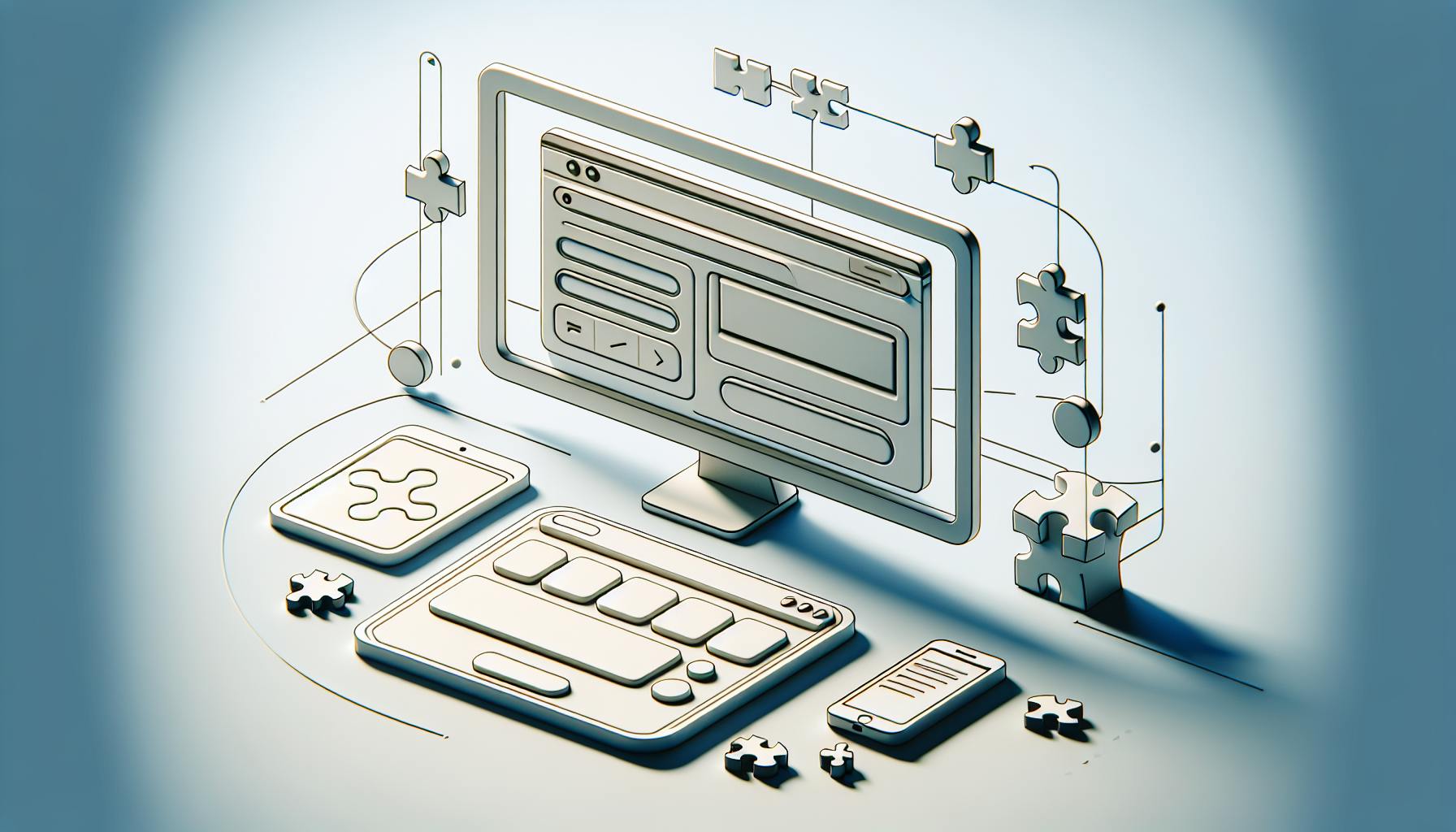Finding the right simple form maker is key to enhancing your website's user experience.
In this post, you'll discover the top simple form builders that can help you seamlessly integrate functional online forms to elevate your site's UX.
You'll learn the core capabilities simple form makers provide, how to select the best one for your needs from free and paid options, and strategies to design forms that engage users while capturing valuable data.
Introduction to Enhancing UX with Simple Form Makers
Simple form makers can greatly enhance a website's user experience by streamlining the process of creating online forms. These tools allow non-technical users to easily build functional, aesthetically pleasing forms that match their site's design.
With premade templates and seamless integration, simple form makers eliminate the need for complicated coding or monthly subscriptions. They empower website owners to gather data, manage registrations, and boost conversions without technical hurdles or budget constraints.
The Role of Simple Form Makers in User Experience
User experience heavily depends on seamless interactions across a website. Simple form makers facilitate this by:
- Offering a range of templates for essential forms like contact pages, event registrations, surveys, etc.
- Allowing easy customization to match site aesthetics without coding skills
- Providing smooth form integrations across web pages
- Enabling conditional logic and data collection workflows
- Giving users more control over form creation without reliance on developers
This simplifies workflows, creates cohesive site experiences, and enables users to build the forms they need.
Advantages of Simple Form Maker Online Free Tools
Free online form makers provide website owners core functionalities without monthly costs. Benefits include:
- Access to essential features like templates, conditional logic, Google Sheets sync
- Ability to create unlimited forms with no capped limits
- Option to upgrade to paid plans for more advanced capabilities
- Focus on core form building needs for smaller sites and budgets
While free tools have limitations in styling options and scalability, they offer an easy starting point for basic form needs.
The Best Online Forms for Your Website
The most effective online forms are simple for users to complete and integrate smoothly into the site flow. Ideal forms have:
- Clean designs consistent with site aesthetics
- Logical page layouts and minimal required fields
- Clear calls-to-action guiding users through each step
- Behind-the-scenes workflows to manage data securely
Prioritizing these facets creates seamless, user-centric online forms that enhance interactivity.
Simple Form Maker Free vs. Paid: What You Need to Know
Free form builders offer key features like templates, logic, and Google Sheets syncing but have styling and analytics limits. Paid plans unlock more customization, storage, and insights but require monthly costs.
The choice depends on site needs and budget. For simpler forms, free tools can suffice. For advanced capabilities and scalability, paid form makers provide robust solutions.
Seamless Form Integration for Improved Interactions
Integrating online forms seamlessly creates cohesive user flows across websites. Smooth form embedding improves perceived site quality and interactivity.
Strategies like matching form style to site design, minimizing required fields, and simplifying navigation promote seamlessness. This reduces friction, encourages form completion, and enhances user experience.
How can I create an online form for free?
Creating online forms for free is easy with RapidForms. Our simple form maker allows you to quickly build functional forms that match your website's design without any coding required.
Here are some tips to help you create great-looking online forms for free:
Choose from dozens of templates
We offer dozens of professionally designed form templates to fit any need - from contact forms to surveys, event registrations, and more. You can fully customize colors, fonts, backgrounds and layouts to perfectly match your site.
Seamlessly embed forms into your website
Our forms are generated with HTML and CSS code that you simply copy and paste into your site. No plugins or complicated integrations needed. Forms blend right into your existing pages with no coding skills required.
Connect forms to Google Sheets
Easily store form responses in a Google Sheet for free. New submissions are automatically added as rows, keeping all your data organized in one spreadsheet.
Manage form data with privacy in mind
We never store your form data on our servers. You fully own and control the information collected through your forms. Data goes directly to your Google Sheet, helping you comply with privacy regulations like GDPR.
With RapidForms, creating functional online forms tailored to your brand is quick, easy, and completely free. We handle the technical stuff so you can focus on building great user experiences.
Best online forms, Simple form maker online free, Simple form maker online, Simple form maker free, Simple form maker app, Form creator free, Best free form builder, online forms, form builder plugin, seamless form integration, functional forms, user experience, form templates, event registration forms, order forms, application forms, survey forms, HIPAA-compliant forms, secure online forms, conditional logic, collect payments, data management, generate leads, process orders, manage registrations, gather feedback, customer support
What is the best program to create a form?
When looking for the best form builder, it's important to consider your specific needs and budget. Here are some top options to consider:
Free Form Builders
If you're looking for a no-cost option, here are some solid choices:
- Google Forms: Offers simple drag-and-drop form building with basic features. Integrates seamlessly with Google Sheets for data collection. Best for basic forms.
- JotForm: Provides a generous free plan with unlimited forms and 100 submissions per month. Good option for basic data collection.
- Wufoo: Lets you create forms with custom branding and integrations. Free plan has limited features.
Paid Form Builders
These paid tools offer more advanced features:
- Typeform: Known for beautiful, conversational forms. Advanced features like logic jumps, image choices, and analytics. Pricing starts at $30/month.
- Formstack: Robust platform with forms, workflows, and integrations. Pricing starts at $14/month.
- Zoho Forms: Builds forms for data collection, surveys, registrations and more. Starts at $14/month with good value.
I'd recommend assessing your specific needs and priorities first. Factors like budget, number of forms needed, desired features, and ease of use can help narrow your options. The free tools above can suit basic needs, while paid platforms enable more advanced applications.
Is there an app to create forms?
Yes, there are many great apps available to help you easily create online forms without coding. One popular option is RapidForms.
RapidForms provides an intuitive drag-and-drop form builder that lets you create professional-looking forms with just a few clicks. Some key features include:
- Ready-made templates - Choose from a variety of templates for contact forms, email signup forms, order forms, and more. Easily customize colors, fonts, and layouts to match your brand.
- Connect to Google Sheets - Seamlessly connect your forms to Google Sheets to automatically collect response data. No coding required.
- Embed forms anywhere - Generate embed codes to add your forms to your website, blog, or social channels in just a couple clicks.
- No monthly fees - RapidForms is offered on a pay-as-you-go basis with no monthly subscriptions. Only pay for what you use.
- Focus on design - With an intuitive drag-and-drop builder, you can create great-looking forms as easily as using a word processor. No technical skills required.
- Manage responses - View, organize and export form entry data with easy-to-use response management tools.
RapidForms simplifies form building so you can focus on your business, not complex form coding and design. It's a cost-effective, user-friendly way to create forms tailored to your brand and website design.
Give RapidForms a try if you're looking for an easy way to create forms that match your website aesthetics and don't require monthly fees.
How do I create an online form?
Creating an online form with RapidForms is a quick and easy process that can be completed in just a few minutes. Here is a step-by-step guide to building your first form:
Gather Requirements
First, think about the purpose of your form. What type of information do you need to collect? Common examples include:
- Contact information (name, email, etc.)
- Event registrations
- Orders or payments
- Surveys and feedback
Once you know the purpose, list out the specific fields and question types you'll need, like multiple choice, checkboxes, dropdowns, etc.
Choose a Template
RapidForms offers various templates to fit different needs. Browse the template options and find one that closely matches your requirements. Many templates are pre-loaded with commonly used fields. You can easily customize them later.
Build Your Form
Click "+New Form" and select your desired template to start building. Add, edit or remove fields as needed. For example, include an email field to collect addresses for a newsletter signup form.
Customize field labels, choices, descriptions and more. Enable options like "Required field" to prevent blank submissions.
Enhance Functionality
Enable conditional logic to show/hide fields based on previous responses. Collect payments with integrated Stripe or PayPal checkout. Send data to Google Sheets or other apps with Zapier.
Preview and Test
Preview your form to ensure it appears as expected. Test submitting sample responses and confirm the data is collecting properly before sharing your form publicly.
With just a few clicks, RapidForms makes it easy for anyone to create functional, professional online forms that match their website design without coding. Give it a try today!
sbb-itb-ef9fc1a
Selecting the Best Simple Form Maker App for Your Needs
Evaluating different simple form maker apps can help you find one that best fits your website's requirements and user experience goals. Here are some key considerations when selecting an app:
Features to Look for in a Simple Form Maker App
When evaluating a simple form maker, look for these essential features:
- Intuitive drag-and-drop builder: Allows easy creation of professional-looking forms without coding.
- Mobile responsiveness: Forms should adapt for optimal viewing on any device.
- Template library: Pre-made templates help quickly build common form types like contact forms, surveys, etc.
- Data integration: Seamlessly connect to services like email marketing, CRM, spreadsheets to manage form data.
- Conditional logic: Display form fields conditionally based on user responses.
- Spam protection: Prevent bot submissions with CAPTCHA and other tools.
These features allow you to create functional, user-friendly forms aligned to your goals.
Best Free Form Builder Apps for Startups
As a startup or small business, staying lean on costs is key. Some excellent free form builder apps include:
- RapidForms: Offers core features needed for basic forms like contacts, newsletter signups etc. No monthly fees.
- JotForm: Has a free plan for basic usage. Easy to get started but limits number of form submissions.
- Wufoo: Free for 3 forms. Clean interface but less customization options.
While functionality is more limited than paid plans, these free tools allow startups to test ideas without big investments.
Simple Form Maker Online: Accessibility and Ease of Use
When selecting an online form maker, ensure it offers:
- Simple, intuitive interface allowing drag and drop form building.
- Detailed form customization options.
- Mobile responsiveness so forms work across devices.
An easy-to-use form builder allows anyone to create functional, professional-looking forms aligned to their website's aesthetics. This improves user experience and accessibility.
Form Creator Free Options with Premium Capabilities
Some form builders offer free plans with features typically only in paid plans. For example:
- Collect unlimited form responses
- Integrate with services like MailChimp, Slack
- Accept payments
- Advanced analytics
This allows startups and small business to access robust features without high costs. Review free plan limitations before choosing a form creator.
Integrating a Form Builder Plugin into Your Website
When selecting a form plugin, ensure it:
- Offers seamless integration into your CMS or framework
- Has embed code, JavaScript snippet, or shortcodes for adding forms to sites
- Is customizable to match site design and UX
Proper plugin integration avoids disruptions to site visitor experience. Test thoroughly before launch.
Choosing the right simple form maker app involves aligning with both functional needs and optimal user experience. Considering key features, costs, ease of use and integration will lead to the best solution.
Designing Functional Forms with Simple Form Makers
Simple form makers provide an easy way to create online forms that enhance your website's user experience. By leveraging pre-made templates and customization features, you can quickly build functional forms tailored to your specific needs.
Utilizing Form Templates for Quick Creation
Form templates allow you to bypass the form design process and instantly integrate a fully-functional form into your site. With a library of templates for common uses like contact forms, waitlists, and more, you can find a design that matches your website aesthetic and purpose. Using a template cuts down on development time, so you can focus on collecting user data faster.
Here are some tips for leveraging templates effectively:
- Browse template libraries to find designs suited to your industry and form goals
- Customize colors/fonts to seamlessly match your website style
- Add/remove fields to fit your data collection needs
- Connect templates to services like email and Google Sheets for easy data management
With the right template, you can create a polished, effective form in minutes.
Creating Custom Application Forms for Diverse Needs
While templates work for basic forms, custom forms allow limitless tailoring to your business requirements. Simple form makers empower anyone to build customized application forms without coding skills.
Application forms like intake forms, assessment applications, or account signups can be designed to capture any user data you need. With conditional logic features, you can:
- Show/hide questions based on previous answers
- Require certain fields for submission
- Create multi-page applications with progress bars
This flexibility suits forms to diverse use cases. A volunteer application can request availability, skills and require a liability waiver. Patient intake forms can secure health details critical for care while hiding non-essential fields.
With simple form makers, every website owner can create tailored applications that enhance user experience.
Building Order Forms that Convert
Order forms are a vital sales tool - they enable customers to purchase your products/services directly online. To maximize conversions, order forms must provide a quick and seamless checkout process.
With simple form builders, essential features like:
- Product description and images
- Customization options
- Coupons/discounts
- Ratings/reviews
- Payment integrations (Stripe, PayPal)
Can be added without coding or hiring a developer. You can tailor order forms to your product catalog and business needs, creating a unique buying experience.
Additional tips for high-converting order forms:
- Reduce friction by limiting required fields
- Offer guest checkout options
- Use progress indicator bars on multi-page forms
- Accept multiple payment methods
- Add trust symbols like security badges
Well-designed order forms lead to more completed transactions and sales.
Crafting Event Registration Forms for Seamless Sign-ups
Promoting an event? Event registration forms allow attendees to quickly sign-up while capturing essential RSVP details for your team. With a simple form maker, useful registration features like:
- Custom attendee questions
- Ticket quantity selection
- Coupon code fields
- Email/SMS reminders
- Payments
- Waitlisting
Can be implemented without coding or complex setup. Tailor forms to your event type - add agenda selection for conferences, collect shirt sizes for races, request song dedications for concerts. Conditional logic intelligently displays appropriate follow-up fields based on selections.
You can even create multi-page registration forms with progress bars for very large events. Useful design tips include:
- Limiting required fields to reduce drop-off
- Offering discounted pricing for early registration
- Collecting info for name badges/check-in sheets
Thoughtful registration form design enables the seamless event sign-ups and hassle-free attendee management every host needs.
Designing Survey Forms for Effective Feedback Collection
Surveys allow you to gather customer, employee or website visitor feedback essential for improvement. Using a simple form maker, anyone can create and customize polls and questionnaires.
But survey design directly impacts participation rates and response quality. Follow these best practices when building forms:
- Ask objective questions free from bias using clear wording
- Limit required questions since participants can exit prematurely
- Offer multiple choice options whenever possible
- Randomize options to avoid selection patterns
- Use rating scales (star ratings, 1-5, etc) for quantitative data
- Test forms before distribution to identify issues
Optimized survey forms lead to more responses and actionable insights. Integrate features like progress bars and page descriptions so participants know what to expect.
Advanced Features of Simple Form Makers
Delve into the advanced features offered by simple form makers that can take your online forms to the next level.
Implementing Conditional Logic for Dynamic Forms
Conditional logic allows you to create interactive forms that adapt based on user input. For example, you can show or hide certain form fields when a checkbox is ticked or use dropdown selections to reveal additional questions.
Implementing conditional logic is straightforward with most simple form makers. You simply select the field you want to trigger the logic, then specify which fields to show/hide based on the value of that trigger field. Some form builders even support complex conditional logic with multiple layers of dependencies.
The benefit of conditional logic is it creates dynamic forms that feel personalized to each user. Instead of confronting people with irrelevant fields, you guide them to only the inputs that apply based on previous choices. This improves completion rates as forms feel less overwhelming.
"Adding conditional logic to our registration form increased signups by 34% as users only saw relevant fields."
Collecting Payments Securely with Simple Form Makers
If you need to collect payments for event registrations, product orders, donations, etc., many simple form builders integrate with payment gateways like Stripe and PayPal.
Secure payment collection requires an SSL certificate and PCI compliance to encrypt transmitted data. Form builders that include payments have these protections built-in, allowing you to safely accept payments without any extra setup.
When adding payments, look for a form maker that:
- Auto-generates secure payment forms
- Seamlessly integrates payments into any form type
- Accepts all major credit cards and PayPal
- Lets you customize payment fields and options
- Has built-in support for recurring payments
Choosing an integrated payments solution through your form builder is easier and more secure than trying to cobble together your own custom payment form.
Data Management Strategies for Form Submissions
Effectively managing the data captured from form submissions should be a priority. Without a strategy for organizing and utilizing this data, it simply occupies space rather than driving business value.
Most form builders integrate directly with databases like Google Sheets or Airtable to automatically capture submission data. This allows you to:
- View all entries in one place
- Run custom reports on response trends
- Segment data for targeted follow-ups
- Sync data with other apps like CRMs
- Automate workflows based on form data
Additionally, a form builder may provide native data organization features such as:
- Custom notification rules on new entries
- Tagging and filtering of submissions
- Export form data to CSV/Excel
- Charts to visualize response analytics
"We reduced data entry by 87% after linking our order form to automatically sync all submissions into our inventory management platform."
Generating Leads with High-Converting Forms
Forms are a proven way to generate more leads by capturing contact information in exchange for an offer like:
- Downloadable content (e.g. ebook, template, checklist)
- Newsletter or email course subscription
- Free trial of a product or service
- Entry into a contest, giveaway or sweepstakes
To maximize conversions, great lead gen forms:
- Offer something irresistible like exclusive content
- Display trust signals like testimonials and security badges
- Have a clean, simple design that's easy to complete
- Only ask for essential contact details
- Integrate seamlessly into landing pages
Convert more visitors into leads by creating targeted forms that incentivize contacts to exchange their information.
Managing Registrations and Orders with Automated Forms
Registration forms, order forms, booking forms - they can become chaotic to manage without automation in place. Rather than manually tracking these submissions in a spreadsheet, use form integrations to automatically organize this data.
For example, link your event registration form to a Google Sheet. As signups roll in, you'll have one continuously updated list that provides:
- Registration details like name, email, ticket type
- Timestamp of when someone registered
- Payment status and amount paid
- Ability to segment attendees for targeted emails
Likewise for order forms - instantly sync all completed orders into platforms like Shopify or WooCommerce to fulfill orders faster. Or if collecting bookings, have new appointments automatically added to your calendar.
The right simple form maker makes it easy to automate data flows, saving you hours of manual data entry while optimizing your registrations, orders, and bookings.
Supporting Your Audience with Simple Form Maker Solutions
Creating seamless online forms that provide an excellent user experience is crucial for engaging your audience and community. A simple form maker solution can help you quickly build functional forms to gather feedback, offer support, and more.
Creating HIPAA-Compliant Forms for Sensitive Data
When handling sensitive health data, it's important that your forms comply with HIPAA regulations. Here are some tips:
- Use a form builder that allows you to enable encryption and restrict access. This protects sensitive information.
- Avoid collecting unnecessary personal details. Only gather essential information.
- Clearly state how the data will be used and get consent. This builds user trust.
- Ensure secure data storage and limited employee access. This prevents breaches.
Following these steps shows users you value their privacy when seeking health information.
Ensuring Secure Online Forms to Protect User Data
To safeguard user data entered into your online forms:
- Select a form builder with built-in security features like SSL encryption, data encryption at rest, and SOC 2 compliance. This protects form data.
- Use conditional logic to only gather necessary information. Don't collect excess details.
- Clearly communicate your privacy policy and how data is handled. Transparency is key.
These measures reassure users their sensitive information is protected.
Gathering Feedback to Enhance User Experience
Feedback forms help collect user insights to improve your website's overall experience. Strategies include:
- Ask specific questions to pinpoint areas needing improvement. Get granular.
- Keep forms short and focused. More responses equal more insights.
- Offer an incentive for completing surveys. This boosts motivation.
- Review feedback regularly and take action. Don't let it sit idle.
Continuously gathering user perspectives leads to better products and experiences.
Providing Customer Support through Functional Forms
Smooth customer support relies on functional forms that easily facilitate inquiries. Best practices:
- Use templates for FAQ, contact, and help desk forms. Don't reinvent the wheel.
- Offer different contact options like email, live chat, and phone. Accommodate preferences.
- Set up automated responses to guide users. This saves time and frustration.
- Integrate forms directly with your support ticketing system. Enables efficient workflows.
Well-designed forms remove obstacles so users get their issues addressed quickly.
Using Forms to Engage and Support Your Community
Online forms help engage your community by meeting their needs. You can:
- Send newsletters with valuable content. Keep them informed.
- Create polls to survey opinions and preferences. Listen attentively.
- Offer coupons and deals through signup forms. Deliver perks.
- Set up space for user-generated content and discussions. Encourage participation.
When you support your community, you build loyalty and lasting relationships.
Conclusion: Maximizing Impact with Simple Form Makers
Simple form makers can greatly enhance the user experience on websites by enabling the creation of seamless, functional, and aesthetically pleasing online forms. As discussed throughout this article, integrating a form builder that prioritizes simplicity and core functionality has multiple advantages.
Key Benefits of Simple Form Makers for UX
Using a simple form maker for your website forms:
- Creates a smooth user flow by blending forms into the existing site design
- Removes friction through intuitive interfaces and conditional logic
- Gathers better data by focusing forms on essential questions
- Saves time through easy customization and templates
- Builds trust by handling data ethically and securely
Keeping forms straightforward, uncluttered, and aligned with site aesthetics improves conversion rates by reducing drop-offs. Simple but thoughtful form design is key for positive user experiences.
Future Trends in Online Form Building
As form builders continue optimizing for no-code ease of use, we can expect:
- Further integration with site builders, CRMs, email services
- More intelligent form customization based on user behaviors
- Increased compliance with global data regulations
- Expanded use of forms for chatbots, interactive content
These innovations will provide small teams with enterprise-grade tools to create multi-functional, high performance forms that drive growth.
Leveraging User Feedback for Continuous Improvement
Analyzing form response rates and gathering direct user feedback is crucial. This enables:
- Identifying points of friction or confusion
- Streamlining questions and choice architecture
- Optimizing form completion funnels
- Personalizing experiences based on behaviors
Iterating forms based on usage data and user testing is key to maximizing performance.
Simple Form Makers as a Tool for Growth
Well-designed data collection forms create value by:
- Converting visitors into subscribers and customers
- Qualifying leads for targeted follow-up
- Understanding user needs and motivations
- Automating lead nurturing workflows
- Driving referrals and loyalty with giveaways
When combined with analytics, simple form builders enable smarter marketing and sales processes.
Final Thoughts on Choosing the Right Simple Form Maker
Focus on identifying a form builder that aligns with your brand aesthetic, integrates with your tech stack, meets regulatory requirements, and offers essential features that solve your biggest pain points without unnecessary complexity. Testing different solutions to find the best user experience match is key to long-term success.