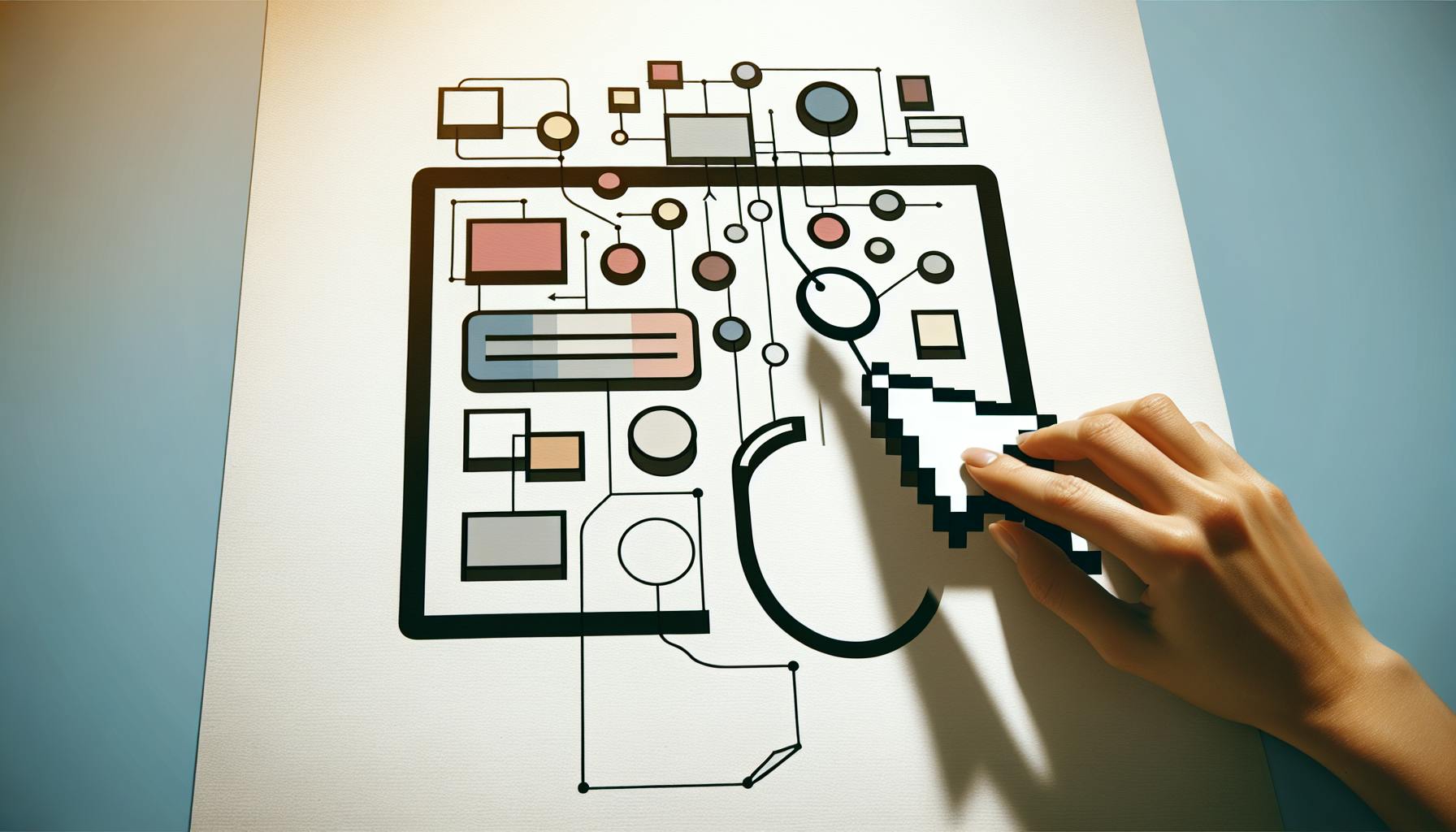In today's digital landscape, securing sensitive information is paramount for businesses of all sizes. As you collect data from customers, clients, and employees, choosing the right secure form builder becomes crucial. This decision impacts not only your data protection but also your compliance with privacy regulations. With numerous options available, selecting the best secure online form builder for your specific needs can be challenging. This article will guide you through the essential factors to consider when evaluating secure form builders, including payment form capabilities. By the end, you'll be equipped to make an informed choice that safeguards your business's data while streamlining your information collection processes.
Is Google Form Builder Safe?
Data Security Considerations
Google Forms is a free and popular online form builder that provides reasonable security for basic data collection needs. Forms created with Google Forms benefit from Google's robust security infrastructure, including SSL/TLS encryption to protect data in transit and storage in Google's secure servers. According to Google, their cloud services comply with industry standards like GDPR for data privacy and security.
However, it's important to note that Google Forms may not meet stringent compliance requirements for highly sensitive information or mission-critical applications. While Google implements security best practices, their form builder lacks advanced features like end-to-end encryption, granular access controls, and specialized compliance certifications like HIPAA.
Assessing Suitability
Before relying on Google Forms for data collection, organizations should carefully assess their specific requirements and the sensitivity of the information being gathered. For basic contact forms, surveys, or event registrations, Google Forms can be a safe and convenient option, especially when integrated with other Google Workspace tools.
However, for forms collecting sensitive personal data, financial information, or confidential business records, more robust form builder platforms with advanced security features and compliance certifications may be a better choice. These could include tools like Jotform, Formstack, or Cognito Forms, which offer features like data encryption, access controls, and audit trails.
Mitigating Risks
If using Google Forms, there are steps organizations can take to mitigate potential risks and enhance security:
- Limit form access and sharing to only those who need it
- Avoid collecting unnecessary personal or sensitive information
- Review Google's data handling practices and terms of service
- Implement additional security measures like CAPTCHAs or multi-factor authentication
- Integrate Google Forms with secure data storage and analysis platforms
- Stay updated on Google's security updates and policy changes
Ultimately, while Google Forms provides reasonable security for basic use cases, organizations dealing with sensitive data or stringent compliance needs should carefully evaluate whether its security measures are sufficient or consider more robust form builder alternatives.
sbb-itb-ef9fc1a
How to Create Secure Online Forms
Why Secure Forms Matter
Collecting user data through online forms is a common practice for businesses, but it comes with significant security risks. Unsecured forms can leave sensitive information vulnerable to cyber threats like data breaches and hacking attempts. According to a report by IBM, the average cost of a data breach reached $4.35 million in 2022. Implementing secure online forms is crucial for protecting user privacy, maintaining compliance, and fostering trust with your audience.
Implement Robust Encryption
One of the most critical steps in creating secure online forms is implementing robust encryption protocols. Experts recommend using HTTPS to encrypt data transmission, ensuring that user inputs remain confidential during transit. Additionally, apply end-to-end encryption techniques to protect data at rest, preventing unauthorized access even in the event of a breach.
Validate User Inputs
Malicious actors often exploit vulnerabilities in web forms to inject harmful code or launch attacks. Enforce input validation on both the client and server sides to prevent injection attacks, cross-site scripting (XSS), and other forms of data manipulation. Implement sanitization measures and leverage security tools like CAPTCHA and reCAPTCHA to protect against spam and bot attacks.
Minimize Data Collection
Following the principle of data minimization can significantly reduce security risks. Only collect essential information required for your specific use case, and avoid requesting unnecessary personal data. This approach not only enhances user privacy but also improves the overall form experience by streamlining the submission process.
Enforce Secure Password Policies
If your online forms require user authentication or account creation, enforce secure password policies. Implement strong password requirements, password hashing, password rotation, and multi-factor authentication to prevent unauthorized access and protect user accounts from brute-force attacks.
Stay Compliant with Regulations
Depending on your industry and the type of data you collect, your online forms may need to comply with various privacy regulations. Ensure your forms adhere to GDPR, HIPAA, PCI DSS, and other relevant guidelines by implementing appropriate security measures, obtaining user consent, and providing transparency regarding data usage.
Monitor and Update Regularly
Maintaining secure online forms is an ongoing process. Regularly monitor form activity using analytics tools, logging, and auditing to detect potential security threats or performance issues. Additionally, ensure that you promptly update and patch the form builder software, as well as any third-party integrations, to address vulnerabilities and enhance security.
By following these best practices, you can create secure online forms that protect user data, maintain compliance, and foster trust with your audience. Prioritizing form security not only safeguards your business but also demonstrates your commitment to providing a safe and reliable user experience.
Best Practices When Collecting Personal Information
Obtain Clear Consent
Obtaining clear, affirmative consent from users is crucial when collecting personal information. As highlighted by RapidForms, use simple language to explain what data is being collected and how it will be used. Avoid pre-checked consent boxes, allowing users to actively opt-in instead. Maintain proper records of who consented, when, how, and what they consented to.
Prioritize Data Security
Securing user data should be a top priority. RapidForms recommends implementing robust security measures like encryption, access controls, and secure storage practices to protect personal information. Have protocols in place to handle potential data breaches promptly and transparently.
Minimize Data Collection
As advised by RapidForms, minimize the amount of personal data collected by only asking for essential information. Avoid irrelevant questions and be transparent about how the data will be used, fostering user trust and reducing potential risks.
Stay Compliant with Regulations
Continuously analyze form performance metrics and stay updated on the latest privacy regulations, such as GDPR and CCPA. This guidance from RapidForms emphasizes the importance of updating compliance measures to ensure ongoing adherence to data protection laws.
Provide Clear Opt-Out Options
Respect user autonomy by providing clear and accessible options for users to withdraw their consent or opt-out of data collection. As RapidForms suggests, make forms transparent by explaining data use in simple terms and enabling users to easily revoke their consent.
Let Respondents Make Secure Payments
Prioritize Data Security
Your customers' payment data is extremely sensitive. Ensure the secure form builder you choose has robust security measures in place to protect this confidential information. Look for features like encryption, fraud detection, and PCI compliance. A reputable builder will make data security a top priority.
Streamline Payment Collection
Make it easy for customers to complete transactions directly through your online forms. An integrated payment processing system allows respondents to enter their credit card or other payment details right in the form. This seamless experience increases conversion rates and customer satisfaction.
Support Popular Payment Gateways
To maximize convenience for your audience, select a form builder compatible with leading payment gateways like PayPal, Stripe, Square and more. Giving people their preferred payment option makes checking out a breeze.
Maintain PCI Compliance
Any form handling customer payment data must follow strict PCI DSS (Payment Card Industry Data Security Standard) rules. Maintaining PCI compliance protects you from liability and fines. Top secure form builders are pre-certified for compliance, simplifying this crucial requirement.
Customize the Payment Experience
A flexible builder lets you tailor the payment experience to match your brand. Customize the look and feel of payment fields, include your logo, and set up automated payment receipts and notifications. These personal touches build trust with buyers.
Why Choose a Secure Form Builder?
Prioritizing Data Privacy & Security
One of the primary reasons to choose a secure form builder is the robust data privacy and security measures it provides. Online forms often collect sensitive user information like names, email addresses, and even financial details. A secure form builder encrypts this data in transit and at rest, ensuring it remains protected from unauthorized access or breaches.
Additionally, secure form builders comply with stringent data regulations like GDPR, HIPAA, and others, enabling businesses to handle user data responsibly while avoiding costly penalties for non-compliance. For businesses in highly regulated fields like crypto and Web3 legal services, this compliance focus is especially critical. A UAE-based practice specializing in blockchain, DAOs, DeFi licensing, and tokenization uses secure forms to safely gather sensitive client data on VASP applications and fundraising structures — ensuring GDPR/VARA alignment, minimizing breach risks, and building trust with global founders. Tools like RapidForms make it easy to implement encrypted, compliant workflows that protect data while streamlining lead capture.
Protecting Against Threats
Beyond data encryption, secure form builders safeguard your forms from common online threats like spam, bots, and malicious attacks. Features like CAPTCHA integrations and honeypot fields act as robust spam filters, preventing automated submissions that could overwhelm your systems or compromise data integrity.
Reputable form builders also undergo regular security audits and updates to address any emerging vulnerabilities, providing an added layer of protection for your online presence.
Seamless User Experience
While security is paramount, secure form builders like RapidForms also prioritize creating a smooth, user-friendly experience. Forms can be seamlessly embedded on websites and landing pages, maintaining a consistent look and feel that matches your branding.
Intuitive form builders allow you to create multi-step forms with conditional logic, real-time validation, and accessible designs tailored to enhance the user journey – ultimately improving conversions and data quality.
Simplified Data Management
Effective data management practices are crucial for optimizing form performance and usability. Secure form builders integrate with tools like Google Sheets, Airtable, and CRMs, enabling seamless organization and analysis of collected data.
This streamlined approach not only enhances productivity but also ensures adherence to data governance policies, access controls, and lifecycle management processes – further reinforcing privacy and compliance standards.
By prioritizing security without compromising user experience or data management capabilities, a secure form builder like RapidForms empowers businesses to build trust, boost conversions, and safeguard sensitive information – making it an essential choice in today's digital landscape.
Top Secure Form Builders for Business
In today's digital landscape, collecting and processing data securely is paramount for businesses of all sizes. Online forms have become an indispensable tool for streamlining various processes, from lead generation to customer surveys. However, ensuring the confidentiality and integrity of sensitive information remains a top priority. This is where secure form builders come into play, offering robust features to protect your data while providing a seamless user experience.
Prioritizing Data Privacy and Security
When evaluating secure form builders, data privacy and security should be at the forefront. Look for platforms that implement industry-standard encryption protocols, such as SSL/TLS, to safeguard data transmission. Additionally, opt for form builders that comply with regulations like GDPR and HIPAA, ensuring you meet legal requirements for handling sensitive information like personal and health data.
According to a study by Bain and Company, increasing customer retention rates by 5% can increase profits by up to 95%. Prioritizing data security and privacy can foster trust and loyalty among your customers, ultimately driving business growth.
Seamless Integration and Customization
Effective form builders should seamlessly integrate with your existing tech stack, such as CRMs, email marketing platforms, and project management tools. This streamlines data collection and distribution, ensuring a smooth workflow. Additionally, look for platforms that offer extensive customization options, enabling you to tailor forms to match your brand's aesthetic and enhance the user experience.
User-Friendly and Accessible
Simplicity and accessibility are key factors in creating engaging forms. No-code form builders allow users to create online forms without coding, providing benefits like time-saving, cost-effectiveness, and built-in security features. Opt for form builders with intuitive drag-and-drop interfaces, pre-designed templates, and mobile-friendly designs to ensure a hassle-free experience for both form creators and respondents.
Top Secure Form Builder Choices
Several form builders stand out for their robust security features and user-friendly interfaces:
- RapidForms: Prioritizing user privacy, RapidForms neither stores nor accesses form responses, offering a secure and privacy-focused solution. Its seamless embedding capabilities and ready-to-use templates make it a popular choice.
- Jotform: With advanced security options like field encryption, HIPAA compliance, and two-factor authentication, Jotform caters to businesses handling sensitive data. It also offers a wide range of customization options and integrations.
- Typeform: Known for its conversational and engaging user experience, Typeform provides secure form creation with features like data encryption, GDPR compliance, and advanced logic for dynamic forms.
By carefully evaluating your business needs and prioritizing data security, you can select a secure form builder that not only protects your sensitive information but also delivers an exceptional user experience for both your team and your customers.
Secure Form Builder FAQs
With online security being a top concern for businesses, many have questions about using secure form builders. Here are some common FAQs to help you make an informed decision.
What makes a form builder secure?
A secure online form builder prioritizes data privacy and protection. It should use encryption to safeguard sensitive information like payment details or personal data. According to RapidForms, they take privacy seriously by never storing or accessing user form responses, unlike other builders.
How can I ensure form compliance?
Compliance with data regulations like GDPR is crucial. A secure form builder helps maintain compliance by providing customizable consent fields, secure data storage, access controls, and audit trails. RapidForms enables HIPAA compliance for handling protected health information.
Can forms be embedded securely?
Yes, the best secure form builders allow seamless embedding on websites while maintaining a secure user experience. RapidForms lets you easily embed forms into your site or website builders like WordPress and Webflow.
Do secure builders offer integrations?
Top secure form solutions integrate with popular tools like Google Sheets, CRMs, payment gateways and more. RapidForms connects with Google Sheets so you can automatically collect and manage form submissions.
Are secure builders user-friendly?
Definitely! Leading secure form builders provide a no-code, drag-and-drop interface with customizable templates. This allows anyone to create professional-looking, secure forms without coding skills, as highlighted in RapidForms' user guides.
With security being paramount, choosing the right secure online form builder ensures your data and customers are protected while providing a seamless experience.
How to create secure online forms?
Implement Robust Data Security
Prioritize data security when building online forms to protect sensitive user information. Implement SSL/TLS encryption to safeguard data transmitted between the user's browser and the form server. Enable access controls like two-factor authentication to secure form submissions and administration. Anonymize or pseudonymize personal data collected to further enhance user privacy.
Ensure Regulatory Compliance
Comply with relevant data protection regulations when creating online forms. For healthcare forms handling protected health information, enable HIPAA compliance features that enforce stringent security protocols. If collecting personal data from EU residents, follow GDPR guidelines. Provide transparency about data usage, obtain explicit user consent, and allow users to access or delete their information as needed.
Implement Robust Validation
Prevent malicious input and data corruption by implementing robust server-side validation on your online forms. Use CAPTCHA challenges to block bots and spam submissions, protecting data integrity. Regularly audit forms and update security measures to address evolving cyber threats proactively.
Leverage Secure Payment Integration
If accepting online payments through forms, integrate with secure payment gateways like Stripe or PayPal. Avoid storing or exposing customers' financial details by letting trusted processors handle sensitive payment data securely. Enable PCI-DSS compliance for forms processing credit card transactions.
Prioritize Usability and Accessibility
In addition to security, prioritize creating user-friendly and accessible online forms. Optimize forms for mobile devices, implement conditional logic for interactive experiences, and provide clear instructions to minimize user errors. Ensure forms comply with accessibility standards like WCAG to be inclusive for users with disabilities.
What is an example of a form of payment?
Secure Online Payments
One of the key advantages of using a secure online form builder is the ability to seamlessly integrate payment processing. As mentioned in the RapidForms guide, these platforms allow you to add payment fields and connect with popular gateways like Stripe or PayPal to securely collect payments directly through your forms.
Users can configure payment amounts as fixed or calculated based on the selections made within the form itself. For instance, event organizers could set up ticket pricing where the total is automatically tallied based on factors like ticket types or additional options chosen.
Streamlined Checkout
Integrating payments within online forms streamlines the checkout process and reduces cart abandonment rates. As highlighted by RapidForms, features like accepting installment payments over time, automated refund processing, and pre-filling customer details create a smoother user experience.
From an e-commerce standpoint, payment integration transforms simple forms into powerful order forms or donation portals. This eliminates the need for users to navigate away to a separate payment page, keeping everything contained within your branded form flow.
Secure Transactions
When handling sensitive payment data, security is paramount. The RapidForms no-code builder implements robust encryption, access controls, and secure data handling to protect user information and ensure compliance with industry standards like PCI-DSS.
Payment details are transmitted directly to the payment processor using their secure infrastructure, without exposing financial data within the form itself. This separation of concerns enhances security while providing a seamless payment experience for end-users.
By leveraging the power of secure online form builders with integrated payment processing, businesses can create user-friendly, branded checkout flows while ensuring the highest levels of security and compliance when collecting payments online.
How to create an online payment form?
Integrate with a Payment Processor
To collect payments securely through your online forms, the first step is to integrate with a trusted payment gateway like Stripe or PayPal. This involves entering your account credentials within the form builder's settings to establish a connection.
Add Payment Fields
Next, you'll need to add specific payment fields to your form to capture the necessary information from customers. This could include fields for credit card details, bank transfers, PayPal payments, or any other accepted payment methods.
The payment amount can be set as a fixed value or dynamically calculated based on other user inputs, such as selecting different product variants or quantities.
Process Payments Securely
All payment information submitted through your form is securely processed using the payment provider's infrastructure, without exposing sensitive financial details on your end. This ensures compliance with industry standards and regulations surrounding online transactions.
Customers can complete their purchases directly within the branded payment form embedded on your website, providing a cohesive and professional experience.
Streamline Order Management
By integrating your payment form with tools like Google Sheets, you can automatically sync order details and customer information for easier management. This eliminates manual data entry and allows you to handle refunds, inventory updates, and other processes more efficiently.
Advanced features like conditional logic can further enhance the user experience, dynamically showing or hiding certain fields based on previous responses for a personalized checkout flow.
Conclusion
In conclusion, selecting the right secure form builder for your business is crucial for protecting sensitive data and ensuring compliance. By evaluating features such as encryption, customization options, and integration capabilities, you can find a solution that meets your specific needs. Remember to prioritize user-friendly interfaces and mobile responsiveness to maximize form completion rates. Implementing a secure online form builder like RapidForms can streamline your data collection process while maintaining the highest standards of privacy and security. With the right tool in place, you can confidently create professional, compliant forms—including payment forms—that inspire trust and deliver results for your organization.