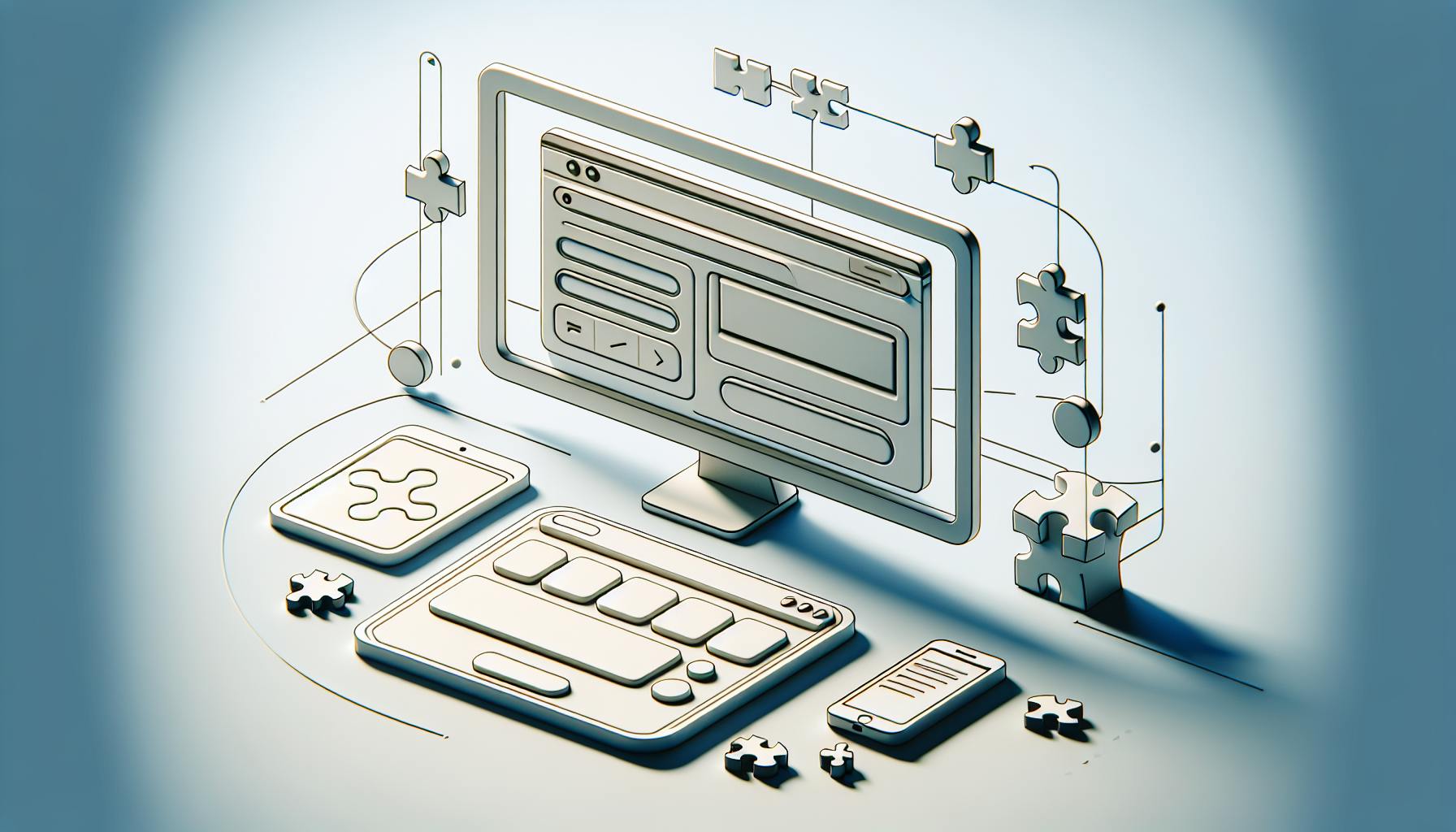In today's digital landscape, secure forms are essential for building customer trust and ensuring compliance with data protection regulations. As you collect sensitive information from your clients, it's crucial to implement robust security measures that safeguard their data. By utilizing secure online forms, you demonstrate your commitment to privacy and create a foundation of trust with your customers. This article will explore how secure form builders can enhance your data collection processes, protect your organization from potential breaches, and foster a sense of confidence among your clientele. Discover the key features and benefits of implementing secure forms in your business operations.
What Is a Secure Form?
Data Protection and Compliance
A secure online form prioritizes data privacy and regulatory compliance. It implements robust encryption protocols like SSL/TLS to protect sensitive information during transmission and storage. Forms collecting personal health data must ensure HIPAA compliance, applying stringent security controls. Similarly, forms handling EU residents' data need mechanisms to adhere to GDPR requirements.
Secure User Experience
Beyond data protection, a secure form offers a safe and trustworthy user experience. It prevents malicious activities like spam submissions, SQL injections, and unauthorized access through techniques like CAPTCHA, input validation, and strong password policies. Clear consent processes and privacy statements instill confidence in users about how their data will be used.
Robust Data Management
Effective data management underpins secure form operations. Leading practices include limiting data collection to essentials, anonymizing personal identifiers, role-based access controls, and audit logging. Integrating with trusted payment gateways enables secure financial transactions. Leveraging reliable databases and Master Data Management solutions enhances data quality and governance.
Continuous Improvement
Maintaining form security is an ongoing process that requires vigilance. Regularly updating software, conducting risk assessments, and monitoring form activity through analytics help identify and mitigate emerging threats. Incorporating user feedback and iterating on security practices fosters continuous improvement aligned with evolving regulations and best practices.
sbb-itb-ef9fc1a
How to See If Your Form Is Secure
Check for HTTPS Encryption
A secure form must use the HTTPS protocol to encrypt data transmission. Look for "https://" in the URL, not just "http://". Secure Sockets Layer (SSL) encryption protects sensitive information from being intercepted. You'll also see a padlock icon in the browser address bar for HTTPS sites.
Look for Security Badges
Reputable form builders often display security trust badges or certifications. These act as visual cues that the provider prioritizes data protection and complies with regulations like GDPR and CCPA. Clear privacy policies explaining data handling are another positive sign.
Check Data Handling Practices
A secure form should collect only essential user information required. Be wary if too much personal data seems unnecessary. Allowing you to opt-in to communications is also a privacy-friendly practice. Avoid public file sharing sites that may lack robust security.
Test Form Submissions
One way to verify a form's security is to submit test data and check if it appears in the page source or network traffic. Secure forms mask sensitive fields and don't expose entries. Ongoing monitoring through tools like double opt-in processes ensures compliance over time.
Look for Additional Security Features
Other indicators of a secure form include CAPTCHA challenges to prevent spam bots, data encryption at rest, input validation checks, and options like two-factor authentication. Following security best practices such as these helps protect user privacy.
By checking for these key security elements, you can have more confidence that an online form will properly safeguard the data you submit. Prioritizing secure forms builds trust with customers and stakeholders.
Security Certifications
Industry-recognized security certifications are a valuable asset for organizations seeking to demonstrate their commitment to data protection and compliance. These certifications validate an organization's adherence to rigorous security standards, instilling confidence in customers and partners.
Enhancing Trust and Credibility
Obtaining security certifications signifies that an organization has implemented robust security measures and undergone comprehensive audits by independent third-party assessors. This transparency builds trust with customers, assuring them that their data is handled securely and in accordance with industry best practices. Certifications like ISO 27001, SOC 2, and HIPAA serve as powerful trust signals, enhancing customer confidence and loyalty.
Compliance and Regulatory Adherence
Many industries are subject to strict data privacy regulations, such as GDPR, CCPA, and HIPAA. Failing to comply with these regulations can result in severe penalties and reputational damage. Security certifications provide a framework for organizations to align their data management practices with regulatory requirements, ensuring they handle sensitive information responsibly and ethically. Prioritizing user privacy and building trust is crucial for maintaining customer trust and avoiding costly violations.
Robust Security Controls
Security certifications mandate the implementation of robust security controls, such as encryption, access controls, and activity logging. These measures safeguard user data from unauthorized access, data breaches, and cyber threats. By adhering to these stringent security standards, organizations can mitigate risks and protect their customers' sensitive information, fostering a sense of security and reliability.
Continuous Improvement and Auditing
Obtaining security certifications is not a one-time endeavor; it requires ongoing commitment and continuous improvement. Regular audits and assessments ensure that organizations maintain their security posture and adapt to evolving threats and regulatory changes. This iterative process ensures that customer data remains secure and that the organization stays ahead of emerging security challenges.
By pursuing industry-recognized security certifications, organizations demonstrate their dedication to protecting customer data, adhering to compliance regulations, and fostering trust through transparent and secure practices. These certifications serve as powerful differentiators, enhancing customer trust and positioning organizations as leaders in data security and privacy.
Backup & Data Recovery
Secure Data Backups
Secure online forms allow you to safely collect and store customer data. But what happens if that data is lost or compromised? Implementing robust backup and recovery procedures is crucial for maintaining customer trust and compliance.
Regularly backing up form submissions ensures you can quickly restore data in case of accidental deletion, hardware failure or cyber attacks. Encrypted offsite backups provide an extra layer of security against ransomware and other threats targeting your on-premises systems.
Disaster Recovery Planning
A solid disaster recovery plan maps out the steps needed to minimize downtime and data loss in an emergency. It covers backup schedules, data validation, secure storage locations and clear restore procedures.
Documenting and testing this plan ensures your team is prepared to act swiftly and accurately when issues arise. Communicating these safeguards to customers demonstrates your commitment to data protection and business continuity.
Compliance and Auditing
Many industries have regulations around data handling and storage, such as HIPAA for healthcare or PCI-DSS for payment processing. Secure backup systems with detailed audit trails enable you to prove compliance during audits.
Retaining historical form data may also be required for legal reasons. Secure offsite archives with version tracking provide a verifiable chain of custody for this data. Established backup policies uphold record retention requirements.
With a secure backup and recovery strategy, you can assure customers that their sensitive information is safeguarded against loss or breach. This instills confidence and trust in your online forms and data practices.
GDPR-Friendly Secure Forms
Prioritizing User Privacy
As businesses strive to build trust with customers, secure and compliant data handling practices have become paramount. With the EU's General Data Protection Regulation (GDPR) setting a global standard for privacy, creating GDPR-friendly online forms is crucial for collecting user data ethically and transparently.
Obtaining Explicit Consent
The foundation of GDPR compliance lies in obtaining explicit consent from users before collecting their personal information. This means providing clear and concise explanations about how their data will be used, avoiding pre-ticked consent boxes, and separating consent from other terms and conditions. Recording user consent through auditable logs is also essential, documenting when, how, and what individuals agreed to.
Enhancing Transparency
Transparency is key to building trust and fostering positive user experiences. GDPR-friendly forms should avoid vague language, explaining data usage in simple terms and providing options for users to easily withdraw consent or update their preferences. Integrating consent management tools can streamline this process, ensuring continuous compliance.
Prioritizing Data Security
Robust data security measures are critical for safeguarding user privacy. Secure form builders encrypt data during collection and transmission, implement access controls, and have protocols in place to handle potential breaches. Additionally, adhering to standards like HIPAA further reinforces protection for sensitive information like health records.
Continuous Improvement
As regulations evolve, businesses must adapt their compliance strategies accordingly. By regularly analyzing form performance metrics, staying updated on the latest GDPR guidelines, and leveraging best practices for data management, organizations can maintain a proactive approach to privacy, fostering customer trust and loyalty.
HIPAA-Compliant Secure Forms
When handling sensitive personal health information (PHI), it's crucial to ensure your online forms are HIPAA-compliant. HIPAA regulations mandate stringent security measures to safeguard PHI from unauthorized access or disclosure. According to a study by Stanford University, data breaches have increased by over 68% in recent years, highlighting the growing need for robust data protection.
Encryption and Access Controls
Compliant form builders should offer end-to-end encryption for data submitted through forms, both during transmission and at rest. This prevents intercepting parties from accessing sensitive information. Strict access controls and authentication protocols further restrict PHI access only to authorized personnel on a need-to-know basis. As per HIPAA guidelines, covered entities must implement technical safeguards like encryption, audit controls, and access controls.
Audit Trails and Breach Notification
Enabling comprehensive audit trails is essential for tracking all PHI access attempts, successful or failed. This audit log serves as a vital security measure for monitoring potential breaches or misuse. In the event of a breach, HIPAA mandates executing a data breach notification process to alert affected individuals promptly. Research shows that the healthcare industry faces the highest average data breach cost of $10.1 million.
Secure Storage and Backup
Compliant form platforms should follow industry best practices for securely storing and backing up collected data. This includes implementing strict physical and technical safeguards, regularly testing backups, and adhering to HIPAA-recommended retention periods. As per estimates, over 41 million healthcare records were exposed due to data breaches in 2022 alone.
By leveraging HIPAA-compliant secure form builders, healthcare providers can confidently collect PHI while ensuring regulatory compliance and robust data protection. This bolsters patient trust, mitigates security risks, and safeguards sensitive information from potential breaches or mishandling.
How can You Make Your Forms Even Safer?
Robust Data Encryption
Implementing robust data encryption protocols is paramount for ensuring the security of sensitive information collected through forms. Enabling SSL/TLS encryption safeguards data in transit, while measures like end-to-end encryption and secure storage protect data at rest. This multilayered approach mitigates the risk of unauthorized access or data breaches.
Granular Access Controls
Enforcing granular access controls and authentication mechanisms is crucial for limiting who can view, modify, or export form submissions. Integrating with secure identity management solutions enables role-based access and audit logging capabilities, ensuring only authorized personnel can access sensitive data.
Compliance and Regulations
Adhering to relevant data privacy regulations like GDPR, CCPA, and HIPAA is essential for maintaining user trust and avoiding costly penalties. Implementing consent management tools, data retention policies, and user data access controls can help ensure compliance while demonstrating a commitment to ethical data practices.
Proactive Threat Monitoring
Continuously monitoring form activity and integrating web application firewalls (WAFs) can help detect and prevent security threats in real-time. Leveraging analytics and audit logging enables identifying suspicious patterns, potential breaches, and optimizing form performance over time.
Regular Security Updates
Maintaining a robust security posture requires staying vigilant and proactively addressing emerging vulnerabilities. Regularly updating software, patching security flaws, and conducting periodic risk assessments can help mitigate evolving threats and ensure the ongoing safety of your forms.
FAQs about Secure Forms
Ensuring Data Privacy
Online forms are a common way to collect sensitive user data like personal and financial information. Prioritizing data privacy is crucial to build trust and comply with regulations. RapidForms takes a privacy-first approach - it does not store or access submitted form responses, unlike other form builders.
Additionally, RapidForms allows embedding forms seamlessly into websites while maintaining a smooth user experience. With robust security features, you can confidently gather data without compromising privacy.
Streamlining Data Collection
An intuitive form builder simplifies the data collection process by enabling anyone to create customized online forms without coding skills. RapidForms offers ready-made templates, a drag-and-drop editor, and integration with Google Sheets for efficient data management.
The no-code approach, combined with conditional logic and multi-step capabilities, ensures dynamic and user-friendly experiences. This streamlines workflows while ensuring accurate information is captured.
Optimizing User Experience
Applying UX best practices when designing forms is key to achieving high response rates. RapidForms allows customizing the look and feel to match your branding while keeping forms simple, mobile-friendly, and logically structured.
Real-time input validation guides users and minimizes errors. By prioritizing usability and aesthetics, secure forms created with RapidForms delight customers and drive conversions.
Seamless Integration Capabilities
Embeddable form builders enable websites to easily collect data through customized forms without coding. RapidForms can be seamlessly integrated into websites, landing pages, and popular platforms while maintaining stringent security standards.
Validating data upon submission, encrypting sensitive information, and following security guidelines protect customer data. Analytics and optimization strategies further enhance form performance.
How do I make a form secure?
Ensuring the security of your online forms is crucial for maintaining customer trust and compliance with data privacy regulations. Here are some best practices to make your forms secure:
Implement Data Encryption
Encrypt form data transmissions using secure protocols like HTTPS/SSL/TLS. This prevents unauthorized interception and ensures sensitive information remains confidential. According to RapidForms, they prioritize privacy by neither storing nor accessing user form responses.
Consider end-to-end encryption for highly sensitive data like health records to achieve HIPAA compliance.
Enforce Input Validation
Implement robust input validation on both the client and server sides. This prevents malicious attacks like SQL injection, cross-site scripting, and other data injection exploits.
As recommended, enforcing input validation is a key step in making forms secure.
Utilize Spam Protection
Employ techniques like CAPTCHA, reCAPTCHA, and honeypot fields to prevent automated spam submissions and bot attacks. This ensures only legitimate human users can submit your forms.
RapidForms' no-code builder includes spam protection features like reCAPTCHA for enhanced security.
Minimize Data Collection
Only collect the essential user information required, reducing the potential impact of data breaches. Minimizing data collection also enhances the user experience by streamlining the form completion process.
Implement Access Controls
Restrict access to form data by implementing authentication measures like secure passwords, password hashing, and multi-factor authentication. As per best practices, access controls prevent unauthorized viewing or modification of sensitive form submissions.
Comply with Regulations
Ensure your forms comply with relevant data privacy regulations like GDPR for EU users or HIPAA for healthcare data. Adhering to these guidelines builds user trust and avoids costly penalties for non-compliance.
By following these security best practices, you can create online forms that prioritize data protection, enhance user confidence, and maintain regulatory compliance across various industries and regions.
What is the best program to create a fillable form?
Google Docs: A Powerful Tool
Google Docs is a versatile platform that offers more than just word processing capabilities. It also provides a seamless way to create fillable forms, making it an excellent choice for businesses seeking to streamline their data collection processes.
Streamlined Data Collection
Fillable forms offer a convenient solution for gathering critical information, such as surveys, questionnaires, applications, and order forms. By implementing fillable forms through Google Docs, businesses can significantly enhance their data collection processes, saving time and resources that would otherwise be spent on manual data entry.
Enhanced Accuracy
In addition to streamlining workflows, fillable forms created with Google Docs contribute to improved data accuracy. By reducing the potential for errors associated with manual input, businesses can ensure the integrity of the collected information, enabling more informed decision-making.
Customization and Integration
One of the standout features of Google Docs is its flexibility. Businesses can easily customize fillable forms to align with their specific requirements, tailoring the layout, fields, and branding elements to create a seamless and professional experience for respondents.
Furthermore, Google Docs offers seamless integration with other Google Workspace tools, such as Google Sheets. This integration allows businesses to automatically store form submissions in a spreadsheet, facilitating efficient data organization and analysis.
Step-by-Step Process
To create a fillable form with Google Docs, businesses can follow these simple steps:
- Utilize a dedicated form creation platform like Rapidforms to design a new form, either from a template or from scratch.
- Connect the form to a Google Sheets spreadsheet, ensuring that all submitted responses are automatically captured and organized.
- Publish the form and share the link with the intended audience or embed it directly on a website for easy access.
By leveraging the power of Google Docs and its integration with Google Sheets, businesses can streamline their data collection processes, enhance accuracy, and provide a user-friendly experience for respondents, ultimately contributing to increased efficiency and better-informed decision-making.
What is the best free form maker?
Quick and Intuitive Form Creation
RapidForms is a no-code, online form builder that enables users to create shareable and embeddable forms quickly and easily, without any coding or design skills. Its standout feature is its simplicity - with an intuitive drag-and-drop editor and ready-to-use templates, anyone can craft professional-looking forms effortlessly. According to their blog, RapidForms offers an experience tailored for non-technical users, making form building accessible to all.
Seamless Integration and Privacy Focus
Integrating with Google Sheets allows RapidForms users to connect their forms and manage responses conveniently within the familiar spreadsheet interface. Additionally, RapidForms prioritizes user privacy by never storing or accessing submitted form data, setting it apart from other form builders. This privacy-centric approach instills confidence in users concerned about data security.
Mobile-Friendly and Customizable
RapidForms creates mobile-responsive forms that adapt seamlessly to any device, ensuring a consistent experience for respondents. Users can easily customize forms to match their brand's look and feel, embedding them on websites and landing pages without disrupting the overall design. As highlighted, this seamless embedding capability is a key advantage over alternatives like Google Forms or WPForms, which may have limited customization options.
Cost-Effective and User-Focused
Unlike paid form builders like Typeform or Jotform, which can be expensive for individual users or small businesses, RapidForms is currently free to use. Its focus on delivering an exceptional user experience through well-designed, high-converting forms makes it a cost-effective choice for those seeking a simple yet powerful form solution. As an alternative to Jotform, RapidForms offers a modern and privacy-focused approach to form building.
With its ease of use, customization options, and emphasis on user privacy and experience, RapidForms stands out as a compelling free form maker option for individuals, small businesses, and organizations looking to streamline their data collection processes.
How to create a secure online form?
Implement Encryption Protocols
Ensuring data security should be the top priority when creating online forms. Implementing encryption protocols like HTTPS and SSL/TLS is crucial to protect sensitive information during transmission and storage. These protocols encrypt data, preventing unauthorized access and maintaining user trust.
Enforce Input Validation
To mitigate the risk of malicious attacks, enforce input validation on both client and server sides. This involves verifying user input against predefined rules and patterns, rejecting any invalid or malicious data. Implementing CAPTCHA or reCAPTCHA can also help prevent spam and bot submissions.
Minimize Data Collection
Collecting only essential information reduces the potential impact of data breaches. By minimizing the amount of sensitive data collected, you can enhance user privacy and improve the overall form experience. Clearly communicate how the collected data will be used and stored, fostering transparency and trust.
Implement Access Controls
Restricting access to form data is crucial for maintaining security. Implement access controls and audit logging to monitor who can view and manage form submissions. Consider implementing two-factor authentication and activity tracking for an added layer of security.
Comply with Privacy Regulations
Depending on your industry and the type of data collected, ensure compliance with relevant privacy regulations like GDPR or HIPAA. Follow best practices such as obtaining explicit user consent, maintaining consent records, and providing clear data usage explanations to meet regulatory requirements.
Regular Updates and Monitoring
Regularly update and patch the form builder software to address security vulnerabilities and improve compatibility. Monitor form activity using analytics tools, logging, and auditing to detect potential threats and optimize performance. Consider deploying a Web Application Firewall (WAF) for an additional layer of security.
By implementing these best practices, you can create secure online forms that protect user data, foster trust, and ensure compliance with industry standards and regulations.
What are secure web forms?
Secure web forms are essential tools for safely collecting sensitive user data online. They employ robust security measures to safeguard the confidentiality and integrity of the information submitted by users.
Data Encryption and Compliance
One of the core features of secure web forms is data encryption. This involves encoding user inputs using advanced cryptographic algorithms, rendering the data unreadable to unauthorized parties during transmission and storage. Encryption protocols like SSL/TLS and end-to-end encryption protect user data from cyber threats, ensuring only authorized recipients can access it.
Secure forms are also designed to comply with stringent data privacy regulations like HIPAA, PCI-DSS, and GDPR. Collecting clear user consent, implementing robust access controls, and maintaining detailed audit trails are essential for meeting these requirements.
User Authentication and Validation
Another critical aspect is user authentication. Multi-factor authentication methods, such as one-time passwords, biometrics, or security tokens, prevent unauthorized access to form data. Secure forms also validate user inputs to prevent malicious data injection attacks like SQL injection and cross-site scripting.
CAPTCHA and reCAPTCHA mechanisms help verify that form submissions originate from humans, not bots or automated scripts, mitigating spam and fraud risks.
Seamless User Experience
While prioritizing security, secure web forms also focus on delivering an optimal user experience. They leverage responsive design for seamless access across devices, intuitive interfaces for effortless navigation, and real-time validation for instant feedback.
By striking the right balance between security and usability, secure web forms instill confidence in users, fostering trust and encouraging higher completion rates for critical data collection processes.
Conclusion
In conclusion, implementing secure forms is essential for enhancing customer trust and ensuring compliance in today's digital landscape. By utilizing a secure form builder and prioritizing data protection, businesses can create a safe environment for collecting sensitive information. Secure online forms not only safeguard customer data but also demonstrate a commitment to privacy, which is crucial for building long-term relationships. As you move forward with your data collection strategies, remember that investing in secure forms is an investment in your company's reputation and customer loyalty. Embrace the power of secure forms to elevate your business, protect your customers, and stay ahead in an increasingly security-conscious world.