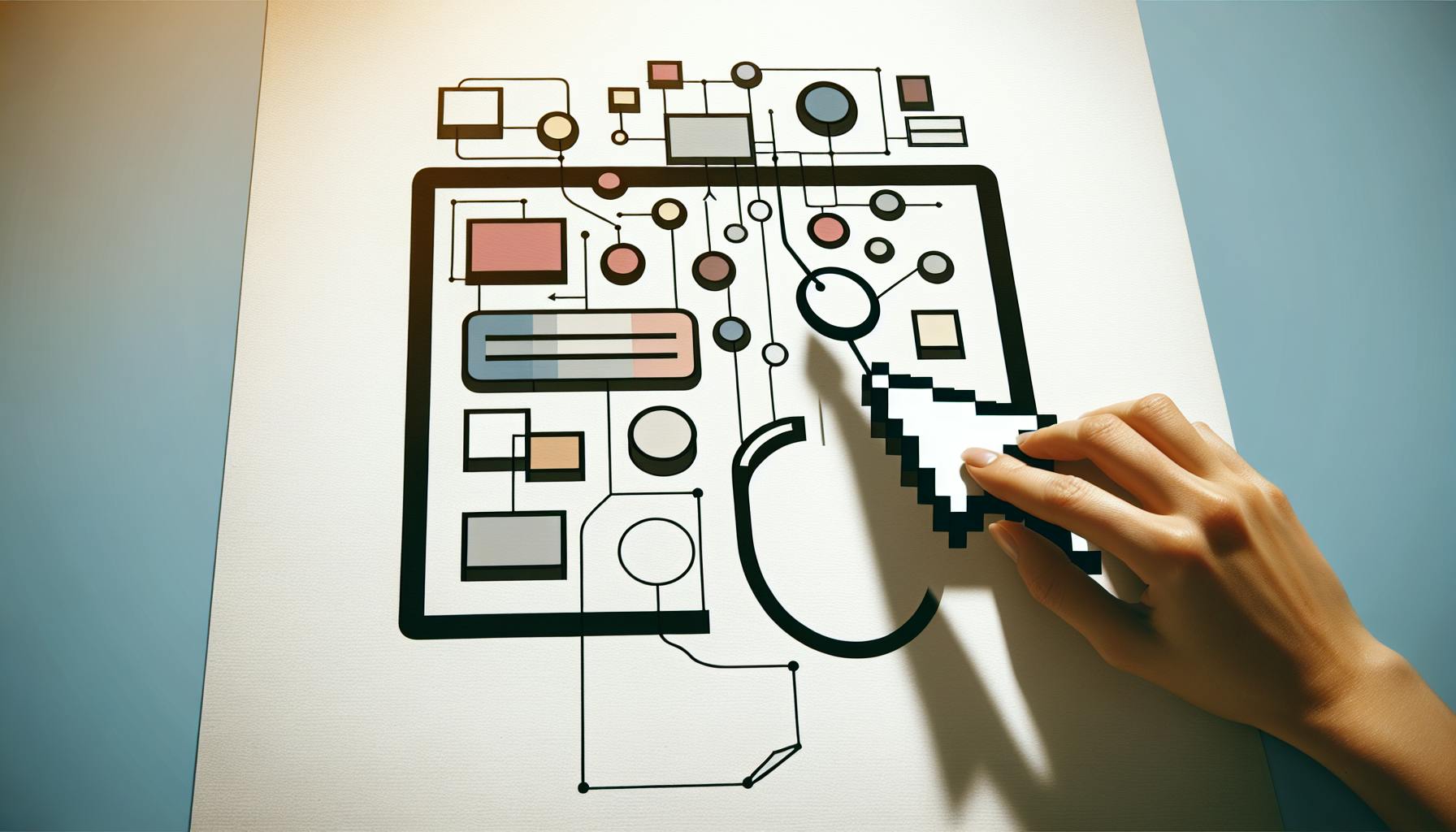In today's digital landscape, safeguarding sensitive information is paramount for businesses and organizations. As you transition to paperless processes, ensuring data security with electronic forms software becomes crucial. Secure online forms and form builders offer advanced solutions to protect your valuable data from unauthorized access and potential breaches. By implementing robust security measures, you can confidently collect, store, and manage sensitive information while maintaining compliance with data protection regulations. This article will explore the key features and best practices for utilizing electronic forms software to enhance your data security posture, empowering you to streamline your operations without compromising on safety.
Secure Your Data with Electronic Forms Software
Prioritizing Data Privacy
As the digital landscape rapidly evolves, safeguarding sensitive information has become paramount. With electronic forms software, businesses can confidently collect data while ensuring robust security measures. Unlike other form builders, RapidForms prioritizes privacy by neither storing nor accessing your form responses, a testament to their commitment to data protection.
Encryption and Compliance
Leveraging advanced encryption techniques like SSL/TLS and end-to-end encryption, RapidForms fortifies data transmission and storage, mitigating the risk of unauthorized access or breaches. Compliance with stringent regulations, such as HIPAA and GDPR, further reinforces the platform's dedication to securing sensitive information, providing peace of mind to businesses and individuals alike.
Seamless Integration and Automation
By seamlessly integrating with popular services like Google Sheets and MailChimp, RapidForms streamlines data collection and utilization workflows. Automation capabilities enable businesses to set up tailored processes, ensuring efficient management and utilization of form data while maintaining robust security protocols.
Multi-Layered Security Measures
RapidForms implements a comprehensive security strategy, encompassing best practices such as input validation, CAPTCHA protection, secure password policies, and Web Application Firewalls (WAFs). This multi-layered approach safeguards against potential threats, including malicious data injection, spam, and unauthorized access attempts.
Continuous Monitoring and Updates
Recognizing the ever-evolving nature of cybersecurity threats, RapidForms remains vigilant by continuously monitoring form activity, conducting audits, and promptly deploying software updates and patches. This proactive approach ensures the platform stays ahead of emerging vulnerabilities, fortifying the security posture of businesses relying on their electronic forms software.
sbb-itb-ef9fc1a
The Evolution of Electronic Forms
Embracing Digital Transformation
In today's digital age, paper forms have become increasingly obsolete. The rise of electronic forms has revolutionized the way we collect and manage data. This shift towards digitization has streamlined processes, reduced costs, and enhanced data security.
Increased Efficiency
Electronic forms offer unparalleled efficiency compared to their paper counterparts. Gone are the days of manually entering data, filing physical documents, and dealing with illegible handwriting. With electronic forms, data is captured digitally, eliminating the risk of transcription errors and ensuring accuracy.
Seamless Data Integration
One of the key advantages of electronic forms is their ability to seamlessly integrate with existing systems and databases. This integration allows for real-time updates, automated data processing, and centralized data management. By eliminating data silos, organizations can leverage the power of their data more effectively.
Enhanced Security and Compliance
Data security and compliance are critical concerns in today's business landscape. Electronic forms software often incorporates robust security features, such as encryption, access controls, and audit trails. This ensures sensitive information remains protected and compliant with industry regulations, minimizing the risk of data breaches.
User-Friendly Experience
Modern electronic forms software prioritizes user-friendly design and intuitive interfaces. With features like conditional logic, dynamic fields, and responsive layouts, users can navigate forms effortlessly across various devices. This enhanced experience leads to higher completion rates and more accurate data collection.
Embracing the Future
As technology continues to evolve, the adoption of electronic forms will only accelerate. Organizations that embrace this digital transformation will stay ahead of the curve, benefiting from increased efficiency, improved data quality, and a competitive edge in their respective industries.
Modern Forms in Workflow Automation
In today's fast-paced digital landscape, efficient workflow automation is crucial for streamlining processes and maximizing productivity. Electronic forms play a pivotal role in this endeavor, offering advanced features that seamlessly integrate with modern workflow solutions.
Conditional Logic and Intelligent Branching
One of the most powerful tools in modern form automation is conditional logic and intelligent branching. This feature allows forms to adapt dynamically, presenting relevant questions and sections based on a user's previous responses. By eliminating irrelevant fields, conditional logic enhances the user experience, reduces form abandonment rates, and ensures that collected data remains accurate and relevant.
Multi-Page Forms and Progress Tracking
Complex processes often require extensive data collection, which can lead to lengthy forms that overwhelm users. To address this challenge, modern forms offer multi-page functionality, breaking down forms into manageable sections. This approach improves user engagement by providing a clear overview of the form's progress, reducing cognitive load, and allowing users to save their progress and return later if needed.
Input Validation and Error Handling
Ensuring data integrity is paramount in any workflow automation system. Advanced form builders incorporate input validation and error handling mechanisms, enabling real-time validation of user inputs against predefined rules and formats. This feature minimizes the risk of incorrect or incomplete data entry, reducing the need for manual data cleaning and improving overall data quality.
Seamless Integration and Automation
To truly unlock the power of workflow automation, modern forms must integrate seamlessly with other systems and platforms. Leading form builders offer robust integration capabilities, enabling data to flow seamlessly between forms, databases, CRM systems, and other business applications. This integration facilitates automated data processing, triggers workflows, and eliminates manual data entry, resulting in significant time and cost savings.
Data Analytics and Reporting
In addition to streamlining data collection, modern forms provide valuable insights through built-in analytics and reporting tools. These tools enable organizations to analyze form submissions, identify trends and patterns, and make data-driven decisions to optimize their workflows and processes continually.
By leveraging the advanced features of modern electronic forms, organizations can unlock new levels of efficiency, productivity, and data-driven decision-making, driving their workflow automation efforts to new heights.
Digital Forms Aren’t Just Digital Versions of Paper Forms
Designing for Digital
When creating digital forms, it's crucial to approach the design process differently than traditional paper forms. Digital forms offer unique opportunities for enhancing user experience and streamlining data collection, which should be carefully considered from the outset.
Rather than simply replicating paper forms in a digital format, effective digital form design requires a user-centric approach. This involves optimizing the layout, navigation, and input fields for on-screen interactions, ensuring accessibility across devices and assistive technologies.
Prioritizing Accessibility
Accessible web forms are essential for creating an inclusive online experience, enabling all users to interact seamlessly with websites and complete tasks successfully. Inaccessible forms can lead to frustration, abandonment, and potential legal issues related to accessibility non-compliance.
When designing digital forms, it's crucial to prioritize accessibility from the outset. This includes adhering to the latest Web Content Accessibility Guidelines (WCAG) and utilizing accessibility testing tools to identify and address potential barriers proactively.
Leveraging AI for Optimization
As AI writing tools continue to evolve, they offer powerful capabilities for optimizing digital forms. AI-powered form builders can streamline the creation process, suggesting intuitive layouts and input fields based on best practices and user data.
Additionally, AI writing assistants can enhance the clarity and effectiveness of form instructions, prompts, and error messages, ensuring a seamless and user-friendly experience for all respondents.
By embracing the unique opportunities of digital forms, prioritizing accessibility, and leveraging AI for optimization, organizations can create engaging, inclusive, and user-friendly forms that enhance data collection and drive better outcomes.
Get Under the Hood and Use Code to Further Harness Electronics Forms Software
For more advanced users, electronic forms software often provides options to leverage code and scripting. This unlocks additional customization and integration capabilities beyond the visual form builder interface.
Extend Functionality With Scripts
Many form platforms allow incorporating custom JavaScript to add logic, validations and dynamic behavior tailored to your specific use case. Common examples include:
- Conditional display of fields based on previous responses
- Advanced calculations across multiple input fields
- Real-time updates and visualizations of form data
- Third-party service integrations beyond built-in options
Leveraging code opens up powerful possibilities while keeping the core form building process accessible to non-technical users.
Connect With Other Systems
Electronic forms are frequently the starting point for collecting data that needs to flow into other business tools and processes. Coding opens up direct integration paths that ensure a seamless data handoff.
For example, you could write a script to automatically:
- Create records in a CRM or database from submitted form entries
- Generate documents like PDFs or contracts based on the form responses
- Trigger approval workflows by routing data to the right stakeholders
With code integration, form data becomes a catalyst for broader digital transformation rather than an isolated silo.
Build Custom User Experiences
While visual form builders aim for a great out-of-the-box experience, code allows tailoring every aspect of the user interface and interaction model. From multi-step wizards to dynamic pages - the possibilities are limitless when you have code-level access.
The most agile teams combine visual tools for rapid building with coded customizations to create truly differentiated experiences aligned with their brand and user needs.
Interested in Moving to Electronic Forms?
In today's digital age, switching from paper forms to electronic forms can streamline data collection, enhance efficiency, and bolster security. Embracing this transition offers numerous advantages that can elevate your organization's processes.
Increased Accessibility
Electronic forms eliminate the need for physical distribution and collection, making them readily accessible from any device with an internet connection. This accessibility fosters inclusivity, enabling seamless participation regardless of geographic barriers or mobility constraints.
Improved Data Accuracy
The risk of human error is significantly reduced when data is directly entered into digital forms. Built-in validation rules ensure completeness and adherence to specified formats, minimizing inaccuracies caused by illegible handwriting or inadvertent omissions.
Enhanced Security
Online forms with robust encryption protocols safeguard sensitive information from unauthorized access or interception. This added layer of security provides peace of mind, particularly when handling confidential data such as personal or financial details.
Real-time Data Collection
Electronic forms facilitate real-time data collection, enabling immediate access to submitted information. This real-time access streamlines processes, eliminates delays associated with manual data entry, and empowers prompt decision-making based on up-to-date insights.
Eco-friendly Solution
By transitioning to electronic forms, organizations can significantly reduce their paper consumption, aligning with sustainable practices and contributing to environmental conservation efforts.
Embracing electronic forms can revolutionize data management processes, offering unparalleled efficiency, accuracy, and security. As the digital landscape continues to evolve, making this transition can position your organization at the forefront of innovation while delivering a seamless experience for all stakeholders.
Convert Paper Forms to Electronic Forms
Streamline Data Collection
Switching from paper forms to electronic versions can streamline your data collection process. With a no-code form builder, you can quickly create online forms without any coding skills. This saves time and resources compared to hiring a developer.
User-Friendly Design
A well-designed electronic form not only looks professional but also improves the user experience. Drag-and-drop builders let you arrange fields intuitively and apply custom branding. Pre-built templates further simplify the design process, ensuring your forms are mobile-friendly and accessible.
Enhanced Security
Secure online forms protect sensitive data better than paper documents. Leading form builders prioritize privacy by not storing or accessing submissions. Additional safeguards like spam filtering and data encryption give you full control over information security.
Automated Workflows
By integrating electronic forms with other tools, you can automate workflows and eliminate manual data entry. Connect forms directly to spreadsheets, CRMs, email marketing platforms, and more to streamline processes. AI writing assistants can even help optimize form content.
Insightful Analytics
Digital forms make it easier to track user engagement and analyze response data. Built-in analytics dashboards provide valuable insights on form performance, completion rates, and user behavior. This data helps you continually improve forms for better conversions.
Electronic Forms Software FAQs
What is electronic forms software?
Electronic forms software, also known as online form builders or web form creators, are platforms that allow users to create digital forms for data collection, registrations, surveys, and more. These tools provide visual editors and drag-and-drop interfaces to design forms without any coding required.
Popular options include Google Forms, JotForm, Typeform, and RapidForms. Many offer features like pre-built templates, field customization, conditional logic, integrations, and the ability to embed forms on websites.
Why use electronic form builders?
Online form builders offer several advantages over paper forms or coding forms from scratch:
- Ease of use: No technical skills are needed to create professional-looking forms. Intuitive interfaces let anyone build and customize forms rapidly.
- Streamlined data collection: Digital forms automatically collect and organize submissions into a centralized database for efficient analysis.
- Integration capabilities: Forms can connect to various tools like CRMs, email marketing, and payment gateways to create seamless workflows.
- Customization: Branding, themes, field types, and layouts can be tailored to match a business's needs and aesthetic.
- Mobility: Responsive designs ensure forms are accessible and user-friendly across devices.
How to enhance form security?
Ensuring form security is crucial when collecting sensitive data. Best practices include:
- Enabling HTTPS encryption during data transmission
- Implementing client and server-side input validation
- Utilizing CAPTCHA to prevent spam bot attacks
- Minimizing requested data to reduce breach risks
- Applying secure password policies and authentication
- Encrypting data at rest and in transit
- Controlling and sanitizing file uploads
- Monitoring form activity and deploying web firewalls
- Regularly updating software to patch vulnerabilities
What makes a good user experience?
Creating user-friendly online forms is key to improving completion rates:
- Keep forms simple, concise, and mobile-responsive
- Use clear calls-to-action and instructions
- Apply conditional logic to display relevant fields
- Allow save-and-resume for multi-session completion
- Implement real-time validation and field masking
- Organize layouts logically and brand consistently
Following UX best practices results in higher-quality data and increased conversions from satisfied users.
What software is best for creating forms?
Intuitive No-Code Form Builders
Creating online forms has never been easier thanks to intuitive no-code form builders like RapidForms, Simple Form Creator, and Typeform. These platforms allow users to build custom forms with drag-and-drop interfaces, pre-designed templates, and advanced features like conditional logic - all without any coding required.
RapidForms, in particular, stands out for its elegant simplicity and privacy-focused approach, neither storing nor accessing user form responses. Its seamless embedding capabilities and professional design make it a top choice for creating shareable, embeddable forms that integrate seamlessly with websites and landing pages.
Customization and Integration
When evaluating form builders, key considerations include customization options, integration capabilities, and data management features. Many solutions like Jotform, Zoho Forms, and Formstack offer advanced customization tools, allowing users to match their forms' appearance to their brand while implementing features like multi-page forms, file uploads, and payment processing.
Integrations with tools like CRMs, email marketing platforms, and cloud storage solutions can also streamline data collection and management workflows. Jotform is praised for its versatility in creating dynamic, embeddable forms with advanced functionality and integration options.
Compliance and Security
For businesses handling sensitive data, compliance with regulations like GDPR and HIPAA is crucial. Platforms like Zoho Forms and JotForm prioritize data security and privacy controls, offering encryption and features to support regulatory requirements.
While free form builders like Google Forms provide basic functionality, paid plans from providers like Jotform and Formstack unlock more advanced capabilities for complex use cases.
Ultimately, the "best" form builder depends on factors like ease of use, required features, integrations, security needs, and budget. Solutions like Paperform, HubSpot, and Pabbly cater to different user segments, ensuring there's a suitable option for every use case.
What are secure web forms?
Secure web forms are online forms designed to protect the confidentiality and integrity of user data. They employ robust security measures to prevent unauthorized access, ensuring sensitive information remains safe from cyber threats.
Encryption and Compliance
One key aspect of secure web forms is encryption. They utilize protocols like HTTPS to encrypt data transmission between the user's browser and the server, preventing interception. Additionally, secure forms comply with regulations such as HIPAA and PCI-DSS for handling protected health and financial information, respectively.
Access Controls and Auditing
Secure web forms implement access controls and authentication mechanisms to restrict who can view and manage form data. This includes features like multi-factor authentication and role-based access controls. Furthermore, they maintain audit trails to track access and changes to form submissions, ensuring accountability.
Data Minimization and User Trust
Secure web forms minimize data collection to only essential information, reducing the risk of data breaches and improving user experience. They also provide clear privacy policies and disclosures to users about data handling, fostering trust and transparency.
Robust Security Protocols
To maintain security, these forms employ robust protocols such as data encryption at rest, secure file uploads, and Web Application Firewalls (WAFs) to filter and monitor traffic. Regular software updates and patches are also crucial to fix vulnerabilities and enhance overall security.
By implementing these security measures, secure web forms protect sensitive user data, meet compliance requirements, and maintain user trust, making them essential for organizations collecting personal or confidential information online.
How do I make a form secure?
Ensuring the security of online forms is crucial for protecting sensitive user data and maintaining trust with your audience. Here are some best practices to enhance the security of your forms:
Implement Encryption Protocols
Encrypt all data transmissions between the user's browser and your server using HTTPS and SSL/TLS protocols. This encrypts the data, preventing interception and ensuring secure communication. Additionally, consider implementing end-to-end encryption for an extra layer of protection.
Validate User Input
Enforce input validation on both the client and server sides to prevent malicious data injection attacks like SQL injection and cross-site scripting. Implement strict validation rules to ensure that only the expected data formats are accepted, reducing the risk of potential vulnerabilities.
Utilize CAPTCHA and reCAPTCHA
Incorporate CAPTCHA or reCAPTCHA solutions to prevent automated spam submissions and bot attacks. This ensures that only human users can submit the form, enhancing the overall security and integrity of your data collection process.
Minimize Data Collection
Only collect the essential information required for your specific use case. Minimizing the amount of data collected reduces the potential impact of a data breach and improves the user experience by streamlining the form-filling process.
Implement Secure Authentication
Enforce strong password policies, including password hashing, password rotation, and multi-factor authentication, to protect user accounts and prevent unauthorized access. Regularly review and update your authentication measures to align with the latest security best practices.
Monitor Form Activity
Utilize analytics tools, logging, and auditing to monitor form activity and detect potential security threats. Regularly analyze form performance metrics to identify areas for improvement and optimize the user experience while maintaining compliance.
Stay Up-to-Date
Regularly update and patch the software and libraries used in your form builder to address security vulnerabilities, improve compatibility, and enhance overall security. Staying up-to-date with the latest security measures is crucial for maintaining a secure and reliable form solution.
By implementing these best practices, you can create secure online forms that protect sensitive user data, maintain compliance with industry standards, and foster trust with your audience.
What is the best program to create a fillable form?
Streamline Data Collection
For businesses seeking an efficient solution to collect information through surveys, questionnaires, applications, or order forms, Google Docs offers a powerful tool to create fillable forms. Implementing fillable forms can streamline data collection processes, saving valuable time and resources otherwise spent on manual data entry while enhancing accuracy by reducing input errors.
Customize with Ease
One of the key advantages of using Google Docs for fillable forms is the ability to customize them according to specific requirements. This versatility allows businesses to tailor the forms to their unique needs, ensuring a seamless and user-friendly experience for respondents.
Simple Creation Process
To create a fillable form with Google Docs, the process is straightforward:
- Access a form creation platform like Rapidforms and create a new form, either from a pre-designed template or starting from scratch.
- Connect the form to a Google Sheets spreadsheet to automatically store collected data.
- Publish the form and share the link or embed it on a website.
- As respondents submit the form, their responses will be automatically captured and organized in the connected Google Sheets spreadsheet.
Enhance Collaboration
Beyond its form-building capabilities, Google Docs' collaborative nature allows multiple team members to contribute to the form's design and manage the collected data in real-time. This feature fosters seamless teamwork and ensures efficient data management, making Google Docs an ideal solution for businesses of all sizes.
By leveraging the power of Google Docs, businesses can create fillable forms that not only streamline data collection but also enhance collaboration, customization, and user-friendliness, ultimately contributing to improved operational efficiency and customer satisfaction.
Conclusion
As you implement electronic forms software in your organization, prioritizing data security is paramount. By choosing a secure form builder and following best practices, you can protect sensitive information while streamlining your data collection processes. Remember to regularly update your security measures, train your team on proper protocols, and stay informed about emerging threats. With the right electronic forms software and a commitment to security, you can confidently collect and manage data while maintaining the trust of your users and stakeholders. Embrace these advanced solutions to ensure data security remains at the forefront of your digital operations, safeguarding your organization's valuable information assets for years to come.