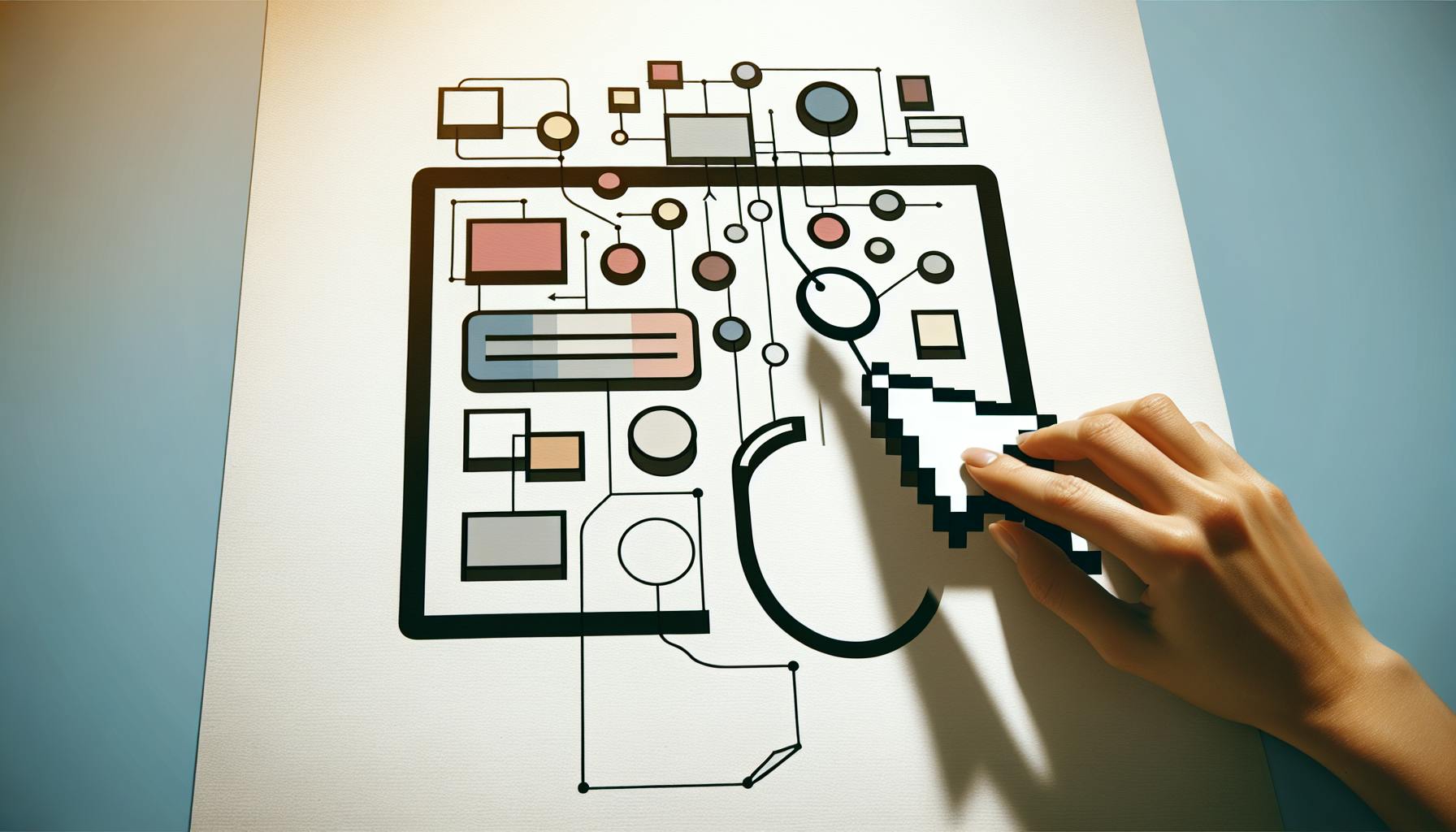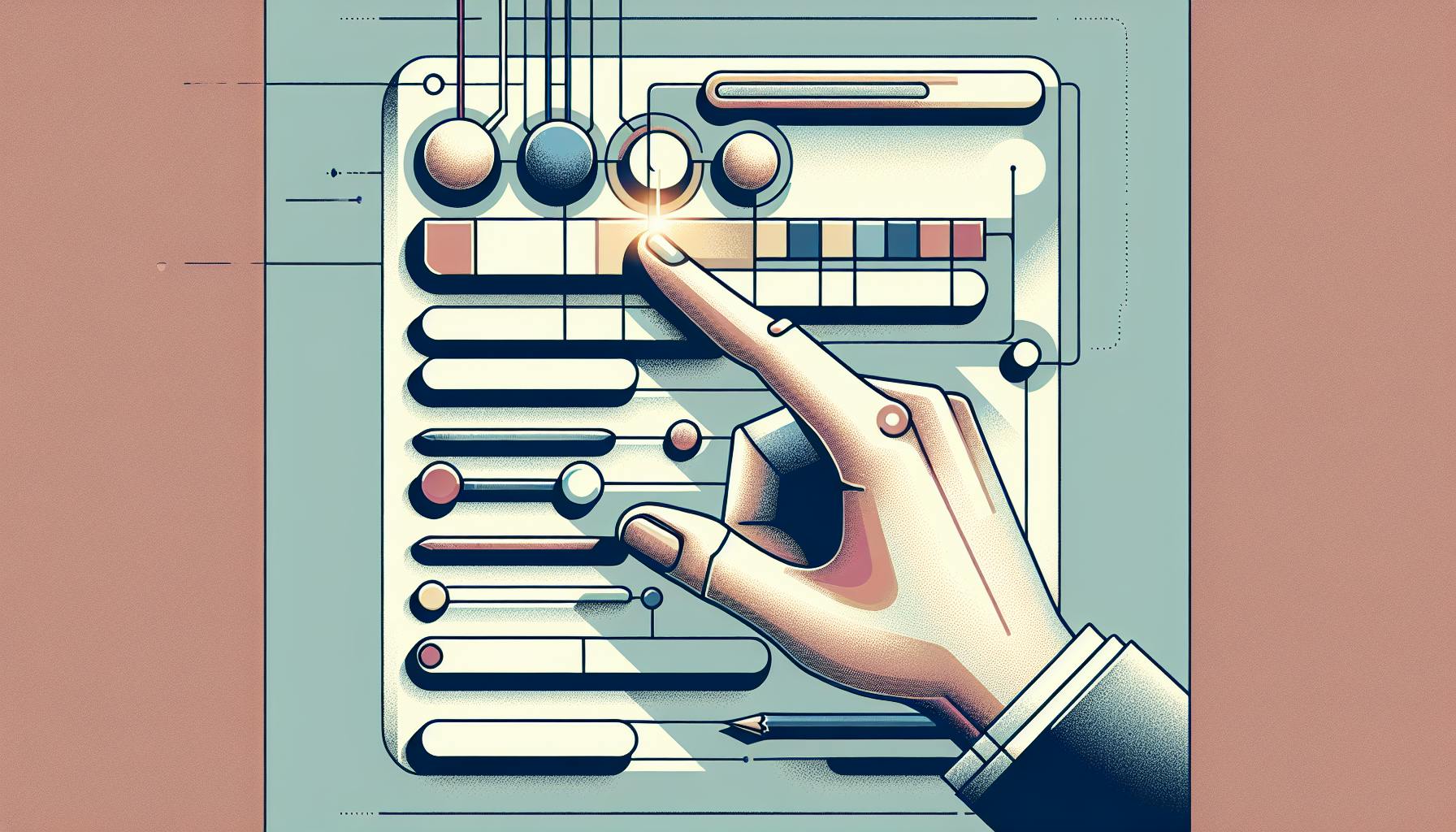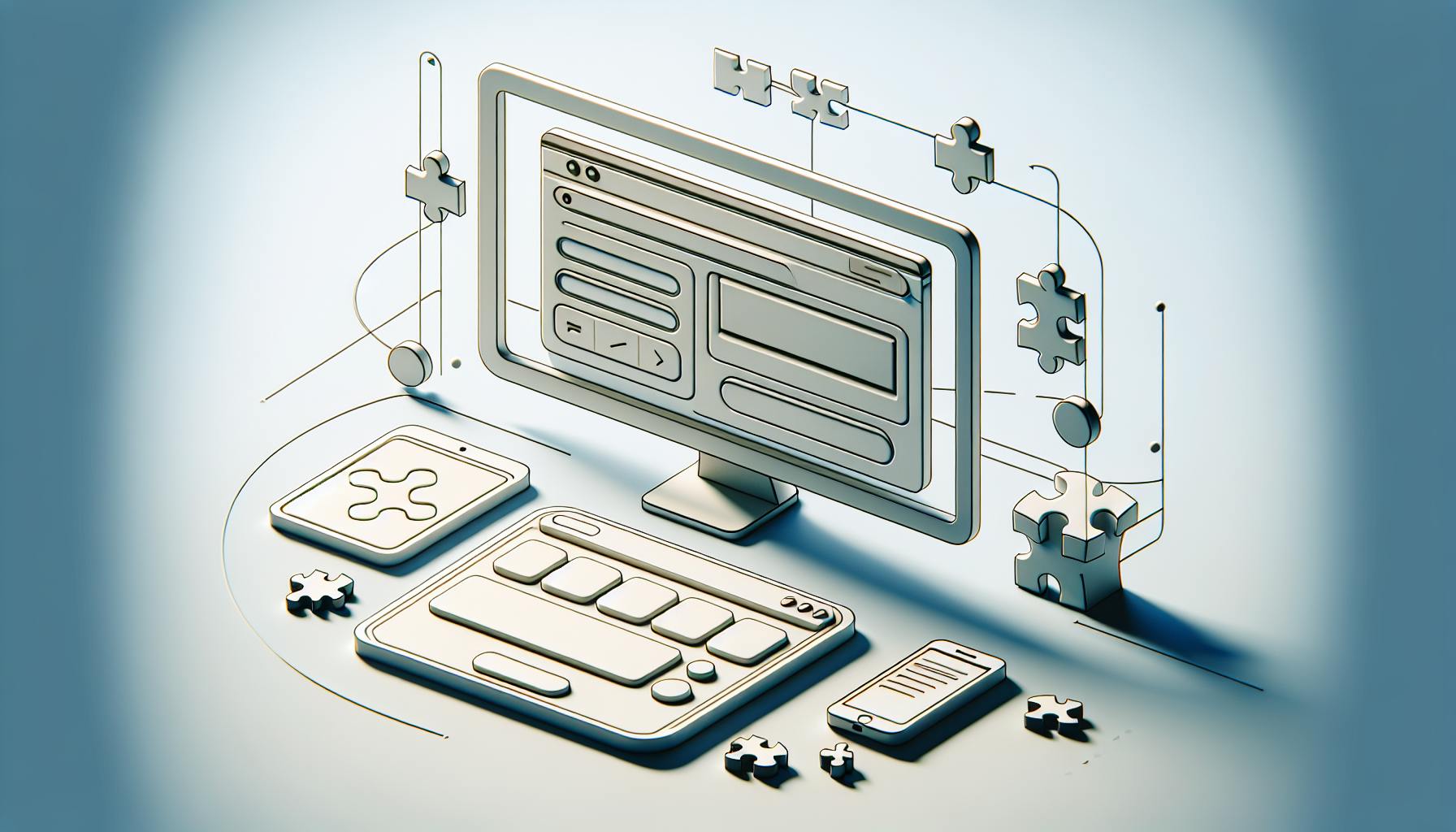In today's digital landscape, secure data collection is paramount for businesses and organizations. As you navigate the myriad of options available, selecting the right digital forms software can be a daunting task. This article will guide you through the top solutions for creating secure online forms, ensuring your data remains protected throughout the collection process. From robust encryption methods to user-friendly interfaces, we'll explore the key features that set these tools apart. By implementing one of these secure forms solutions, you'll not only streamline your data collection efforts but also instill confidence in your respondents, knowing their information is safeguarded against potential threats.
What are Secure Online Forms?
Secure online forms are essential tools for collecting sensitive data from users while prioritizing privacy and data protection. With the rise of cyber threats and strict data regulations, implementing robust security measures is crucial for building trust and ensuring compliance.
Encryption and Data Transmission
One of the fundamental aspects of secure online forms is the implementation of encryption protocols, such as HTTPS and SSL/TLS. These protocols encrypt data transmission between the user's browser and the server, preventing interception and unauthorized access. This establishes a secure connection and instills confidence in users when submitting sensitive information.
Input Validation and Spam Prevention
Secure forms should also employ input validation techniques on both the client and server sides. This practice helps prevent malicious attacks, such as SQL injection and cross-site scripting, by filtering and sanitizing user input. Additionally, implementing CAPTCHA or reCAPTCHA can effectively block spam submissions and bot attacks, ensuring that only human users can submit the form.
Data Minimization and Consent Management
Minimizing the amount of collected data to only essential information is a key principle of secure online forms. This approach reduces the risk of data breaches and enhances user experience by streamlining the form-filling process. Furthermore, obtaining explicit user consent and providing clear explanations about data usage and storage practices are crucial for maintaining transparency and complying with privacy regulations like GDPR.
Secure Data Storage and Access Controls
Secure online forms should also implement robust data storage and access control measures. Sensitive data must be encrypted at rest and stored securely, with access restricted to authorized personnel only. Additionally, maintaining audit trails and logging form activity can help detect and prevent unauthorized access or potential security breaches.
By incorporating these essential security features, online form builders like RapidForms can provide secure and trustworthy data collection solutions, ensuring the protection of sensitive user information while streamlining the form-filling process and enhancing the overall user experience.
Why is Jotform Secure?
Robust Data Encryption
Security is paramount when collecting sensitive information through online forms. Jotform takes robust measures to protect user data with industry-standard encryption protocols. All form submissions are encrypted both in transit and at rest, safeguarding data from unauthorized access even if the database is compromised.
Compliance and Certifications
Jotform is committed to meeting stringent data privacy and security standards. The platform is HIPAA compliant, ensuring it adheres to strict healthcare data protection regulations. It is also certified for PCI DSS compliance, enabling secure online payment processing through integrated gateways. Jotform's security practices are regularly audited and maintain compliance with GDPR, SOC 2, and other industry benchmarks.
Advanced Access Controls
To prevent data breaches, Jotform offers granular access controls that allow form owners to manage who can view, edit, and submit their forms. Detailed audit logs track all activities related to form data, providing transparency on who accessed it and when. Two-factor authentication adds an extra layer of security for Jotform accounts.
Built-in Security Features
Jotform has built-in security measures like input validation and sanitization to prevent common web vulnerabilities such as SQL injection and cross-site scripting (XSS) attacks. It also uses masked field types to hide sensitive information like passwords as users type them into forms. These proactive measures help catch errors or potential security issues early on.
Transparent Data Handling
Jotform is transparent about how it collects and handles user data. Its privacy policy clearly outlines the types of information gathered, how it is used to provide and improve services, and the security measures implemented to protect personal data. Users have control over cookie preferences and can choose to accept or decline them.
With its comprehensive security features, compliance certifications, and transparent data handling practices, Jotform offers a secure and trustworthy platform for collecting sensitive information through online forms.
How can You Make Your Forms Even Safer?
Encrypt Data Everywhere
Protecting user data should be the top priority when dealing with online forms. Implement robust encryption measures to safeguard sensitive information both during transmission (data in transit) and storage (data at rest). As recommended by RapidForms, this ensures personal details, financial data, and other confidential submissions remain secure even if your database is compromised.
Validate User Input
Validating form entries catches issues early on and enhances data quality. RapidForms suggests requiring email addresses to contain "@", limiting phone numbers to digits only, or using masked field types to hide sensitive information like passwords as users type. Clear error messages guide respondents to provide accurate data.
Implement Access Controls
Not everyone needs access to view or manage submitted form data. Establish authentication processes that limit who can access form responses based on their roles and permissions. Coupled with audit logging to track activities, this reduces the risk of unauthorized data exposure or breaches.
Comply with Data Privacy Laws
Ensure your forms adhere to data privacy regulations like GDPR. As per RapidForms, this includes obtaining explicit user consent, providing transparent privacy policies, allowing easy data access/deletion requests, and establishing breach notification protocols. Compliance boosts user trust while avoiding penalties.
Use Anti-Spam Measures
Automated bots can overwhelm your forms with spam submissions, compromising data integrity. RapidForms recommends implementing reCAPTCHA challenges or double opt-in for newsletter signups to verify user intent and block malicious traffic from polluting your form data.
What do You Need to Create Secure Online Forms?
Implement Encryption Protocols
Ensuring data security is paramount when collecting information through online forms. Implementing encryption protocols like HTTPS encrypts data transmission, fostering trust with users. Additionally, techniques like SSL/TLS encryption and end-to-end encryption safeguard data both in transit and at rest.
Validate User Input
To mitigate risks like data injection attacks, robust input validation is crucial. Enforce validation on both client and server sides, ensuring only legitimate data enters your system. This practice enhances data integrity and prevents potential breaches.
Utilize Spam Protection
Online forms are susceptible to spam and bot attacks, compromising data quality. Leverage CAPTCHA and reCAPTCHA solutions to verify human interactions, safeguarding your forms from automated submissions.
Comply with Privacy Regulations
When collecting user data, adhering to privacy regulations like GDPR is essential. Obtain clear consent, record consent details, provide transparency about data usage, and implement technical safeguards to secure personal information.
Minimize Data Collection
Minimizing data collection reduces the risk of potential breaches. Only request essential information, enhancing user experience and privacy. This practice aligns with data minimization principles and demonstrates respect for user privacy.
Leverage Secure Form Builders
No-code form builders simplify secure form creation, offering features like spam protection, data encryption, compliance tools, and secure payment processing. These platforms empower businesses to collect data securely without extensive technical expertise.
Implement Data Management Practices
Effective data management is crucial for maintaining data quality, ensuring compliance, and enhancing user experiences. Establish data governance policies, validate and cleanse form data, and manage data lifecycles to optimize your online forms.
By implementing these security measures, businesses can confidently collect user information through online forms while prioritizing data protection and fostering trust with their audiences.
How to Create Secure Online Forms?
Prioritize Data Encryption
Implementing robust data encryption is crucial for safeguarding user information collected through online forms. Adopt industry-standard protocols like SSL/TLS encryption to secure data transmission and protect against unauthorized access. Additionally, explore end-to-end encryption methods to ensure data remains encrypted at rest, further enhancing privacy.
Enforce Input Validation
Malicious data injection attacks pose a significant threat to online forms. Mitigate this risk by implementing input validation on both the client and server sides. This practice ensures that only legitimate data is accepted, preventing potential vulnerabilities and maintaining data integrity.
Integrate Spam Protection
Spam submissions and bot attacks can overwhelm online forms, compromising their functionality and security. Consider incorporating CAPTCHA or reCAPTCHA solutions to validate human input, deterring automated attempts and safeguarding your forms from abuse.
Minimize Data Collection
Adhering to the principle of data minimization can enhance user privacy and reduce the potential impact of data breaches. Collect only essential information required for your specific use case, streamlining the form experience while minimizing the risk associated with handling excessive personal data.
Prioritize User Consent
Respecting user consent is a critical aspect of data privacy and regulatory compliance. Clearly communicate how user data will be collected, used, and stored, ensuring transparency and enabling informed decisions. Implement mechanisms for users to easily provide or withdraw consent as needed.
Leverage Secure Integrations
To streamline data management and enhance security, consider integrating your online forms with trusted third-party services and platforms. RapidForms, for instance, offers seamless integration with Google Sheets, enabling secure data collection without storing or accessing form responses directly.
By implementing these best practices, you can create online forms that prioritize data security, user privacy, and regulatory compliance, fostering trust and confidence among your audience.
Secure Online Forms FAQ
Protecting User Data
Securing user data should be a top priority when collecting information through online forms. Following industry best practices like implementing HTTPS protocol and data encryption can help encrypt data transmission and ensure trust. Enforcing input validation and utilizing CAPTCHA also prevents malicious attacks and spam submissions.
Minimizing Data Collection
Minimizing data collection is another effective strategy to reduce the risk of data breaches and improve user experience. Only request essential information necessary for your specific use case, and provide clear explanations on how the data will be used.
Secure Authentication
Implement secure password policies, including strong password requirements, password hashing, and multi-factor authentication. These measures help prevent unauthorized access and protect user accounts from potential breaches.
Compliance and Regulations
Ensure your online forms comply with relevant data privacy regulations like GDPR. This involves obtaining clear user consent, maintaining proper records, and providing transparency on data usage. Continuously monitor regulatory updates and update compliance measures accordingly.
Ongoing Monitoring and Updates
Regularly monitor form activity using analytics tools, logging, and auditing to detect potential security threats. Deploy a Web Application Firewall (WAF) to filter and monitor traffic. Additionally, keep software updated and patched to fix bugs, improve compatibility, and enhance security.
Streamlined Data Management
RapidForms offers a secure and user-friendly solution for creating online forms. Its integration with Google Sheets allows seamless data collection and management, while prioritizing user privacy by not storing or accessing form responses.
How to create a secure online form?
Implement Robust Security Protocols
Ensuring the security of online forms is crucial to protect sensitive user data. Implementing robust security protocols like HTTPS encryption, which secures data transmission between browsers and servers, is a must. This prevents interception and ensures trust. Input validation on both client and server sides also helps thwart malicious attacks like SQL injection and cross-site scripting.
Utilize CAPTCHA and Spam Prevention
Spam bots can overwhelm online forms, leading to data corruption and security breaches. Implementing CAPTCHA and reCAPTCHA mechanisms ensures only human users can submit forms, enhancing security and data integrity.
Minimize Data Collection
Collecting only essential information reduces the risk of data breaches and improves user experience. Minimizing data collection is a simple yet effective security measure that should not be overlooked.
Enforce Robust Authentication
Implementing secure password policies, including strong, unique passwords, password hashing, rotation, and multi-factor authentication, is crucial to protect user accounts. This prevents unauthorized access and data theft, ensuring the confidentiality and integrity of sensitive information.
Employ Data Encryption
Applying data encryption techniques like SSL/TLS encryption, end-to-end encryption, and secure protocols protects data in transit and at rest. This safeguards against interception and unauthorized access, providing an additional layer of security for online forms.
Monitor and Audit Activity
Regularly monitoring and tracking form activity using analytics tools, logging, and auditing can help detect security threats and optimize performance. This proactive approach enables timely identification and mitigation of potential vulnerabilities, enhancing the overall security posture.
By implementing these security measures, organizations can create secure online forms that protect user data, maintain trust, and ensure regulatory compliance.
What are secure web forms?
Secure web forms refer to online data collection tools that prioritize user privacy and data protection. With sensitive information like personal details, payment credentials, and health records being shared, implementing robust security measures is paramount.
Encryption and Data Safety
A fundamental aspect of secure web forms is encryption. This involves implementing protocols like HTTPS to safeguard data transmission between the user's browser and the server, preventing interception and ensuring confidentiality [1]. Additionally, techniques like end-to-end encryption and secure storage protect data both in transit and at rest.
Preventing Malicious Attacks
Secure forms employ measures to thwart malicious activities like spam, bots, and injection attacks. Input validation on the client and server sides [2], along with CAPTCHA and reCAPTCHA mechanisms, help ensure that only legitimate human users can submit data.
Data Minimization and Consent
Following data privacy principles, secure web forms collect only essential user information, minimizing the risk of breaches [3]. They also prioritize transparency by clearly explaining data usage and obtaining explicit user consent, aligning with regulations like GDPR [4].
Access Controls and Monitoring
Robust access controls, such as secure password policies and multi-factor authentication, safeguard user accounts from unauthorized access [5]. Additionally, monitoring form activity through analytics, logging, and auditing helps detect potential threats and optimize performance.
By implementing these security measures, secure web forms protect user data, maintain privacy, and foster trust, enabling organizations to collect accurate information while ensuring compliance with relevant regulations.
What is an example of a digital form?
Contact Forms
One of the most common examples of digital forms is the contact form. Found on countless websites, these forms provide a simple way for visitors to get in touch with a business or organization. Contact forms typically include fields for name, email address, subject, and message, allowing users to submit inquiries, feedback, or requests directly from a website.
Surveys & Questionnaires
Another prevalent example is survey and questionnaire forms. These digital forms are invaluable tools for gathering user opinions, feedback, and insights. From customer satisfaction surveys to market research questionnaires, digital survey forms enable businesses to collect structured data effortlessly, streamlining analysis and decision-making processes.
Lead Generation Forms
In the realm of marketing and sales, lead generation forms play a crucial role. These forms, often found on landing pages or embedded on websites, aim to capture potential customer information for follow-up and nurturing. Optimized lead capture forms with user-friendly design and clear value propositions can significantly boost conversion rates and fuel business growth.
Newsletter Signups
Many websites feature newsletter signup forms as a way to build and maintain an engaged email subscriber base. These digital forms typically request an email address, and may include additional fields for customization or audience segmentation. Effective newsletter signup forms strike a balance between minimalism and personalization, encouraging visitors to stay connected with a brand's content and updates.
Digital forms have become an integral part of modern online experiences, facilitating seamless data collection, communication, and user engagement across various industries and use cases.
What is the best free form maker?
Seamless Form Building
RapidForms stands out as a top free form maker, offering an effortless way to create shareable and embeddable online forms without any coding skills. Its intuitive drag-and-drop interface and library of pre-designed templates simplify the form creation process, allowing users to quickly build professional-quality forms tailored to their specific needs.
User-Friendly Experience
One of RapidForms' key strengths is its focus on delivering an exceptional user experience for both form creators and respondents. The platform prioritizes mobile responsiveness, ensuring that forms automatically adapt for optimal viewing on any device. This user-friendly approach extends to features like smart notification systems that keep users informed about new form submissions.
Privacy and Integration
Unlike many form builders that store user data on their servers, RapidForms takes a privacy-focused approach by integrating directly with Google Sheets. This means users maintain control over their form data while benefiting from seamless integration with other Google services. RapidForms also offers advanced capabilities like conditional logic, multi-page forms, and payment integrations, making it a comprehensive solution for secure data collection.
Cost-Effective Solution
What sets RapidForms apart is its commitment to providing a cost-effective alternative to paid form builders like Typeform. As an affordable Typeform alternative, RapidForms aims to solve the pain points of high pricing and poor design, offering a free and user-friendly platform for creating stunning, high-converting forms that drive better engagement and conversion rates.
For users seeking a free, easy-to-use, and feature-rich form builder that prioritizes user experience, data privacy, and seamless integration, RapidForms emerges as a compelling choice among the best free form makers available.
How can I create a digital form?
User-Friendly Form Builders
Creating digital forms has become remarkably simple thanks to user-friendly form builders like RapidForms. These platforms offer a drag-and-drop interface and pre-designed templates, allowing you to craft customized forms without any coding skills. The key steps include selecting a suitable template, adding desired fields by dragging and dropping input types, and personalizing the design to match your brand.
Intuitive Design Process
One of the biggest advantages of modern form builders is their intuitive, visually-driven approach to form creation. As outlined in this guide, you can easily add text boxes, checkboxes, dropdown menus, and other input types with just a few clicks. Conditional logic features enable you to create dynamic, smart forms that adapt based on user responses.
Seamless Integration Capabilities
Many digital form builders offer seamless integration with popular business tools like email marketing platforms, CRMs, and payment gateways. For instance, RapidForms connects directly with Google Sheets, enabling you to automatically collect and organize form responses in a spreadsheet. This streamlines data management and eliminates the need for manual data entry.
Optimized for Conversions
When it comes to lead generation and capturing visitor information, digital forms play a crucial role. Platforms like RapidForms emphasize user-friendliness and simplicity, allowing you to create forms with minimal required fields, clear instructions, and mobile responsiveness – all factors that can significantly boost conversion rates.
Data Privacy and Security
In today's privacy-conscious landscape, digital form builders prioritize data security and compliance. RapidForms, for instance, does not store or access form responses, giving you complete control over your data. Many platforms also offer features like encryption, GDPR compliance, and double opt-in processes to ensure the utmost protection of sensitive information.
Creating digital forms has never been easier or more accessible, thanks to the array of user-friendly, feature-rich form builders available today. By leveraging these tools, you can streamline data collection workflows, optimize lead generation efforts, and provide a seamless, secure experience for your audience – all without any coding expertise required.
What software is best for creating forms?
Intuitive Drag-and-Drop Builders
One of the most user-friendly options for creating forms is an intuitive drag-and-drop form builder like RapidForms. These platforms allow even non-technical users to design professional-looking forms without any coding through a visual interface. Simply drag fields onto a canvas, customize options, and arrange everything with drag-and-drop simplicity.
Customizable Templates and Themes
Time is valuable, so many form builders provide ready-to-use templates to get started quickly. These pre-designed form layouts cover common use cases like surveys, registrations, and orders - just customize the details. Premium themes also let you fully brand the form to match your website's look and feel.
Seamless Embedding and Integrations
The best form builders make it easy to embed forms seamlessly into web pages while staying on-brand. Look for platforms offering secure embedding options, mobile responsiveness, and integration with popular tools like email marketing, CRMs, payment gateways, and analytics software to streamline data collection and management.
Robust Security and Privacy
When handling user data through forms, security should be the top priority. RapidForms takes a privacy-first approach, never storing or accessing form submissions. Other robust options include GDPR/HIPAA compliance, data encryption, spam prevention, and secure cloud hosting to protect sensitive information.
Cost-Effective and Scalable Solutions
While premium form builders offer advanced functionality, many no-code form creation tools are free or low-cost, making them ideal for small businesses, solopreneurs, and individual users. The best solutions provide unlimited forms, submissions, and integrations to scale seamlessly as your needs grow without paying for expensive plans.
Open Source Alternatives
For those prioritizing flexibility and control, open source form builders like OhMyForm and Formbricks offer code-level customization combined with user-friendly visual builders. Self-hosting provides data ownership while leveraging engaged developer communities.
Ultimately, the ideal form software matches your specific needs around ease of use, design freedom, integration capabilities, data security, and budget. With so many robust yet accessible options, there's a form builder suited for every use case.
Conclusion
In conclusion, selecting the right digital forms software is crucial for ensuring secure data collection in today's digital landscape. By leveraging the top tools discussed in this article, you can significantly enhance your organization's data security while streamlining your information gathering processes. Remember to prioritize features such as encryption, compliance with data protection regulations, and user-friendly interfaces when making your decision. Implementing secure online forms not only protects sensitive information but also builds trust with your respondents. As you move forward, consider how these digital forms solutions, including an AI Software Cost Estimator, can integrate with your existing systems to maximize efficiency and data integrity. Embrace the power of secure forms to transform your data collection practices and safeguard your valuable information assets.