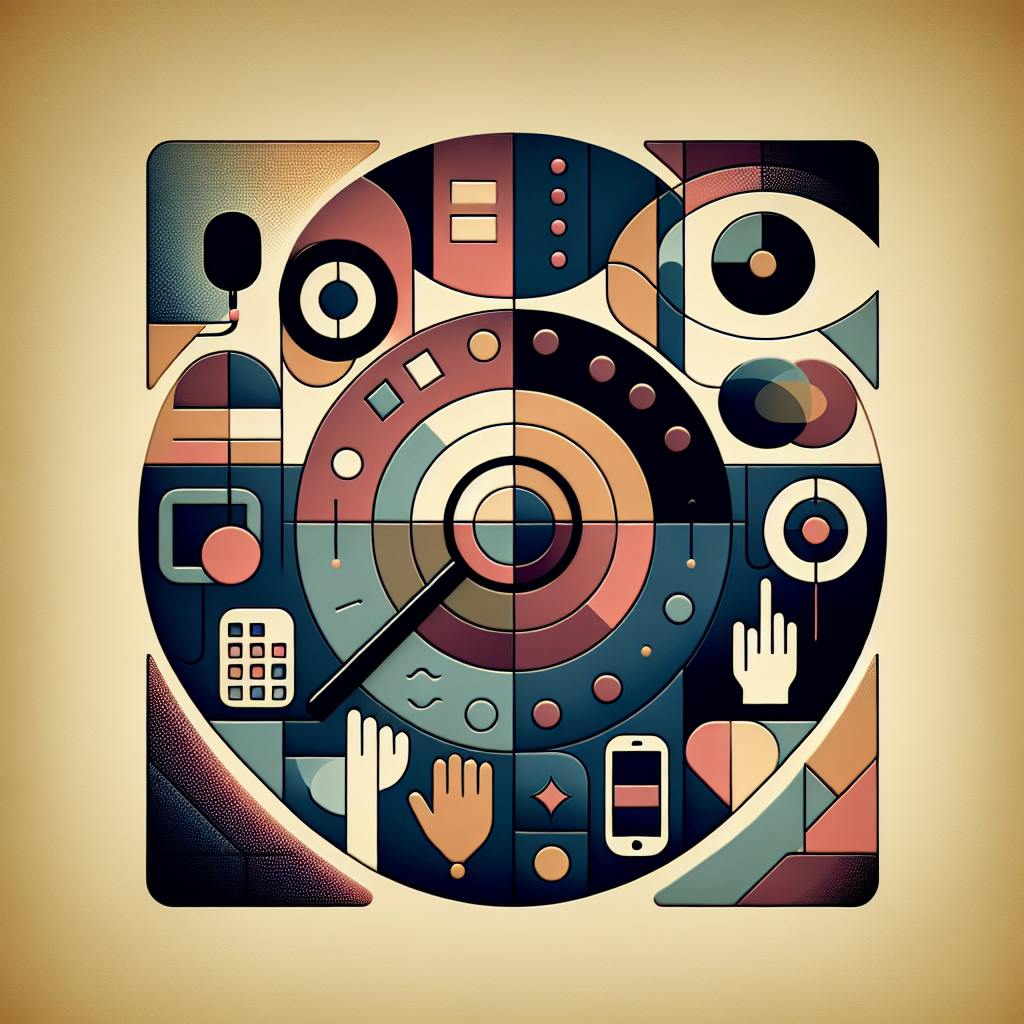In today's data-driven world, efficient data collection is crucial for businesses and organizations. Power forms have emerged as a game-changing solution, revolutionizing the way you gather and manage information. These advanced form solutions offer a streamlined approach to data collection, enhancing your overall data management processes. By leveraging the best form software available, you can create dynamic, user-friendly forms that not only simplify data input but also improve response rates. In this article, we'll explore how power forms can transform your data collection efforts, providing you with valuable insights to optimize your workflows and drive informed decision-making.
Why Forms are Essential for Streamlined Data Collection
Boost User Experience
Well-designed forms are crucial for providing a seamless user experience and streamlining data collection efforts. Simplifying forms by minimizing required fields, using adaptive layouts, and enabling autofill can significantly improve usability. Optimized form layouts with clear instructions and real-time inline validation further enhance the overall experience.
Data Quality & Governance
Proper data management, including data governance and quality assurance, directly impacts form usability and compliance. Establishing governance frameworks, selecting secure storage solutions, and leveraging analytics tools are key to handling form data securely and effectively. Integrating Master Data Management (MDM) solutions can also help centralize and harmonize master data used in forms.
Regulatory Compliance
When collecting user data through forms, complying with data privacy regulations like GDPR and CCPA is essential. This requires technical safeguards, transparency, and user consent mechanisms to be built into form processes. Prioritizing data security and privacy enhances user trust and avoids costly penalties.
Lead Generation & Conversion
Forms are invaluable tools for capturing leads and driving conversions. Prominently displaying lead capture forms on B2B landing pages allows businesses to collect valuable contact information in exchange for content offers. Integrating forms with marketing automation tools can then streamline lead nurturing and accelerate sales cycles.
Customization & Branding
No-code form builders enable anyone to create customized online forms matching their website's design and branding. Visual editors, pre-made templates, and drag-and-drop interfaces empower businesses to enhance their data collection capabilities without technical skills or resources.
Selecting the Best Form Software for Your Needs
Prioritize Ease of Use
One of the most critical factors when choosing form software is ease of use. An intuitive, user-friendly interface streamlines the form creation process, allowing you to build forms quickly without coding skills. Look for platforms with drag-and-drop editors, pre-built templates, and visual customization options that cater to non-technical users.
Customization Capabilities
While simplicity is essential, you'll also want a form builder that offers robust customization features. This ensures your forms align seamlessly with your brand's style and specific data collection needs. Customizable online forms without coding enable you to tailor the design, layout, fields, and logic to match your unique requirements.
Seamless Integrations
Effective form software should integrate with your existing tools and workflows. Look for options that connect with CRMs, email marketing platforms, and other business applications. This integration streamlines data management, lead nurturing, and automation, maximizing the value of your collected form responses.
Data Security and Compliance
Protecting user data is paramount. Prioritize form builders that adhere to industry standards for security and privacy, such as encryption, data access controls, and compliance with regulations like GDPR and HIPAA. Check the platform's privacy policy to understand how user data is handled and secured.
Advanced Features and Functionality
While basic form builders may suffice for simple use cases, consider platforms with advanced features like conditional logic, multi-step forms, and integrations with payment gateways. These capabilities enable you to create more sophisticated, user-friendly forms that streamline complex processes and enhance the overall experience.
By carefully evaluating these key criteria, you can select the best form software to meet your specific needs, ensuring an efficient data collection process and a positive user experience for your audience.
Creating Effective Forms for Seamless Data Collection
Streamline the User Experience
Effective online forms are the key to seamless data collection, but creating a positive user experience is paramount. According to RapidForms, simplicity is crucial - limit required fields and use clear, concise language to keep users engaged. Mobile responsiveness is also essential, ensuring a seamless experience across devices.
Build Trust and Credibility
To maximize form conversions, incorporate trust signals like testimonials and security badges. This builds credibility and encourages users to share their information. Prioritizing user privacy through measures like minimizing data collection and displaying trust certifications is also vital.
Optimize Form Design
Form layout and design play a significant role in usability. Best practices include a one-column design, labels above fields, vertical lists, and visual grouping of elements. Real-time inline validation provides immediate feedback, reducing errors and enhancing the overall experience.
Leverage Advanced Features
Streamlining the data collection process can be achieved through advanced form features. Conditional logic tailors the form experience, while multi-page forms and progress bars improve manageability for longer forms. Integration with tools like CRMs, email marketing platforms, and payment gateways automates data flow.
Continuous Optimization
Form optimization is an ongoing process. Leverage form analytics to identify areas where users struggle or abandon the form. Implement A/B testing, user session recordings, and heatmaps to refine the design based on user behavior data continuously.
By focusing on simplicity, trust-building, optimized design, advanced features, and continuous refinement, businesses can create effective online forms that provide a seamless data collection experience for their audience.
Integrating Forms with Google Sheets for Real-Time Data Sync
Streamlining Data Collection
Manually collecting and organizing form data can be a tedious and time-consuming process. However, by integrating your online forms with Google Sheets, you can streamline this workflow and enable real-time data synchronization. This powerful integration eliminates the need for manual data entry, ensuring that all form submissions are automatically captured and organized within a centralized Google Sheet.
Key Benefits
- Automated Data Entry: As users submit responses through your embedded forms, the data is instantly added to the connected Google Sheet, saving you valuable time and effort. No more tedious copy-pasting or manual entry is required.
- Centralized Data Management: With all form submissions neatly organized within a single spreadsheet, you can easily access, analyze, and manage the collected data from one convenient location. This centralization simplifies reporting and data-driven decision-making.
- Customizable Tracking: Leverage the powerful features of Google Sheets to customize how you track and segment form data. Set up filters, conditional formatting, or create custom visualizations to gain deeper insights.
- Seamless Collaboration: Share the connected Google Sheet with team members, enabling collaborative access and editing. This facilitates real-time updates and joint analysis of form submissions.
Optimizing the Integration
To maximize the benefits of integrating your forms with Google Sheets, consider the following best practices:
- Clear Field Mapping: Ensure form fields are clearly labeled and mapped to the corresponding columns in the Google Sheet for seamless data organization.
- Data Validation: Set up validation rules within the Google Sheet to maintain data accuracy and integrity.
- Workflow Automation: Connect your Google Sheet to other business tools via Zapier or similar integration platforms to automate additional workflows and streamline processes.
By leveraging the power of real-time data synchronization between your online forms and Google Sheets, you can significantly enhance the efficiency and insights gained from your data collection efforts.
Embedding Forms for a Smooth User Experience
A Seamless Integration
Embedding forms directly into your website or landing pages provides a seamless user experience, ensuring visitors never have to leave your online presence. RapidForms offers effortless embedding capabilities that allow you to integrate forms while maintaining a consistent look and feel, aligning perfectly with your brand's visual identity.
Responsive and Accessible
In today's mobile-first world, ensuring forms are responsive across devices is paramount. RapidForms' embedded forms adapt flawlessly to any screen size, providing a user-friendly experience for visitors on desktops, tablets, or smartphones. Moreover, these forms adhere to accessibility guidelines, ensuring inclusivity for users with disabilities.
Customization Galore
With a wide array of customization options, you can tailor embedded forms to match your website's design and branding seamlessly. From color schemes and typography to field layouts and conditional logic, RapidForms empowers you to create forms that blend in harmoniously, elevating the overall user experience.
Streamlined Data Management
Embedding forms directly into your website streamlines the data collection process, ensuring responses are captured instantly and securely. RapidForms prioritizes data privacy and security, never storing or accessing your form responses, giving you complete control over your valuable data.
Boosting Conversions
Strategically placed embedded forms can significantly boost conversions, whether for lead generation, event registrations, or newsletter signups. By eliminating the need for visitors to navigate away from your site, you reduce friction and increase the likelihood of form completion, ultimately driving better results for your business.
With RapidForms' powerful embedding capabilities, you can deliver a truly seamless and user-friendly experience, ensuring your forms blend in naturally while capturing valuable data efficiently and securely.
Ensuring Privacy and Security with Your Forms
Implement Robust Data Protection
Collecting user data through online forms requires stringent security measures to safeguard sensitive information and comply with privacy regulations like GDPR and HIPAA. Implement data encryption for form submissions, both in transit and at rest, to prevent unauthorized access. Integrate secure payment gateways and access controls to handle financial transactions safely and restrict employee data access.
Establish clear protocols for secure data storage, regular backups, and breach notification procedures to protect users in case of a data breach involving form submissions. Prioritize transparency by providing a visible privacy policy that outlines your data handling practices.
Validate User Input Securely
To mitigate risks like data injection attacks and spam submissions, enforce input validation on both the client and server sides. Implement CAPTCHAs, reCAPTCHAs, and other bot prevention measures to block automated form abuse. Minimize unnecessary data collection to reduce privacy risks while streamlining the user experience.
Maintain Regulatory Compliance
Ensure your forms adhere to relevant data privacy regulations based on the type of information collected. For handling healthcare data, enable HIPAA compliance features. When requesting consent for marketing communications, implement double opt-in flows with clear sign-up forms and confirmation emails to align with GDPR requirements.
Prioritize Data Quality
Beyond security, effective data management practices are crucial for creating positive user experiences with online forms. Implement processes to validate, cleanse, and standardize form data to improve quality, accuracy, and consistency. Leverage integrations with tools like Google Sheets to streamline data collection and analysis workflows.
FAQs on Power Forms for Streamlined Data Collection
What are Power Forms?
Power Forms are a type of streamlined online form designed to simplify the data collection process and improve user experience. They focus on capturing only the most essential information needed, minimizing friction and increasing conversion rates. According to RapidForms, these forms aim to "simplify the form-building process, improve engagement, and maximize conversion rates."
What information should I collect?
When creating a Power Form, only ask for critical details like an email address or name. Avoid requesting extraneous data that could deter users from converting. The goal is to reduce barriers and make the sign-up process as frictionless as possible.
How do I encourage sign-ups?
Offering incentives or giveaways can motivate visitors to provide their information. Use clear, compelling copy that highlights the benefits of joining your list. Building trust through social proof like customer testimonials or usage statistics can also increase conversions.
How do I optimize form design?
Prominently display the call-to-action (CTA) button and ensure it's visually striking. Optimize the form layout for mobile devices. Keep the design clean and uncluttered, removing distractions from the primary conversion goal. Use eye-catching imagery that reinforces your value proposition.
How do Power Forms integrate with my tech stack?
Many form builders offer advanced integrations to connect directly with CRMs, email marketing tools, payment processors, and more. This allows capturing leads, sending automated emails, and accepting payments without leaving the platform, streamlining your data collection workflow.
What is the best software to create forms in?
Streamlined Form Creation
Creating forms has never been easier with today's intuitive, no-code form builders. These powerful tools allow anyone to build professional-quality online forms without any coding knowledge. Leading form builders like RapidForms enable you to create shareable and embeddable forms with just a few clicks using drag-and-drop interfaces and customizable templates.
Seamless User Experience
The best form software prioritizes an exceptional user experience for both form creators and respondents. RapidForms excels in this area, offering design flexibility, mobile responsiveness, and real-time validation to ensure forms are intuitive and error-free. This approach leads to higher completion rates and better data quality.
Advanced Features
While simplicity is key, top form builders also provide advanced capabilities to meet diverse needs. These may include conditional logic, multi-step forms, payment integration, and native connections to tools like Google Sheets. Such features enable sophisticated data collection and streamlined workflows without sacrificing user-friendliness.
Effortless Embedding
For websites and apps, an embeddable form builder is essential to create on-brand forms that seamlessly integrate with your platform. Leading solutions offer customization options, responsive designs, and code-free implementation to enhance your digital presence.
Data Privacy and Security
In an era of increasing data privacy concerns, RapidForms stands out for its commitment to security. Unlike many form builders that store user data, RapidForms never accesses or retains form submissions, providing peace of mind for privacy-conscious users.
Ultimately, the best form software strikes the right balance between power and simplicity while adhering to best practices in user experience, security, and data management. By prioritizing these factors, solutions like RapidForms empower users to create forms that drive engagement and streamline data collection.
What is the best office app to create a form?
Microsoft Forms
Microsoft Forms is a powerful free option for creating online forms and surveys within the Microsoft 365 ecosystem. It integrates seamlessly with other Office apps like Excel, allowing you to easily collect and analyze form data. According to Microsoft, Forms provides customizable templates to quickly build quizzes, polls, surveys, and more.
While user-friendly, Microsoft Forms does have some limitations in terms of customization options. For more advanced form creation needs, third-party tools may be better suited.
Google Forms
Google Forms is another free and simple form builder tightly integrated with Google's suite of productivity tools. Its clean interface makes it easy to create basic forms and surveys in minutes. According to Google, responses are automatically collected in a spreadsheet, streamlining data collection.
However, customization options in Google Forms are limited compared to premium form builders. It's best suited for quick, straightforward forms rather than complex data collection needs.
JotForm
For more advanced form building capabilities, JotForm is a robust free option packed with features. It offers a wide selection of professional templates, conditional logic, file uploads, payment integration, and more. As stated on their website, JotForm allows you to create custom online forms and publish them anywhere.
While the free plan has submission limits, JotForm's paid tiers unlock additional tools for branding, data management, and integrations with third-party apps. It's a versatile solution for businesses with more complex form requirements.
Overall, the best form creator app depends on your specific needs. Microsoft Forms excels at Office integration, Google Forms offers simplicity, while JotForm provides advanced capabilities – ensuring you can streamline data collection effectively.
What is the best free software for creating fillable forms?
Typeform - Engaging & Interactive Forms
Typeform offers a free plan that allows you to create unlimited forms, with unlimited questions and responses. Their forms stand out with a conversational, one-question-at-a-time interface that feels more interactive and engaging. Typeform also provides built-in templates, custom styling options, and integrations with popular apps.
Google Forms - Simple Yet Powerful
Part of the Google Workspace suite, Google Forms is a straightforward option to quickly create forms and collect responses in Google Sheets. While lacking advanced customization, it covers the essentials - multiple question types, simple logic, and real-time response tracking. The seamless Google integration makes it ideal for teams already using Google's productivity tools.
Jotform - Versatile & Feature-Rich
Jotform's free plan offers a robust set of features including payment integration, file uploads, form analytics, and over 10,000 templates. With extensive customization options like field rules, calculations, and multi-page forms, it's a great choice for more complex data collection needs. However, the free version limits you to 500 monthly submissions.
While paid form builders offer more advanced capabilities, these free options provide a solid starting point for creating fillable forms tailored to your data collection requirements. Consider factors like ease of use, customization needs, and integration with your existing tools when selecting the right fit.
Where do forms store data?
Forms collect user data that needs to be securely stored and managed to protect against threats like data breaches and unauthorized access. There are several options for where form data can be stored, each with its own advantages and considerations.
Relational Databases
Many forms store their data in traditional relational database management systems (RDBMS) like MySQL, Oracle, or PostgreSQL. These databases use tables with rows and columns to store structured data, making them well-suited for handling form submissions with predefined fields.
The advantage of relational databases is their robust data integrity features, including referential integrity constraints and transaction support. However, they may not be as scalable for handling large volumes of unstructured or semi-structured data.
NoSQL Databases
For more flexible and scalable data storage, some forms use NoSQL databases like MongoDB, Cassandra, or Couchbase. These databases can handle diverse data types and structures, making them suitable for forms with dynamic fields or nested data.
In-memory databases like Redis and Memcached are another NoSQL option that can provide extremely fast read/write performance by storing data in RAM instead of disk. However, data persistence and durability may be trade-offs with in-memory solutions.
Cloud Storage
Many modern form builders integrate with cloud storage platforms like Google Cloud Storage, Amazon S3, or Microsoft Azure Blob Storage. This allows form data to be stored as files or objects in a secure, highly available, and scalable cloud environment.
Cloud storage can be cost-effective for storing large volumes of data and offers features like versioning, lifecycle management, and global replication. However, additional processing may be required to query or analyze data stored as files.
Data Lakes and Warehouses
For advanced analytics and business intelligence use cases, form data may be stored in data lakes or data warehouses like Amazon Redshift, Google BigQuery, or Snowflake. These solutions are optimized for large-scale data ingestion, transformation, and querying.
While powerful, data lakes and warehouses often require more complex data pipelines and engineering resources to manage effectively. They may be overkill for simple form data collection needs.
Ultimately, the storage solution for form data depends on factors like data volume, structure, query patterns, and analytical requirements. Many form builders offer integration with multiple storage backends to provide flexibility and meet diverse data management needs securely and effectively.
Why are forms used in databases?
Data Collection Simplified
Online forms provide a streamlined way to collect data from users, which can then be seamlessly integrated into databases for efficient storage and management. Integrating forms with databases automates the data collection process, eliminating the need for manual data entry and reducing the risk of errors.
Forms act as structured interfaces that guide users through inputting information, ensuring data accuracy and consistency. This is achieved through features like input validation, conditional logic, and clear field instructions. The collected data is then automatically captured and organized within the database, ready for analysis, reporting, and integration with other business applications.
Customized Data Capture
One of the key advantages of using forms in databases is the ability to tailor the data capture process to meet specific requirements. Forms can be customized to gather precisely the information needed for a database's intended purpose, whether it's customer details, order information, or sensitive data like protected health information (PHI) for HIPAA-compliant systems.
By aligning form fields with the database schema, organizations can ensure a seamless flow of data from user input to storage, minimizing the need for complex data mapping or transformation processes.
Streamlined Workflows
Integrating online forms with databases enables businesses to streamline various workflows and processes. For example, forms can be connected to CRM systems, allowing leads and customer data to be automatically captured and synchronized, enhancing lead management and sales efforts.
Similarly, forms can facilitate event registrations, order processing, and even facilitate secure transactions when paired with payment gateways. This integration eliminates manual data entry, reduces errors, and accelerates turnaround times, ultimately improving operational efficiency and customer satisfaction.
User-Friendly Data Entry
By providing an intuitive interface for users to interact with the database, forms make it simpler for non-technical users to contribute data without needing to understand the underlying database structure. This user-friendly approach encourages higher participation rates and more accurate data collection, as users are guided through the process step-by-step.
Additionally, incorporating user experience (UX) best practices when designing forms, such as mobile responsiveness, clear instructions, and real-time validation, can further enhance the user experience and increase form completion rates.
Data-Driven Insights
Ultimately, the integration of forms and databases enables organizations to leverage the collected data for informed decision-making. With proper data management practices, such as establishing data governance policies, implementing data quality processes, and adhering to privacy regulations, organizations can extract valuable insights from form data to drive business growth, optimize operations, and deliver exceptional customer experiences.
Conclusion
As you streamline your data collection processes with power forms, you'll find that your organization becomes more efficient and productive. By leveraging the best form software available, you can create seamless, user-friendly experiences that encourage higher response rates and more accurate data. Remember to choose a solution that integrates well with your existing systems and prioritizes data security. With the right power forms in place, you'll be able to gather, analyze, and act on valuable information more quickly than ever before. Embrace this technology to stay competitive in today's data-driven landscape and unlock new insights that can drive your business forward.